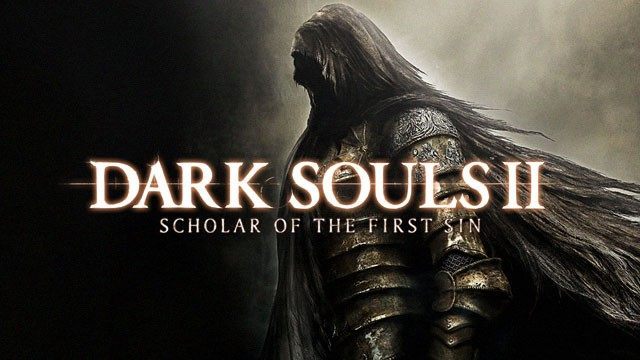Welcome to SteamAH, Dark Souls 2 is originally released on PC in 2015. here is the save game location for the game, we will also add some save game guide for you, hope this guide will help you.
Dark Souls 2 Save Game Location
C:\Users\{username}\AppData\Roaming\DarkSoulsII\HUEGNUMBERS\
Where DS2SOFSXXXX.sl2 are your SOTFS saves.
That way if multiple people are using the same computer, and have access Dark Souls II on their own Steam accounts, they don’t mess with each others save games. Most games store their save/configuration information somewhere in the user directory for whoever is logged into that machine. So if you wiped the c:\ drive, you lost pretty much all save data for every game you have, unless they use cloud saves.
Note: Moving save files between computers can cause the account to become restricted, if the anti-cheat system detects some anomalies for any reason. If this happens, we are unable to revert this or make the save file / character “safe to use”.
How to Fix Save Corrupt?
Go to the save game folder to check the save files, if the save file is empty, try to disconnect the anti virus and restart the game, if the save files exist and just delete them and restart the game.
Now that we’re all wrapped up with this Dark Souls 2 guide on how to find the save location and fix save corrupt, you’ll want to continue ahead to some of our additional guides on the game. Check out our Dark Souls 2 guide for how to execute the complex mechanic.