For Cities: Skylines II players, this guide shows how to get the game running and get more Swap space using xrar on Fedora Workstation 38 and some tips and tricks to be able to play the game with better performances (or at all)
System Specs
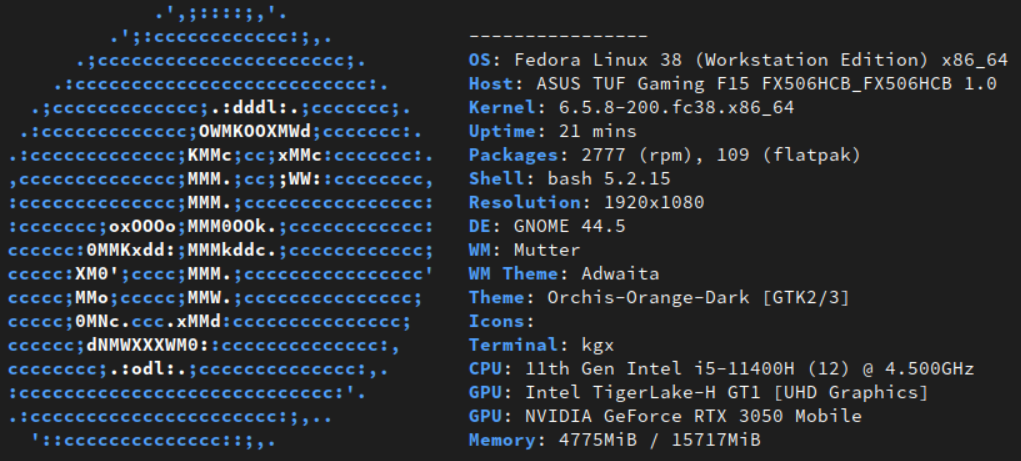
Proton version and Steam arguments I use
These are the Proton versions I tested :
GE-Proton-8.21, Proton 8.0-4 and Proton Experimental.
The one I ended up using is Proton 8.0-4
These are the args i use to run City Skylines II :
__NV_PRIME_RENDER_OFFLOAD=1 __GLX_VENDOR_LIBRARY_NAME=nvidia gamemoderun %command% -preload +fps_max 144
Note that __NV_PRIME_RENDER_OFFLOAD=1 __GLX_VENDOR_LIBRARY_NAME=nvidia only applies to Nvidia GPU if not customized. You can also change +fps_max 144 to suit your monitor’s max refresh rate
Get more Swap Space
- First check if zram-generator-defaults is installed or install it by running:
sudo dnf in zram-generator-defaults
- Then edit /etc/systemd/zram-generator.conf to change how much Swap space you want with for
For exemple :sudo nano /etc/systemd/zram-generator.conf
- You need to add in the file:
[zram0]
zram-size = - After the “= ” You can add with how much swap space you want relative to how much ram you have. Example:
[zram0]
zram-size = ramHere are different option if you want more/less swap:
- You can add: <ram / 2> (without<>) to set your swap to half of you ram
- You can add: <ram> (without<>) to make your swap the same size as the amout of RAM
Available - [Not tested] I think you can add: <ram * 2> (without<>) to make it double the installed RAM
- Reboot your computer and, Voilà !
You can go check in system monitor for the amount of Swap Available:
Related Posts:
- Cities: Skylines II – Activating Asset Editor Guide
- Cities: Skylines II – How to Download and Install Mods
- Cities: Skylines II – Possible Solution for Unity Message Crashes
- Cities: Skylines II – How to End the Moiré Patterns
- Cities: Skylines II – Budget Monthly Balance and Per Hour

