For Cities: Skylines II players, this guide will show you how to stop Moiré Patterns from ruining your artisanally crafted masterpiece of a metropolis.
What are Moiré Patterns?
How to Get Rid of Them
- Open the Options

- Navigate to Graphics
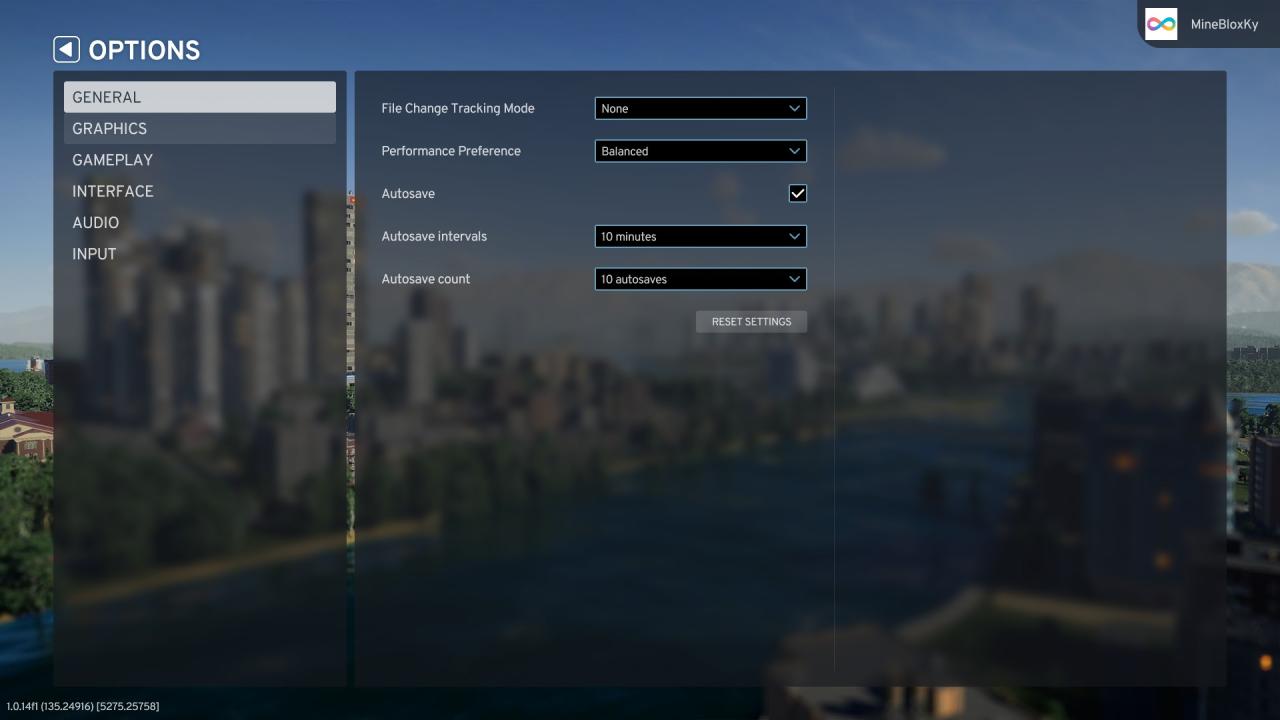
- Select Advanced
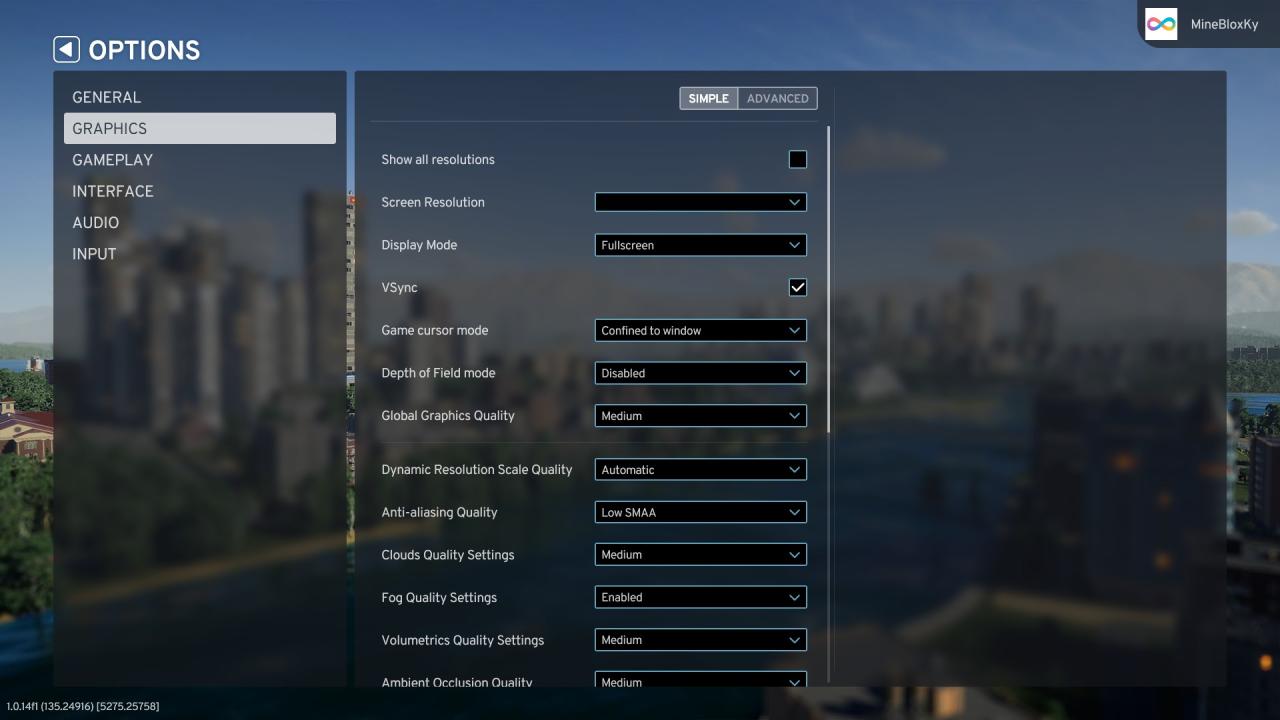
- Change Anti-Aliasing Method to TAA

That’s all we are sharing today in Cities: Skylines II – How to End the Moiré Patterns, if you have anything to add, please feel free to leave a comment below, you can also read the original article here, all the credits goes to the original author MineBloxKy
Related Posts:
- Cities: Skylines II – Activating Asset Editor Guide
- Cities: Skylines II – Best PC Settings to Boost FPS
- Cities: Skylines II – Possible Solution for Unity Message Crashes
- Cities: Skylines II – How to Download and Install Mods
- Cities: Skylines II – Budget Monthly Balance and Per Hour
