In this guide of Blade of Darkness, this guide will show you how to increase the difficulty by using expert enemies mod, these modifications may be useful to those who think that Blade of Darkness doesn’t seem hardcore enough.
This guide provides a link to the assembly of two mods:
1. Expert enemies mod (with a slight change – see the description);
2. Increased Difficulty (for 50%).
Installation
1. Download the modifications from the link[drive.google.com];
2. Unpack the contents of the archive into the folder with the game with the replacement of files;
3. Go into the game and enjoy.
Below you can read a small description of each mod.
Expert enemies mod
This mod created by dogchicken allows the game’s enemies to use modified combos to become more challenging enemies.
Please note that I have removed new combinations for Amazon and Dwarfs characters from this mod. To minimize the canon changes in the game from this modification.
New combo for Amazon and Dwarfs, in my opinion, do not look canonical. But you can always download the original mod from the link below:
Source: https://www.moddb.com/mods/new-enemies-expert-enemies-mod
Increased Difficulty (for 50%)
A small script that allows you to change the difficulty of the game, namely:
– the reduced damage for 50% that the character deals to opponents;
– the increased damage for 50% that the character will receive from monsters.
Please note that you can set your difficulty settings as follows:
1. Find the file “Difficulty.py” and open it with notepad using the following path:
D:\Games\Steam\steamapps\common\Blade of Darkness\SCRIPTS\Difficulty.py
2. Find the following lines of code at the top of the file:
elif attacker == “Player1”: # Levels: Very Easy: 2, Easy: 1.5, Medium: 1.25, Hard (original): 1, Harder: 0.75, Hell: 0.5, Impossible: 0.25
return 0.5
elif victim == “Player1”: # Levels: Very Easy: 0.25, Easy: 0.5, Medium: 0.75, Hard (original): 1, Harder: 1.25, Hell: 1.5, Impossible: 2
return 1.5
3. Change the bold values to the corresponding complexity from the code notes.
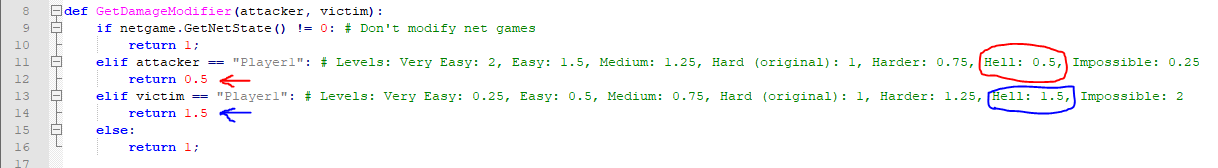
Where:
The first value is the character’s damage to monsters.
The second value is taking damage from monsters.
4. Save the changes and log in to the game and enjoy!
Related Posts:
- Blade of Darkness HD Version Mod Guide
- Blade of Darkness Basic Characters Guide
- Blade of Darkness Complete Cheats List Guide
