This guide will show you how to play Baldur’s Gate 3 in third person, the controls are quite decent, playable both with gamepad or keyboard and mouse.
Tested with the following at 4K (3840×2160) resolution:
CPU: Intel Core i7-8700K
GPU: GeForce GTX 1080TI
OS: Windows 10
API: DirectX 11
Controller type: XBOX 1 (USB Wireless), Keyboard/Mouse
I am not the creator of any of the mods/fixes found in this guide, all rights go to their original creators sourced below.
I cannot be held responsible for any loss or damage that may arise as a result of the use of this guide, use at your own risk.
Getting Started

Install a fresh copy of Baldur’s Gate 3 and run the game at least once making sure to customize the video and graphical settings to your liking.
Third Person Mod
Download the file named “BG3Cam.exe”.
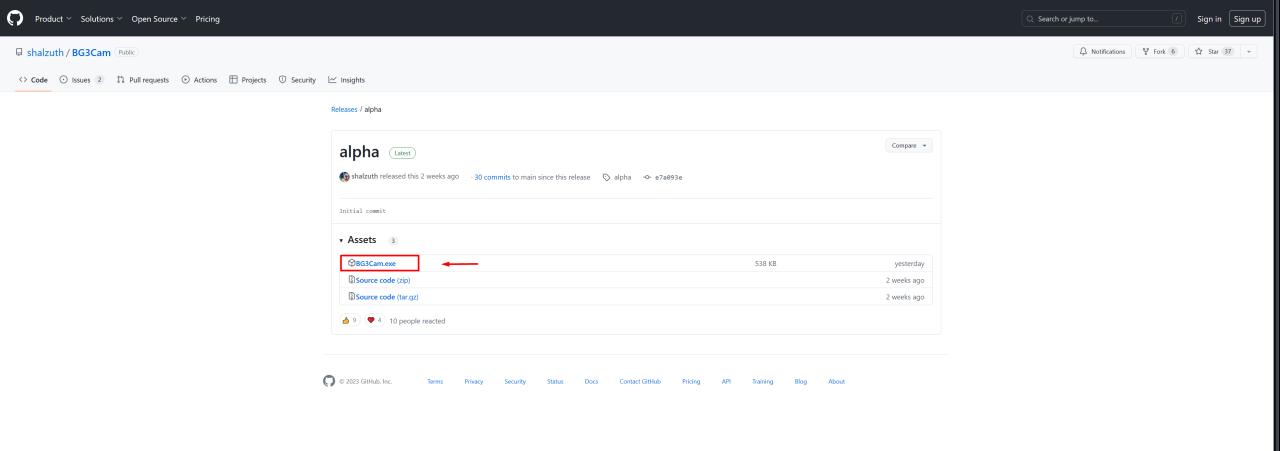
Extract the file to a folder on desktop.
Copy paste the “BG3Cam.exe” file into the contents of your game directory.
Path should be: X:\SteamLibrary\steamapps\common\Baldurs Gate 3\bin
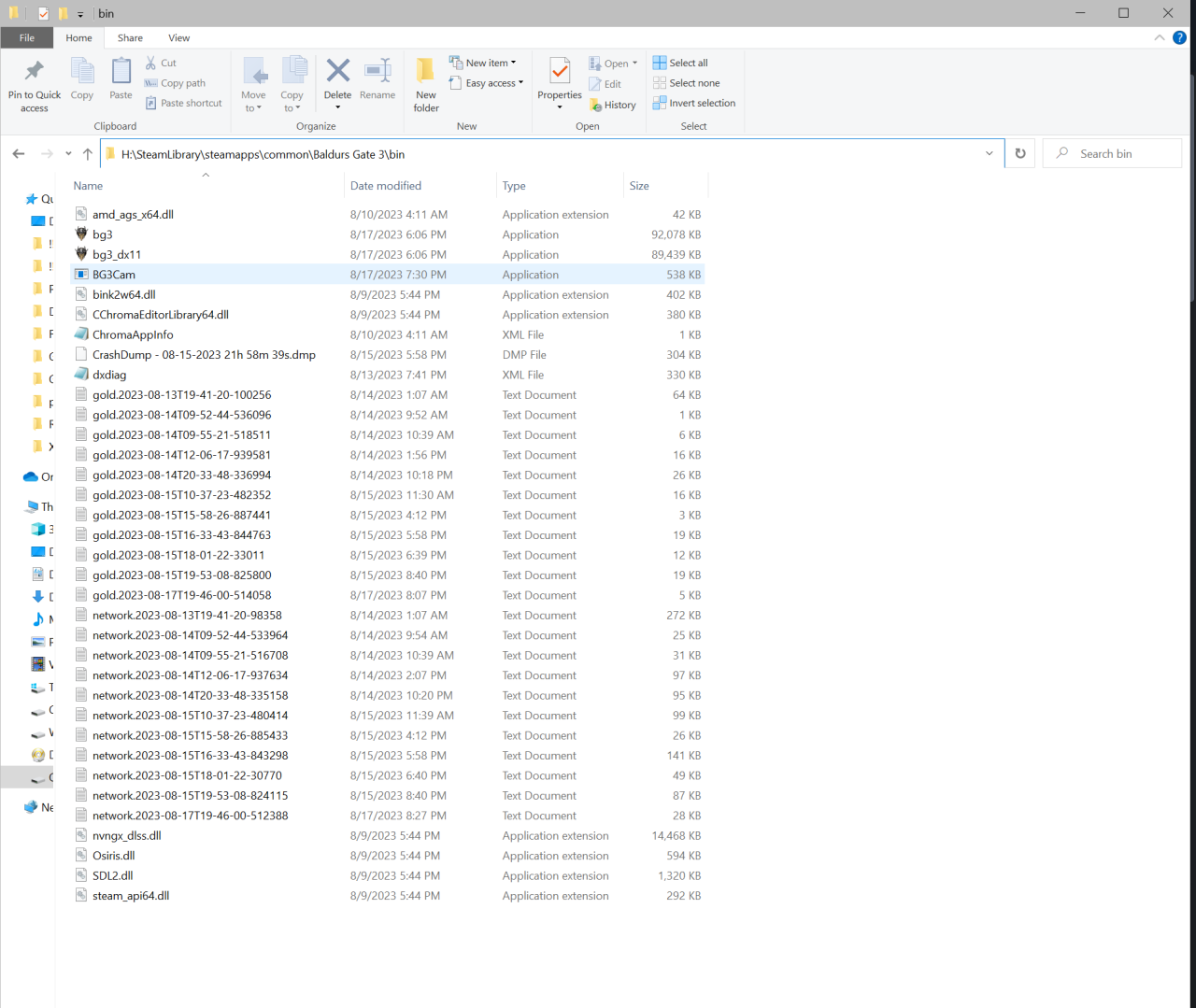
Mod creator shalzuth
Launching your game
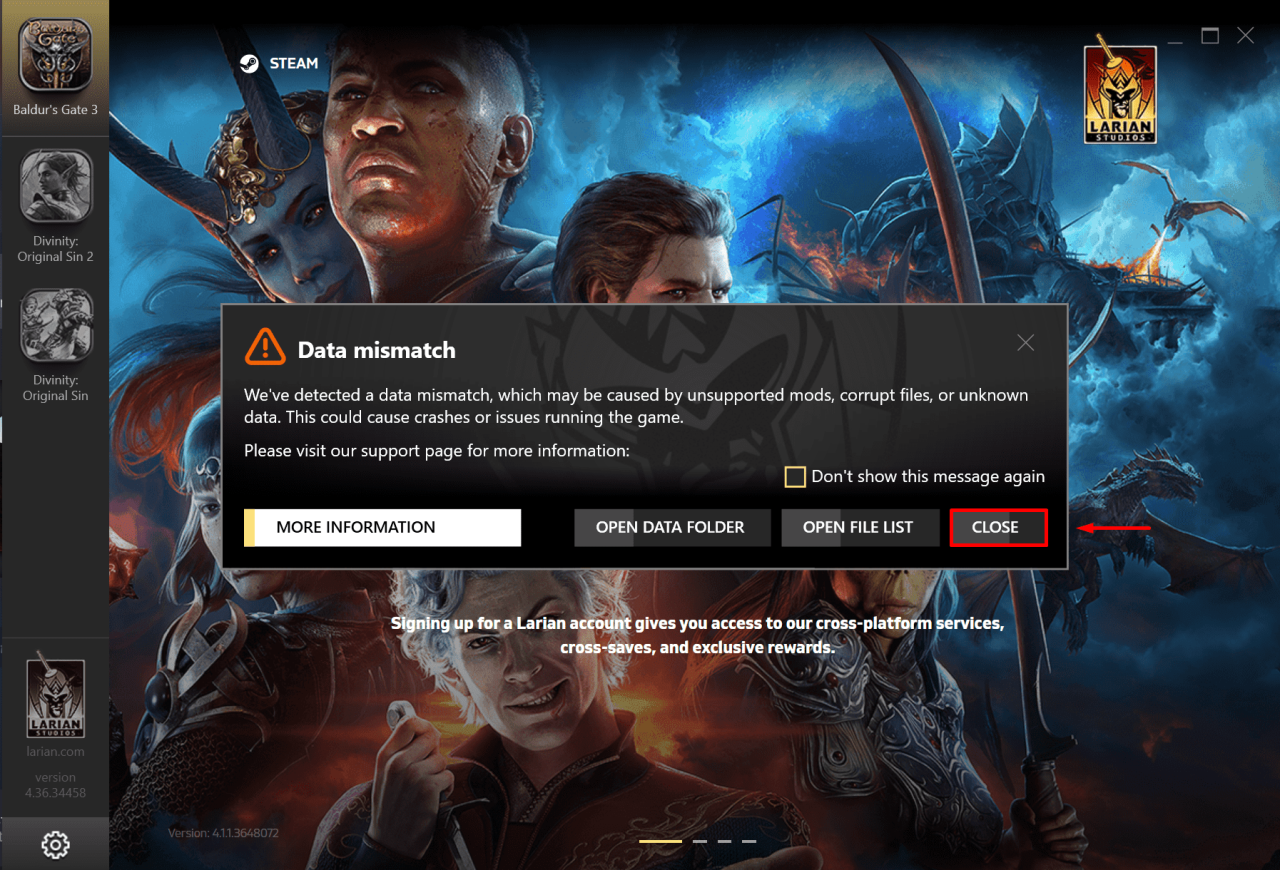
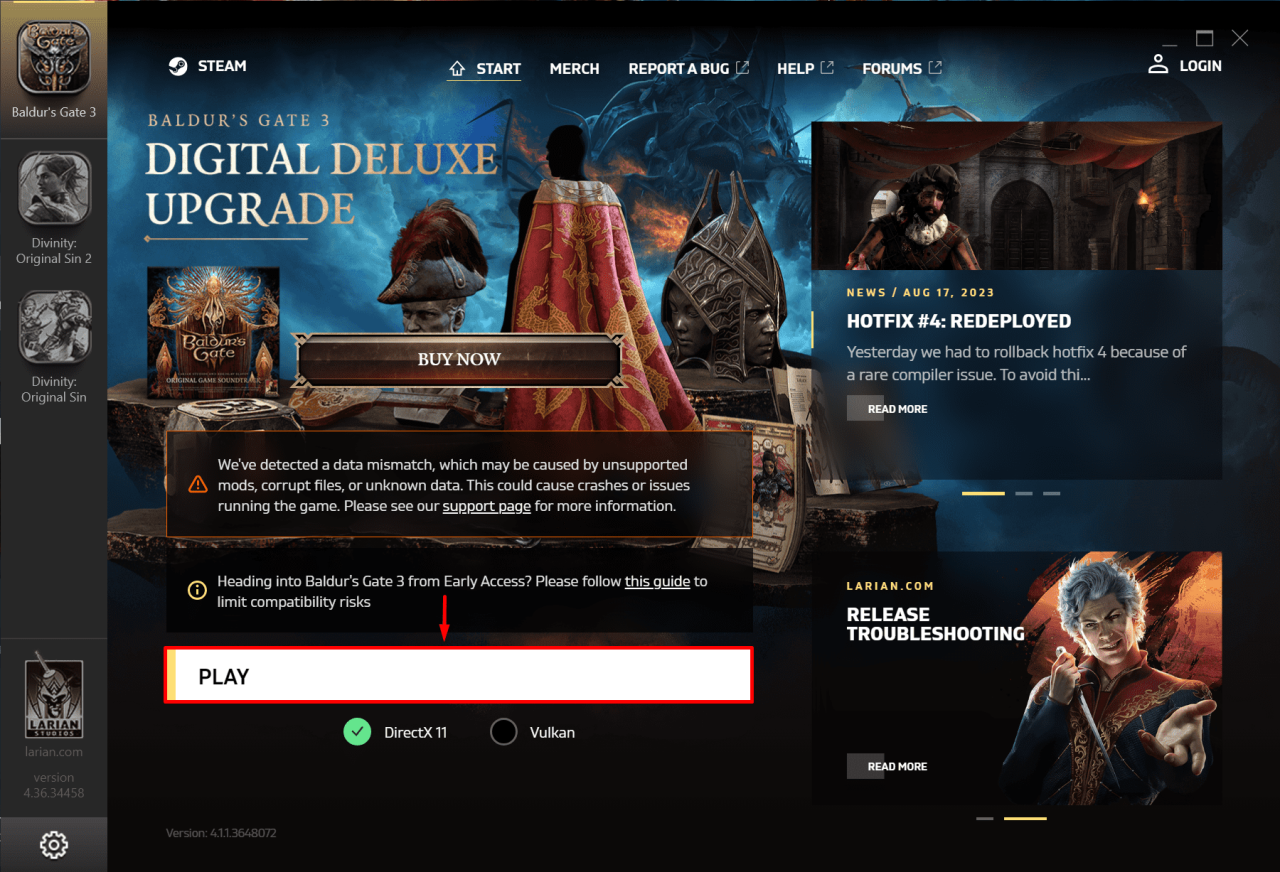
Once in-game, press ALT+TAB keys to go to desktop and navigate to your game directory and launch the file named “BG3Cam.exe”.
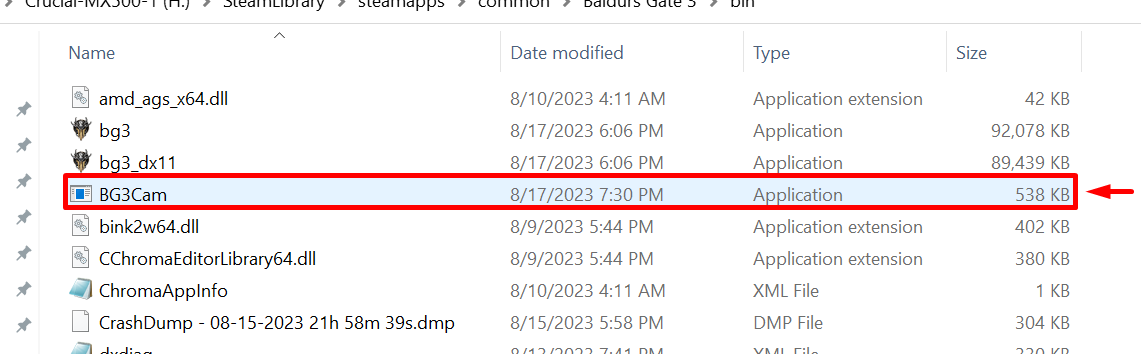
Modify any settings in the menu that pops up and go back in-game to see changes.
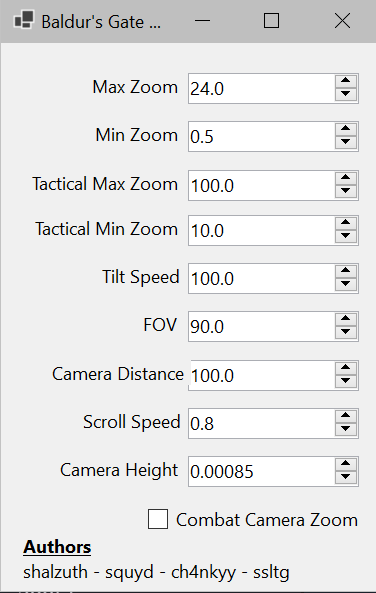
I personally didn’t modify anything here except for the FOV (field of view), the camera can be moved around to your liking with your controller or mouse/keyboard.
If the mod menu does not appear or gives an error, you might need to download .NET 7.0 Desktop Runtime (v7.0.10) – Windows x64 Installer.
Grab that here if required: https://dotnet.microsoft.com/en-us/download/dotnet/thank-you/runtime-desktop-7.0.10-windows-x64-installer?cid=getdotnetcore
Video
Video Creator Scott Gust
Screenshot Album





That’s all we are sharing today in Baldur’s Gate 3 Third Person Camera Mod Guide, if you have anything to add, please feel free to leave a comment below, you can also read the original article here, all the credits goes to the original author Madmonkey68
Related Posts:
- Baldur’s Gate 3 How to Adopt Your Own Pup
- Baldur’s Gate 3 How to Fix Can’t Find Auntie Ethel
- Baldur’s Gate 3 Romancing Shadowheart Guide
- Baldur’s Gate 3 Download Reset Guide
- Baldur’s Gate 3 Overpowered Zombie Army [Game Breaking Bug]
