How to slect the game difficulty and how does it change the gameplay.
Game Difficulty
Armed to the gears has two game difficulties: Normal and Hard. To switch between them, go to the Game Settings, Gameplay tab, Difficulty:
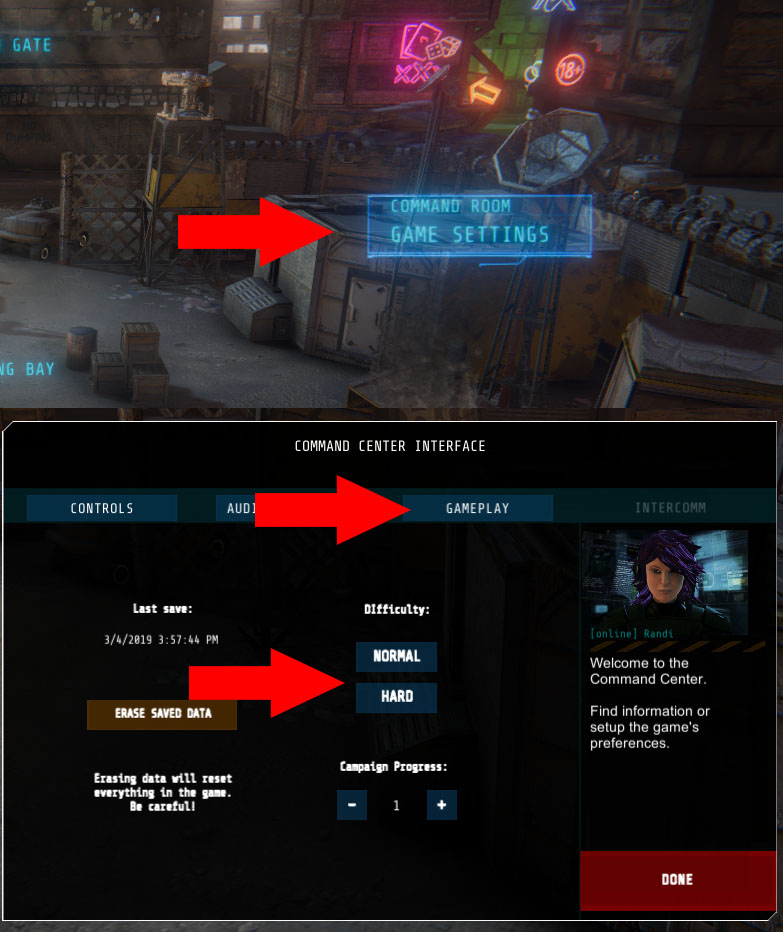
The Hard Difficulty will change some aspects of gameplay, such as:
- Wasting your mech will reset the main weapons to machine gun and grenade launcher, and warhead amount to zero;
- Enemy spawn amount will be increased;
- Enemies will have more life and strength.
Written by Raf
