For GUILTY GEAR -STRIVE- players, this guide will explain the easiest way to remove the Bloom bug without Max Effects, let’s check it out.
Explanation and Fix
Well, as you know this bug appear when you set your effects quality to anything lower than Max, and yeah, setting the effects to max solves it but if your PC isn’t good enough, this can be a problem because it affects the game performance.
So, today I’ve discovered by mistake that if you press F11 twice ingame, the blur it won’t appear anymore in your game. (until you close it, obv.)
For those who don’t know, F11 is the shortcut to switch between fullscreen and windowed mode.
Having said that, let’s take a look at my game.
🔴 BEFORE (Effects: Low, 1366×768)
——————————————————————————————————-
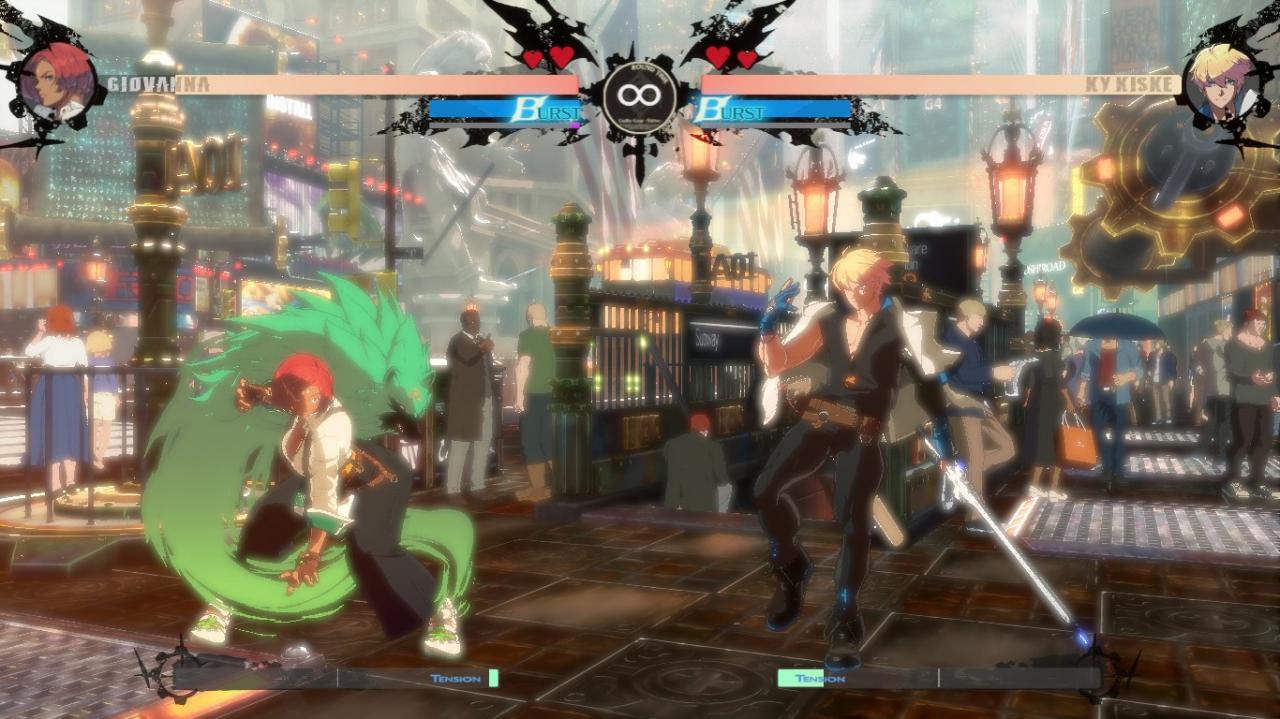
——————————————————————————————————-
🟢AFTER (Effects: Low, 1366×768)
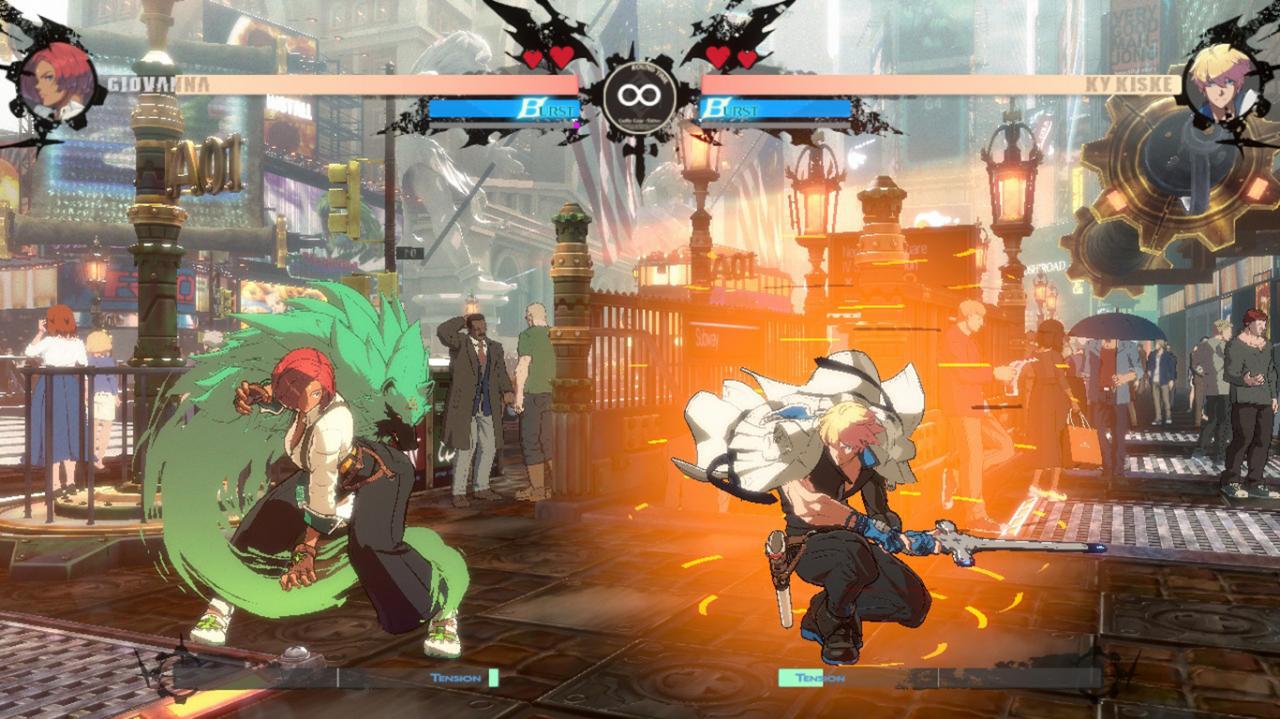
That’s all we are sharing today in GUILTY GEAR -STRIVE- How to Remove the Bloom Bug Without Max Effects, if you have anything to add, please feel free to leave a comment below, and we’ll see you soon.
Credit to Bellatrix
Related Posts:
- GUILTY GEAR -STRIVE- How to Remove the Weird Blur / Bloom
- GUILTY GEAR -STRIVE- Invulnerable Move Guide
- GUILTY GEAR -STRIVE- How to Use Ultimate Edition and Survival Mode Colors
- GUILTY GEAR -STRIVE- Low End PC Optimization Guide
- GUILTY GEAR -STRIVE- How to Change Resolution
