For Valheim players, if you want to boost your valheim fps, just follow this guide and in under 60 seconds GAIN a FPS BOOST, no mods required!
How to
These are OFFICIAL COMMANDS to get your GFX CARD to do more WORK. Game is still in development so dont expect too much.
1. Navigate to your Steam Library, Right Click Valheim and Manage > Browse local files
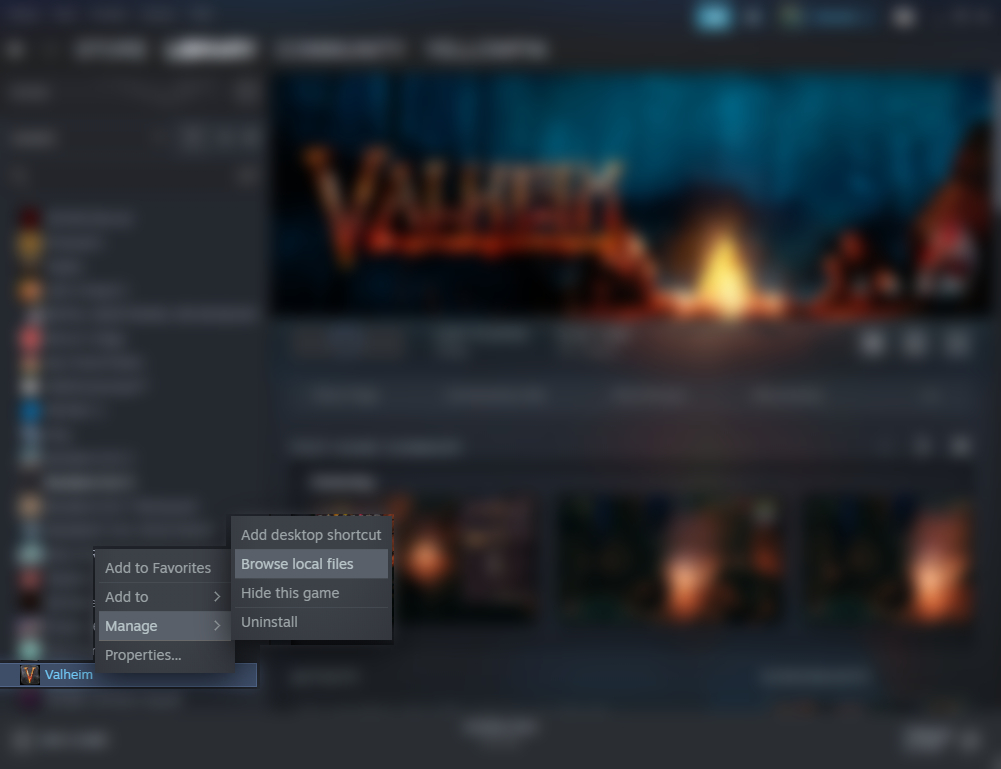
2. Go to folder valheim_Data and open file boot.config with Notepad
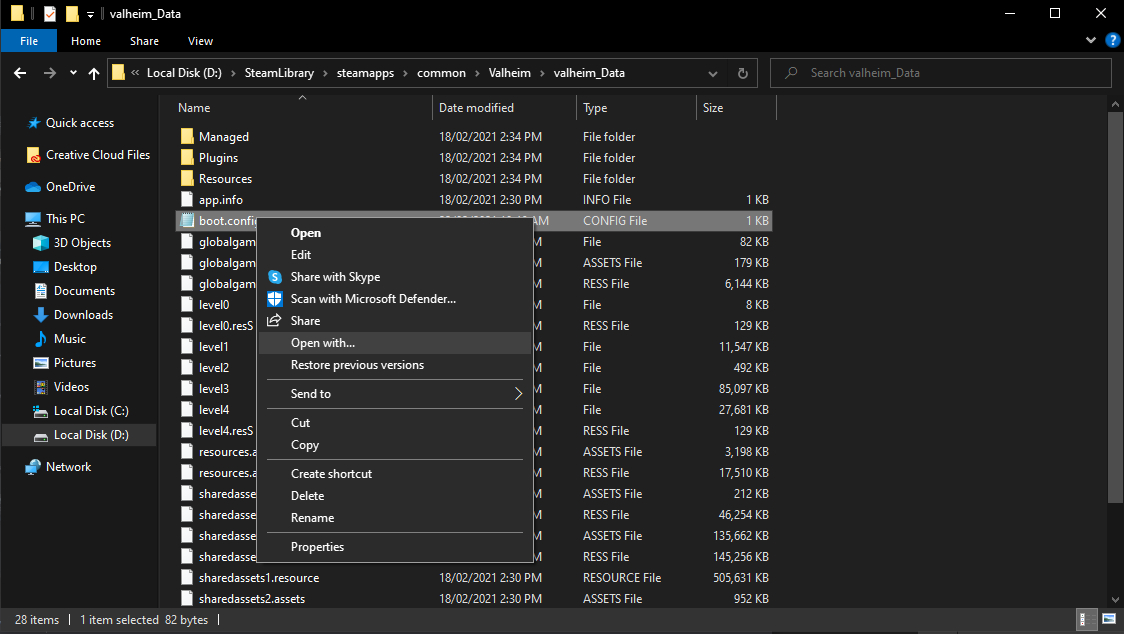
3. Add in the text without “”:
“gfx-enable-gfx-jobs=1
gfx-enable-native-gfx-jobs=1”
to the TOP OF THE FILE as pictured.
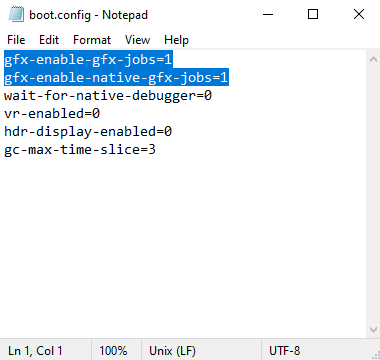
4. Start Valheim to continue crushing your enemies and hearing the lamentations of their women
Any issues just remove the added in text.
That’s all we are sharing today in Valheim Simple Commands for FPS Boost, if you have anything to add, please feel free to leave a comment below, and we’ll see you soon.
Credit to Yellowfin
Related Posts:
- Valheim FPS Fix Picture Guide
- Valheim How to Fix Low Fps Issue
- Valheim Better Object Pickup Notification! [Mod]
- Valheim Open Console Command March 2021
- Valheim Dedicated Game Server (uMod Support)
