For Cyberpunk 2077 players, if you want to change you key bindings of the game, but don’t know how to do it, this guide will show you how you can edit you keybindings.
How to edit Keybindings
In order to change Windows View pane to Show Hidden Files. Go C:\Users\YOU\Appdata\CDPR\CP77\Usersettings.json and edit these for arrow key usage.
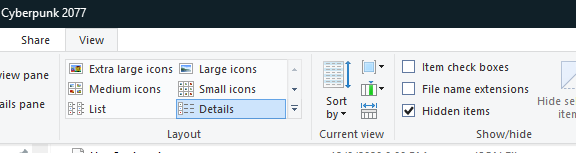
“name”: “forward”,
“type”: “name”,
“value”: “IK_Up”,
“default_value”: “IK_W”
},
{
“name”: “back”,
“type”: “name”,
“value”: “IK_Down”,
“default_value”: “IK_S”
},
{
“name”: “left”,
“type”: “name”,
“value”: “IK_Left”,
“default_value”: “IK_A”
},
{
“name”: “right”,
“type”: “name”,
“value”: “IK_Right”,
“default_value”: “IK_D”
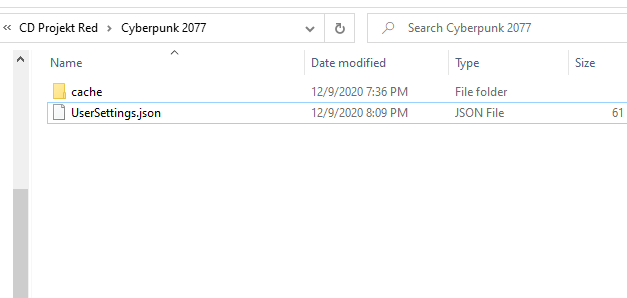
That’s all we are sharing today in Cyberpunk 2077 How to Change Key Bindings, if you have anything to addm please feel free to leave a comment below, and we’ll se you soon.
Credit to Syn | MarviN
Related Posts:
- Cyberpunk 2077 How to Turn on Single Tap Dodge
- Cyberpunk 2077 How to Fix Crashing in Prologue (AVX FIX)
- Cyberpunk 2077 How to Fix Stuttering or Laggin Sound
- Cyberpunk 2077 FPS Boost Guide
- Cyberpunk 2077 How to Disable Mouse Acceleration

Pathway would actually be C:\Users\YOU\AppData\Local\CD Projekt Red\Cyberpunk 2077\Usersettings.json
hi. how i change the movement “forward”, “back”, “left”, “right” to arrows? I dont know the arrow symbols!
I also want to do this. After a lot of googling about changing key bindings of this game I tried to use arrow keys by typing in notepad UP or UP Arrow or UP ARROW to replace the values of WASD but it never worked. I did get the warning on Cyberpunk start up screen. But still no change to the game.
I also saved the file as “read only” but still no Joy. Really infuriating. Does anyone know of a fix to remap the WASD to arrow keys for us lefty’s Cant believe these game developers still have their heads in the asses when it comes to keybindings, C’mon its 2020
Ive had to uninstall the game as its totally unplayable like this