If you play F1 2020 and having the Online Service ERROR 1008:H, the error is caused by the router in my case. By that I do not mean the Fritzbox or similar but that of the Internet provider. According to the forum, the problem should have existed for a long time and there should also be no solution from the manufacturer.Hopefully the Codemasters improved at the point because F1 2019 worked without problems with the current router
Test – Server Connection
With the following link you can test the server connection without having to start the game.
Source is the Codemaster’s F1 2019 & 2020 forum.
Link[ecdn.codemasters.com]

Windows 10 Settings
What you can try:
General
- Check if Windows and your graphics card driver are up to date.
Firewall and Antivirus
- Turn off the firewall and antivirus.
- Check in the firewall and antivirus settings whether F1 2020 is supported.
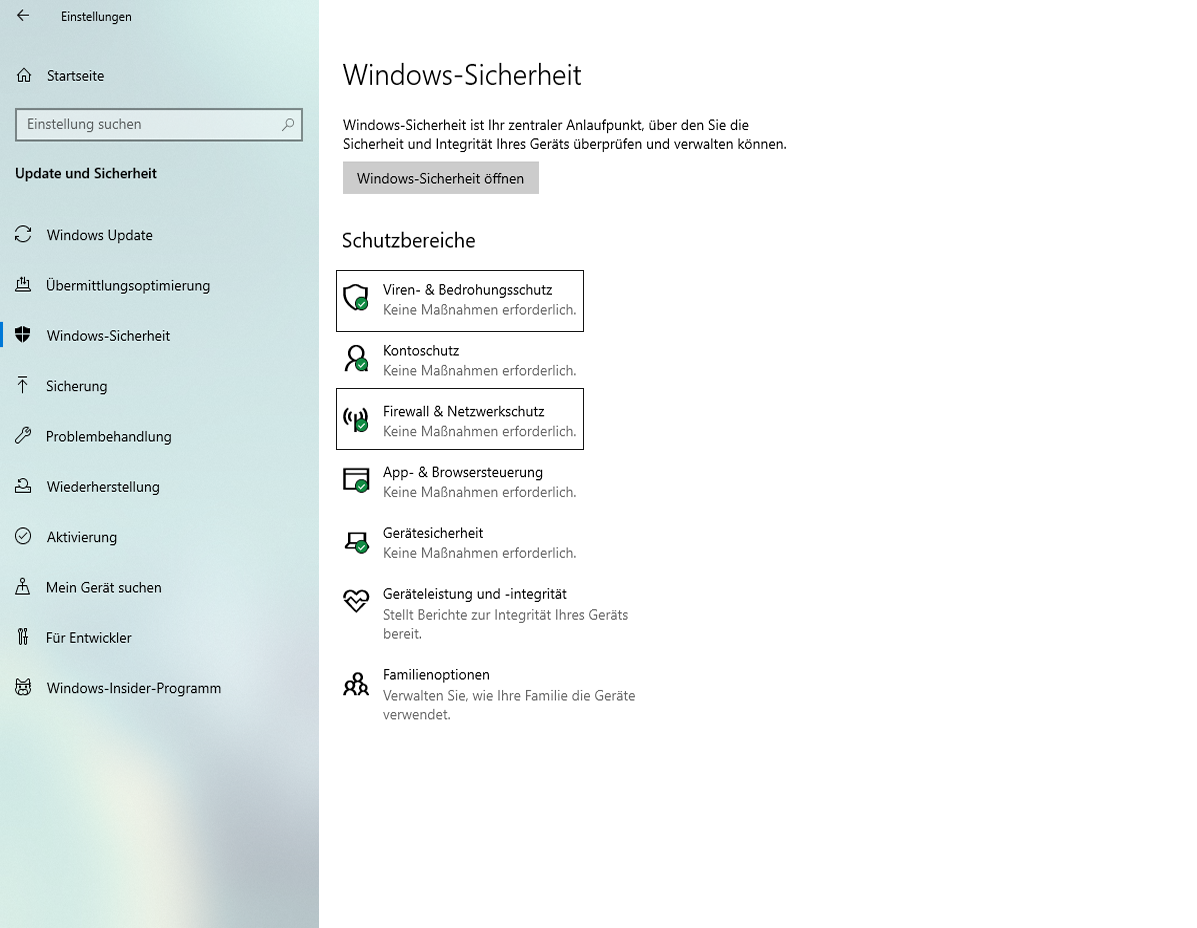
Router Settings
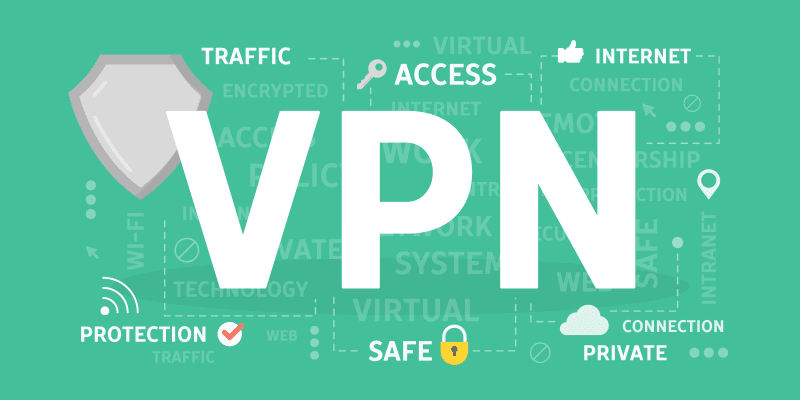
Quelle[vpnoverview.com]
Virtual Private Network
Another option that should work for ALL is to run your internet connection via VPN server.
Simply search for a VPN tool / VPN provider of your choice on your internet browser and connect to it.
That’s all we are sharing today in F1 2020 How to Fix Online Service ERROR 1008:H, if there are anything you want to add please feel free to leave a comment below and we’ll see you soon.
Credit to Micha
Related Posts:
- F1 2020 How to Fix Game Crashes Frequently
- F1 2020 Realistic Camera Settings Guide
- F1 2020 Ultimate Multiplayer Guide (Defend Position & Pursuit)
- F1 2020 100% Achievement Guide
- F1 2020 How to Fix Black Screen Issue
