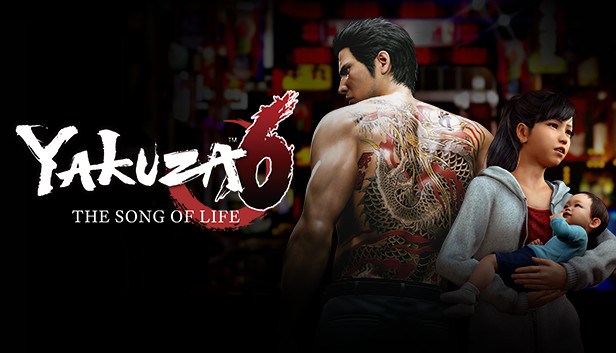For Yakuza 6: The Song of Life players, this guide porivdes some solution for the photo mode storage full bug, if you are having this issue, this guide will explain how to solve it.
Found the solution on reddit. There’s a bug when the game is not installed on C:
You can fix this by moving the game folder in a Steam Library under
C:\Program Files\Steam
There is also a tricky solution if you don’t have enough space on your C: drive. You can create a so called junction link in that location.
1. Create the folder “C:\Program Files\Steam\Steamapps\Common” if it doens’t exist at all and give access rights
2. Open up CMD with administrative rights
3. Move to the location ( cd “C:\Program Files\Steam\Steamapps\Common” )
4. Create the junction to your real location within that CMD window
-> mklink /J “Yakuza 6 – The Song of Life” “<YourRealLocationPath>\Yakuza 6 – The Song of Life”
-> There should come up a shortcut within your “C:\Program Files\Steam\Steamapps\Common” which relates to the correct location
5. Now we have to tell Steam that the game is located on the C: drive
-> on the real location there are stored several files stored the “common” folder with the ending *.acf
-> Find the file “appmanifest_1388590.acf” and move it to “C:\Program Files\Steam\Steamapps\Common”
6. Restart Steam
7. You should now be able to take photos :tbpwink:
Related Posts:
- Yakuza 6: The Song of Life How to Soothe Haruto
- Yakuza 6: The Song of Life Licensed Music Restoration Patch