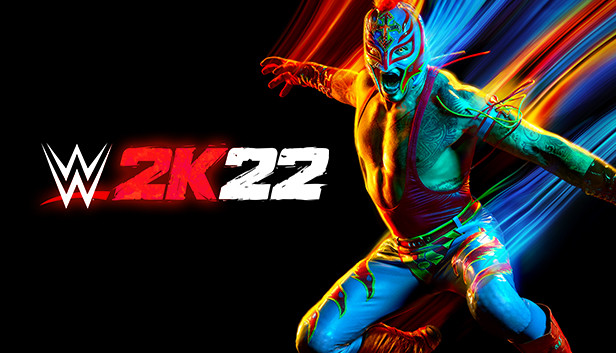For WWE 2K22 players who are looking for solutions of bugs, this is a collection of different errors and their fixes as shared in the wider community.
Can’t get past the Title Screen (Press any button)
- Use integrated graphics if you are using a dedicated graphics card to play the game (Graphic Card Control Panel)
- Play in Window mode rather than full screen. (Alternatively use ALT+Enter to go full screen after starting in window mode) (You can do this in config file in the game folder inside documents folder)
- Decrease the resolution (You can do this in config file in the game folder inside documents folder)
- Turn off shadows (You can do this in config file in the game folder inside documents folder)
- Turn off VSync (You can do this in config file in the game folder inside documents folder)
- Turn refresh rate of display to 60hz using Windows Advanced Display Settings (Windows Settings)
Game crashes at any point in any mode
Custom Content. Remove it from Deletion Utility.
The notion is that there is a limit of 280 images or 100 mb file size overall. Custom superstars, arenas, titles and other stuff including shows all make use of images. This causes the game to crash as of patch 1.05. It appears that creating superstars locally does not result into the crash. However, many users have confirmed resolving the crash post deleting the created content. It can be done via Deletion Utility and if the game crashes at that then head over to Online -> Custom Content -> Image Manager -> Local and check the option to delete images. It won’t crash when visited via this route.
The notion is that there is a limit of 280 images or 100 mb file size overall. Custom superstars, arenas, titles and other stuff including shows all make use of images. This causes the game to crash as of patch 1.05. It appears that creating superstars locally does not result into the crash. However, many users have confirmed resolving the crash post deleting the created content. It can be done via Deletion Utility and if the game crashes at that then head over to Online -> Custom Content -> Image Manager -> Local and check the option to delete images. It won’t crash when visited via this route.
Controller prompts not displaying
Use one of the following controllers – PS4, xBox, Steam
Controller stops working intermittently
Use Big Picture Mode
Game slows down in the middle of a match
- On PC go to Documents/WWE2K22/Config.ini and then change value of “use_action_camera = 1” to “use_action_camera = 0”
- Go options and turn off cutaways
- Change the resolution
- Turn of Shadows option
- Turn of VSync
Related Posts:
- WWE 2K22 Tips For New Players
- WWE 2K22 How to Fix Screen Tearing Issue
- WWE 2K22 How to Join an eFederation