Here I would like to give some EASY tips so ur WWE 2K20 will not get crashed and you can play it.
REMEBER, only for AMD users!!
1. Make sure ur PC/Notebook specs are meeting the minimum/recommended system requirements.
2. Make sure ur AMD Radeon Software is on 19.12.1 version. (This is IMPORTANT because the latest version or above is making this game crashed! U keep the latest version and u’ll keep the crash happening) NB: For WWE2K19 players can use this method too.
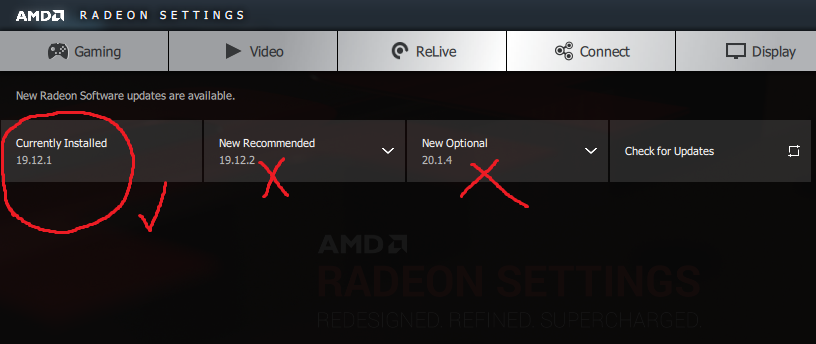
3. Make sure the “WWE2K20_x64.exe” file is running as administrator (you can set it with right click on it).
4. EZ tips and you can play without crash!
