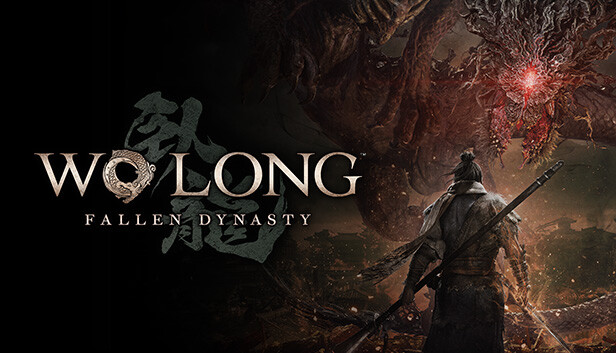For Wo Long: Fallen Dynasty players who have encountered the issue of black screen on New Game, this guide will show you how to solve it.
Intro – Reason
The game is failing to play the cutscene.
The Fix – (Screenshots below)
https://apps.microsoft.com/store/detail/vp9-video-extensions/9N4D0MSMP0PT
or
https://www.free-codecs.com/vp9_video_extension_download.htm
If you do not have the Windows Store app (e.g. Windows 10 LTSC), use the 2nd link.
Download the newest correct version (x64 / x86)
(vvv If downloaded the .Appx package directly vvv)
2a. Enable ‘Developer Mode’ or ‘Sideload apps’ in the ‘new Windows Settings’ menu.
‘Windows Start Menu’ -> Type ‘Settings’ (App) -> ‘Update & Security’ -> For Developers
-> Enable ‘Developer Mode’ or ‘Sideload apps’
-> ‘Yes’ to prompt
*It is recommended to disable this after installing VP9 codec.
2b. Run ‘Windows PowerShell’ / ‘Windows PowerShell ISE’ as administrator.
2c. Type or paste: Add-AppPackage
Hit [Enter].
2d. Right click the downloaded .Appx file -> ‘Properties’ -> ‘Security’ tab
2e. Copy and paste the whole file path listed to the right of the label ‘Object name:’ into
‘Windows PowerShell’ / ‘Windows PowerShell ISE’
Hit [Enter].
3. Launch the game and see if the ‘New Game’ cutscene plays back properly.
Screenshots
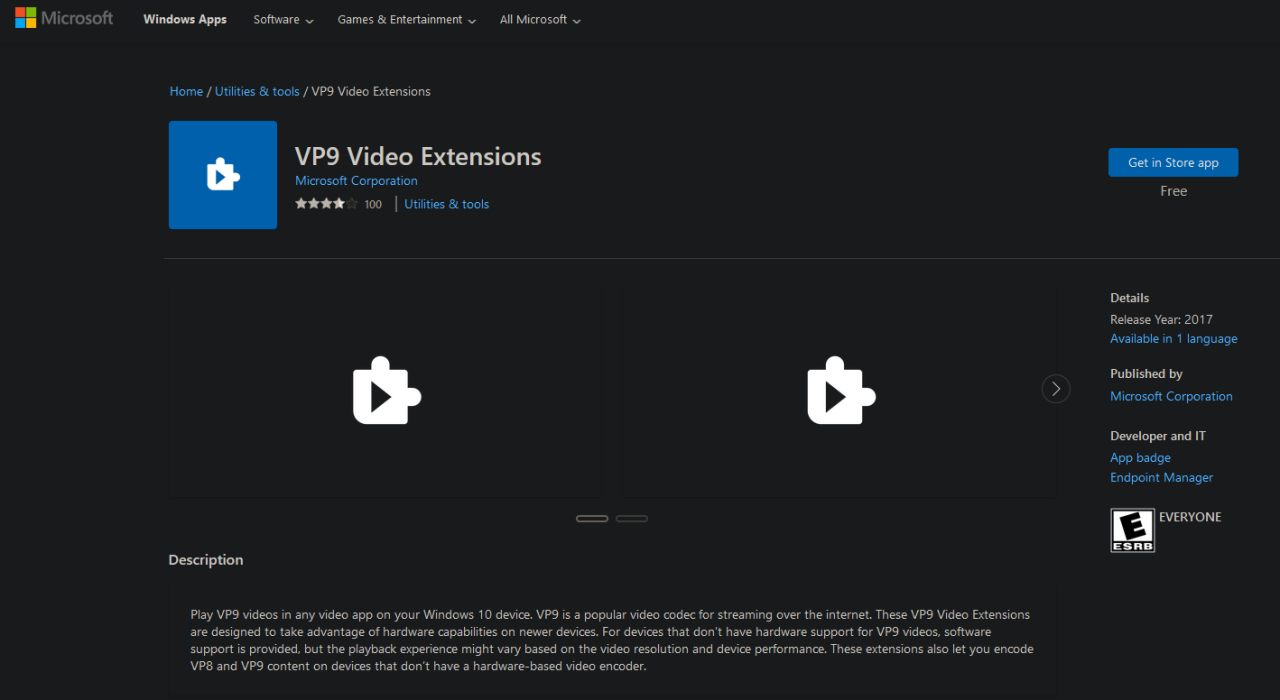
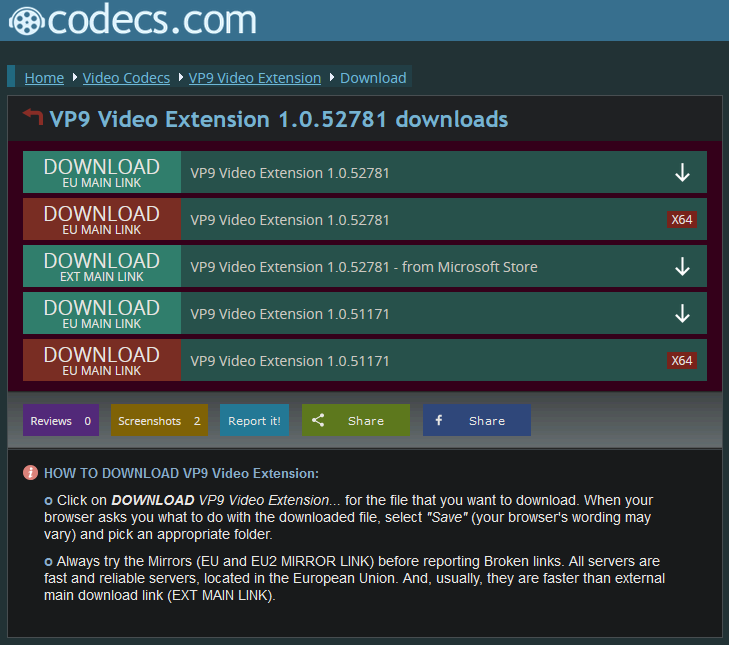
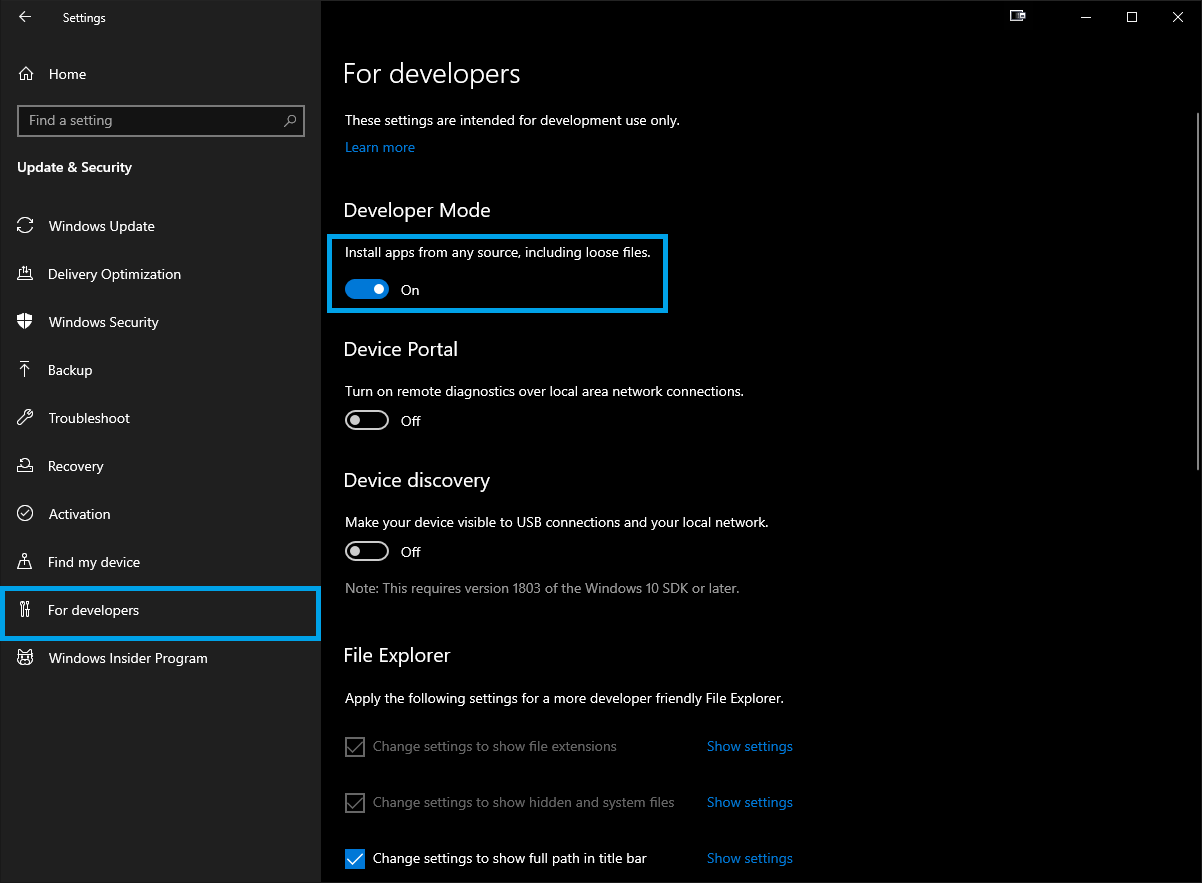
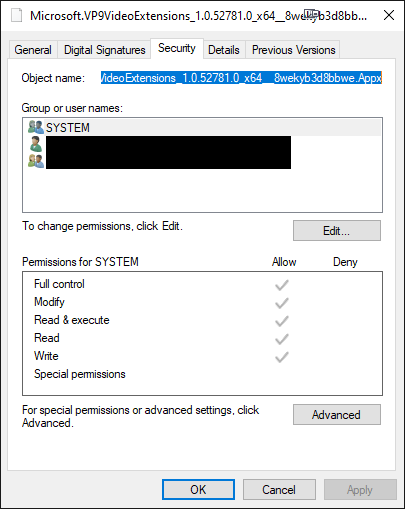
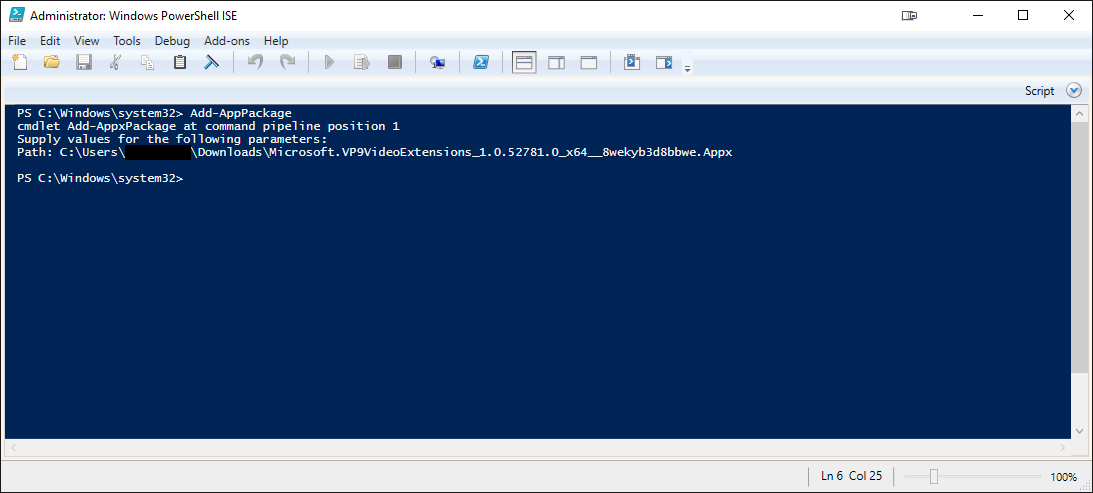
Add-AppPackage
That’s all we are sharing today in Wo Long: Fallen Dynasty How to Fix Black Screen Issue, if you have anything to add, please feel free to leave a comment below, you can also read the original article here, all the credits goes to the original author ♥夢 LOOT ♥ SHOP 夢♥
Related Posts:
- Wo Long: Fallen Dynasty Ultimate Optimization Guide
- Wo Long: Fallen Dynasty List of Special Effects on Accessories
- Wo Long: Fallen Dynasty 100% Achievement Guide