For players of Unturned, this guide is about how to connect raid alerts plugin on lite survival, let’s check it out.
hi everyone! <3
We are a new project with the trilogy map!
Our host is powerful enough to maintain stable operation at high online 🙂 Once the high online performance is achieved, the project will be able to give you a pleasant gaming experience.
Hope you enjoy!:Djoin us for more:)
srv4.godlike.club:26000
https://discord.gg/EG7PHWF3
Our host is powerful enough to maintain stable operation at high online 🙂 Once the high online performance is achieved, the project will be able to give you a pleasant gaming experience.
Hope you enjoy!:Djoin us for more:)
srv4.godlike.club:26000
https://discord.gg/EG7PHWF3
INSTRUCTION:)
1.You must have your Discord account linked with your Steam. If you have already done this in the past, please re-do the process to avoid any errors (unlink and relink.)
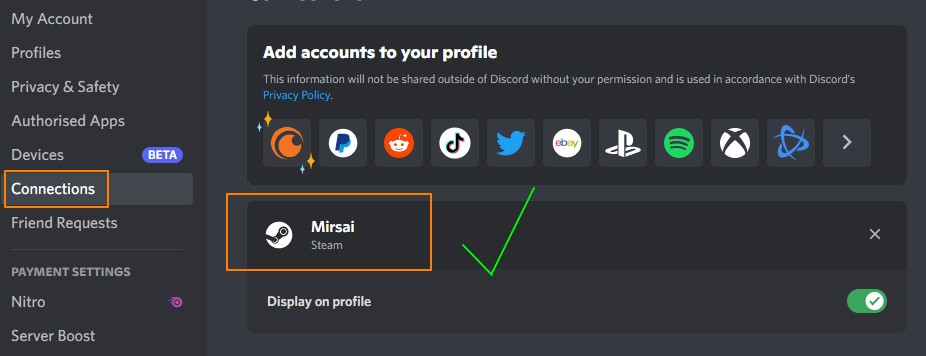 1)To link your Steam account with Discord, go to your Discord settings and find “Connections” at the top.
1)To link your Steam account with Discord, go to your Discord settings and find “Connections” at the top. 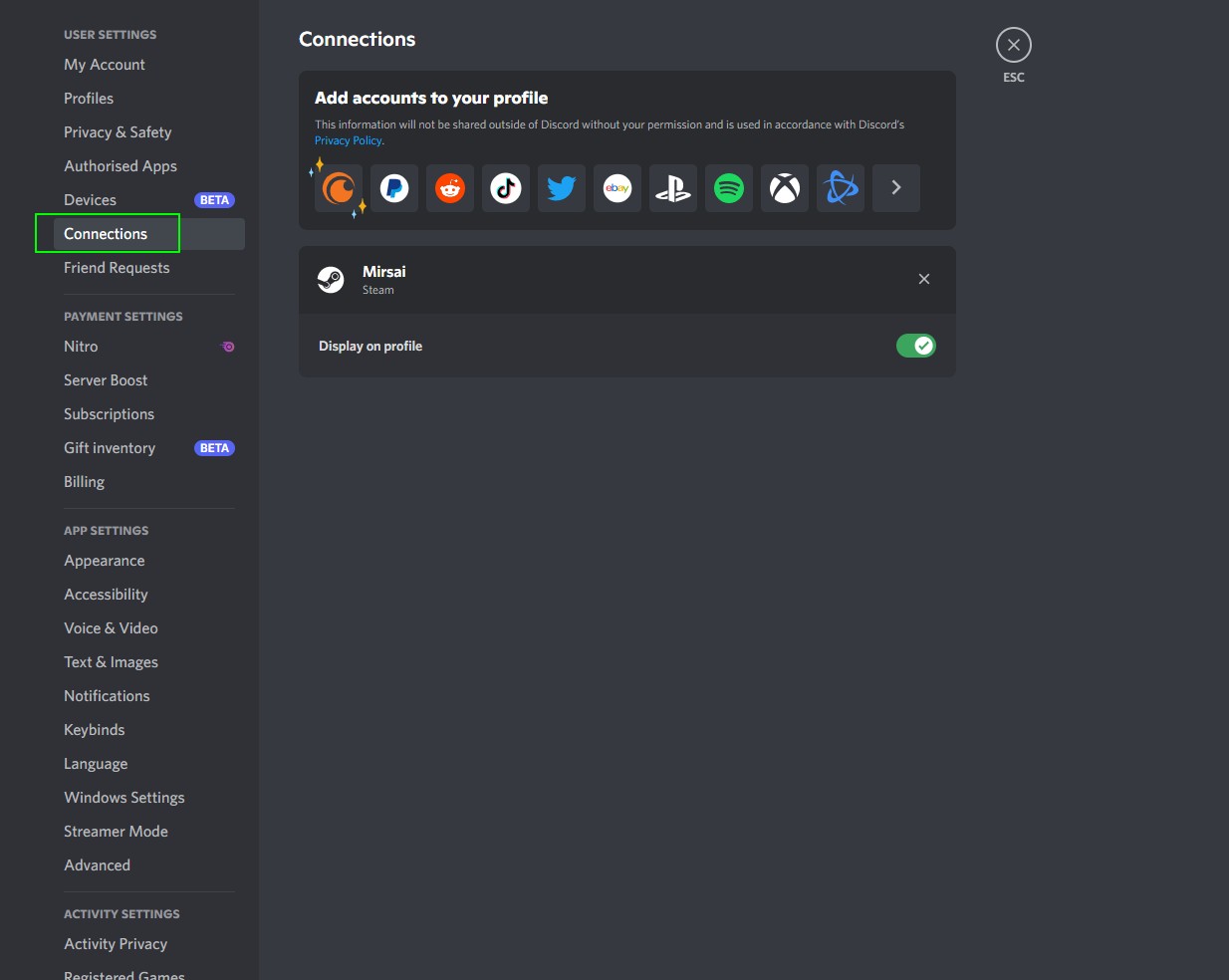
2)Next, select the Steam logo from the following list of connection options.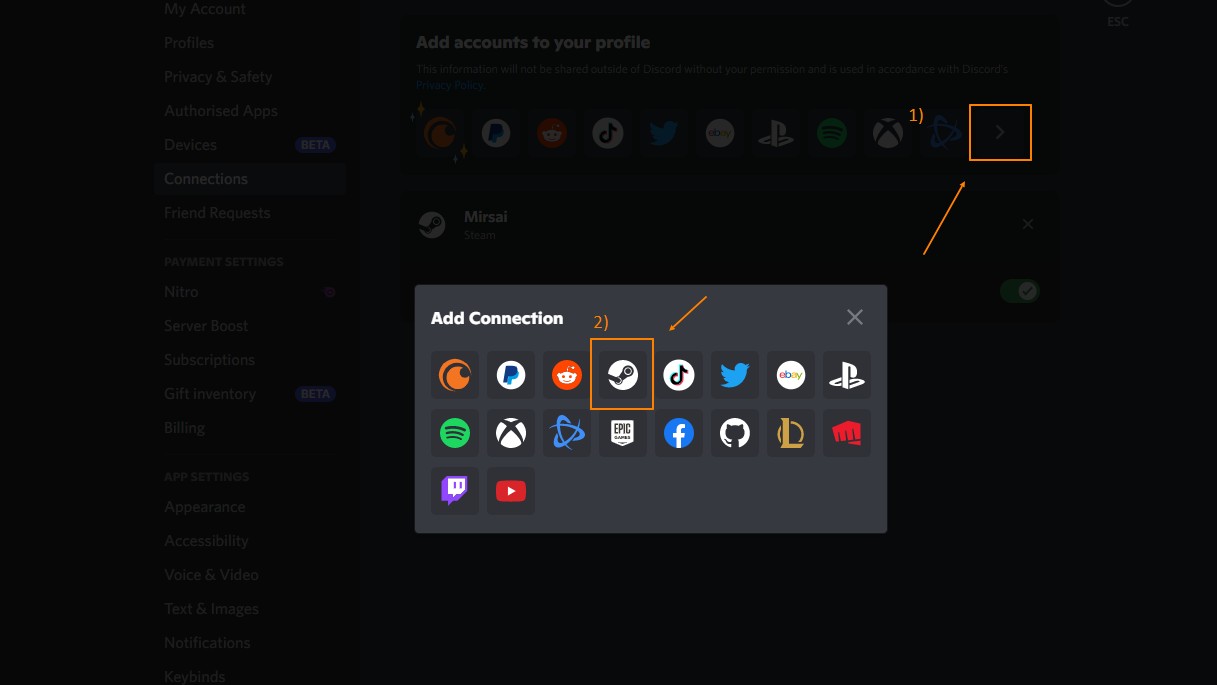
3)Enter your Steam credentials at the opened tab.
✔️Nice! You’ve now successfully connected your Steam account to your Discord account, and you’re ready for the next step.
2.While on LITE SURVIVAL [SEMI-VANILLA|2X|HOME|TPA|KIT|VAULT] unturned server
srv4.godlike.club (IP)
26000 (PORT)
~>type [/link] and click accept when the pop-up appears. If you are not on a Lite server, just click this link: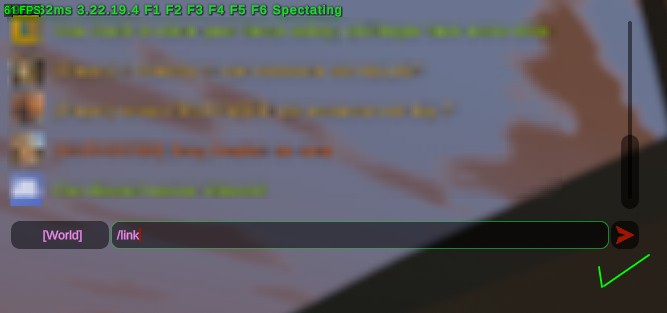
– After clicking “Dashboard” at the top of the site, You should be prompted to sign in with your Discord account.
– Once you have signed into your Discord account on the Yeeti Panel, click “Dashboard” and, if you have correctly followed the steps, you should see your Steam account displayed next to your Discord account
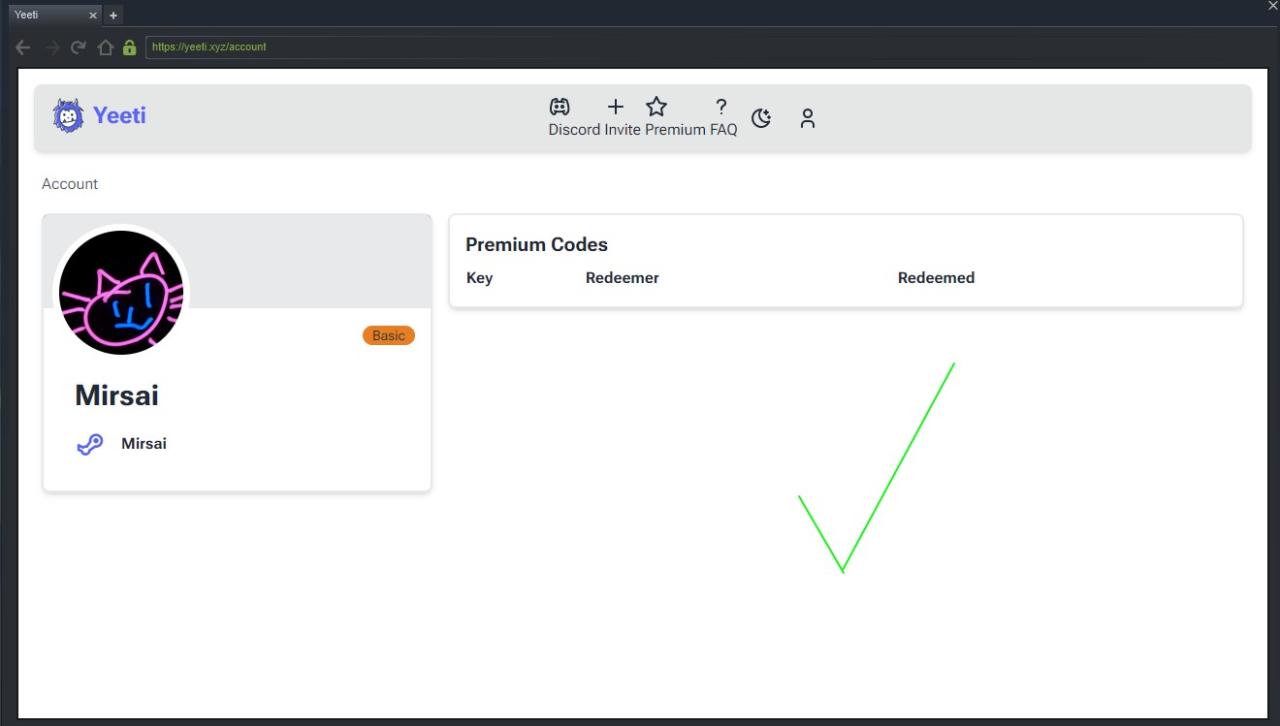
-> If you receive the following DM from Yeeti on Discord, then you have successfully completed all the required steps!
✔️You will now receive notifications like the ones below when any of your personal structures have been destroyed!
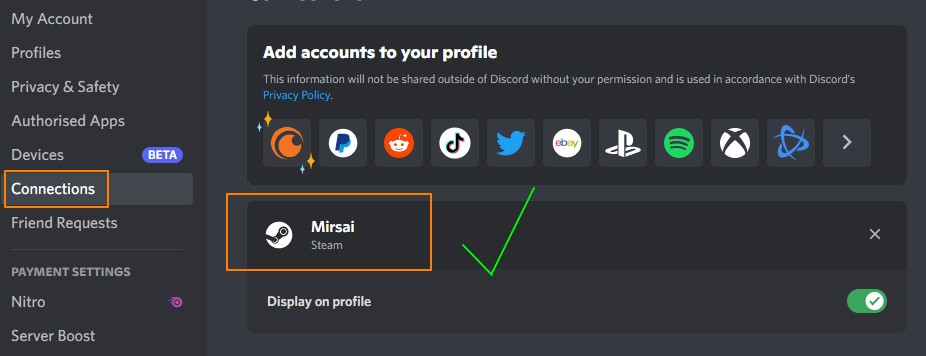 1)To link your Steam account with Discord, go to your Discord settings and find “Connections” at the top.
1)To link your Steam account with Discord, go to your Discord settings and find “Connections” at the top. 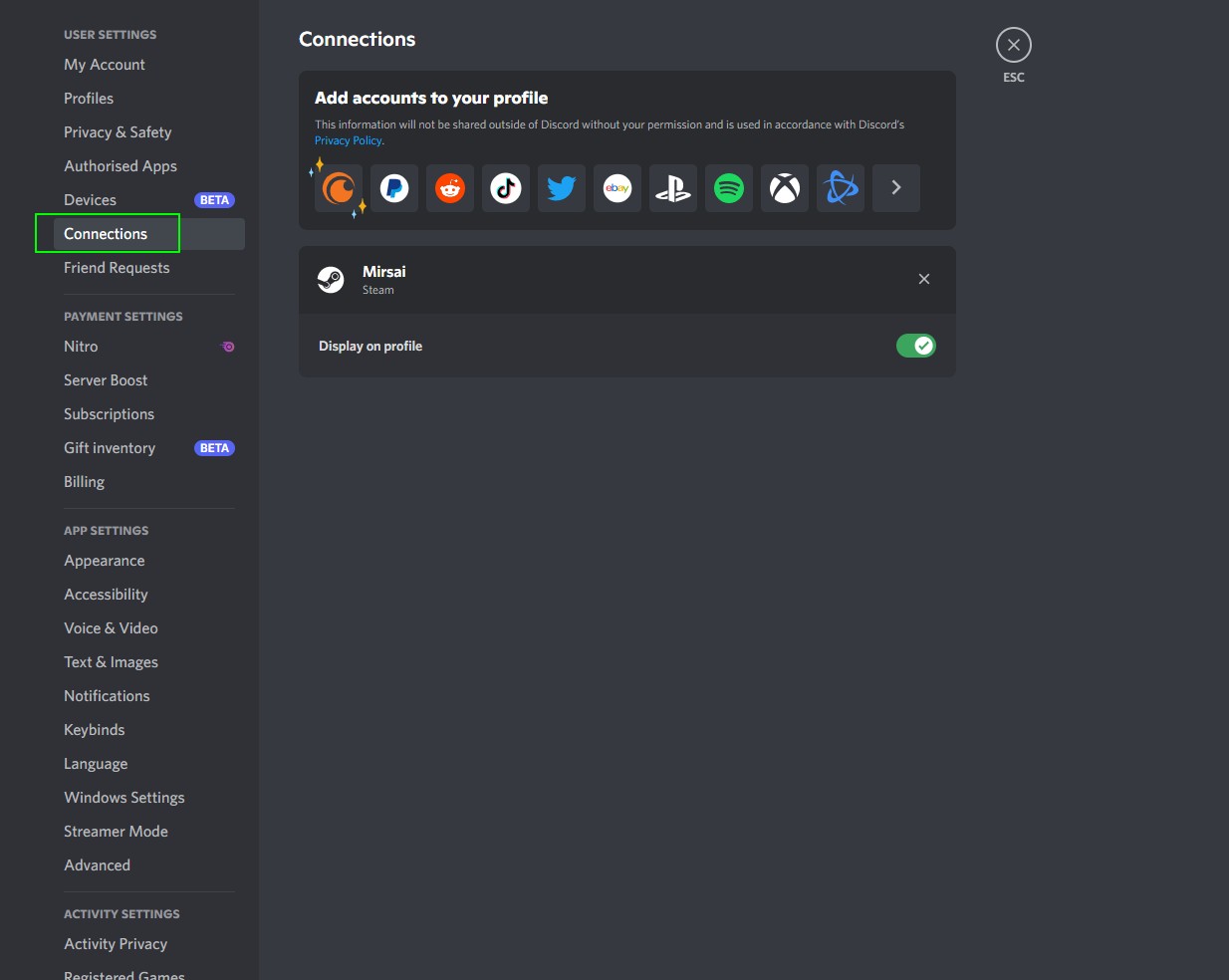
2)Next, select the Steam logo from the following list of connection options.
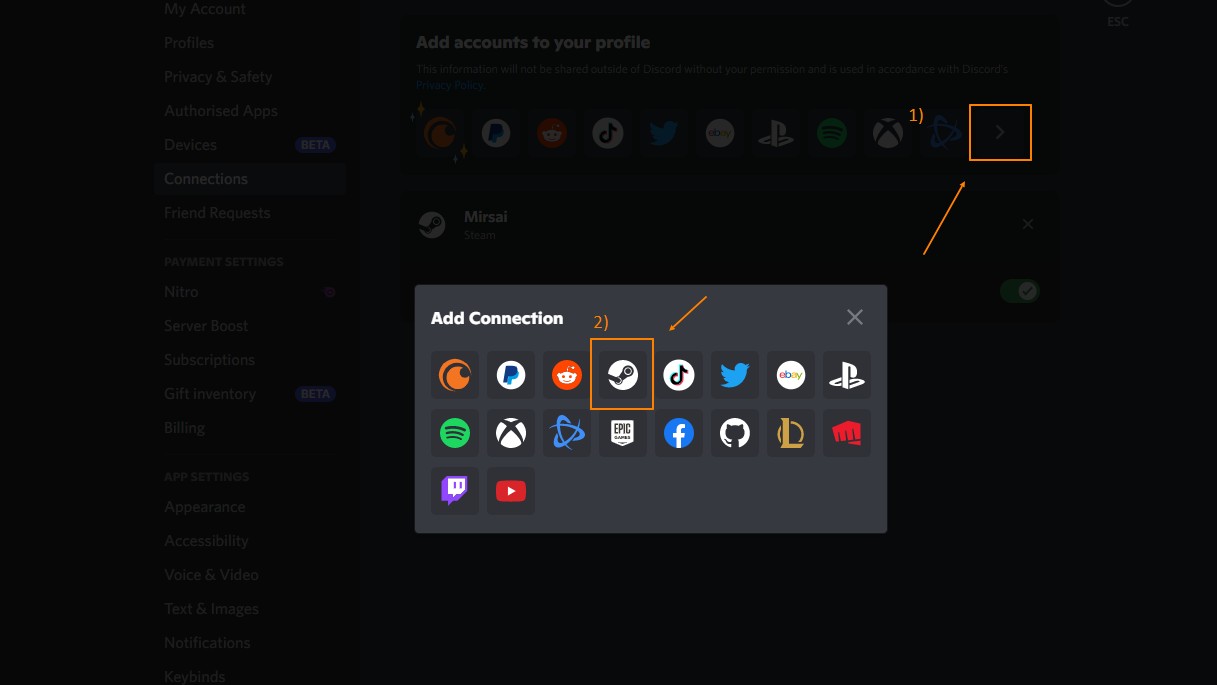
3)Enter your Steam credentials at the opened tab.
✔️Nice! You’ve now successfully connected your Steam account to your Discord account, and you’re ready for the next step.
2.While on LITE SURVIVAL [SEMI-VANILLA|2X|HOME|TPA|KIT|VAULT] unturned server
srv4.godlike.club (IP)
26000 (PORT)
~>type [/link] and click accept when the pop-up appears. If you are not on a Lite server, just click this link:
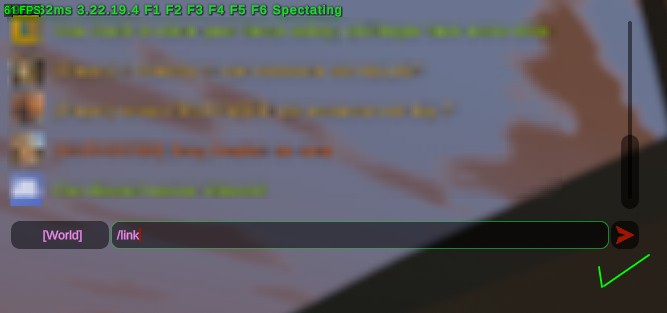
– After clicking “Dashboard” at the top of the site, You should be prompted to sign in with your Discord account.
– Once you have signed into your Discord account on the Yeeti Panel, click “Dashboard” and, if you have correctly followed the steps, you should see your Steam account displayed next to your Discord account
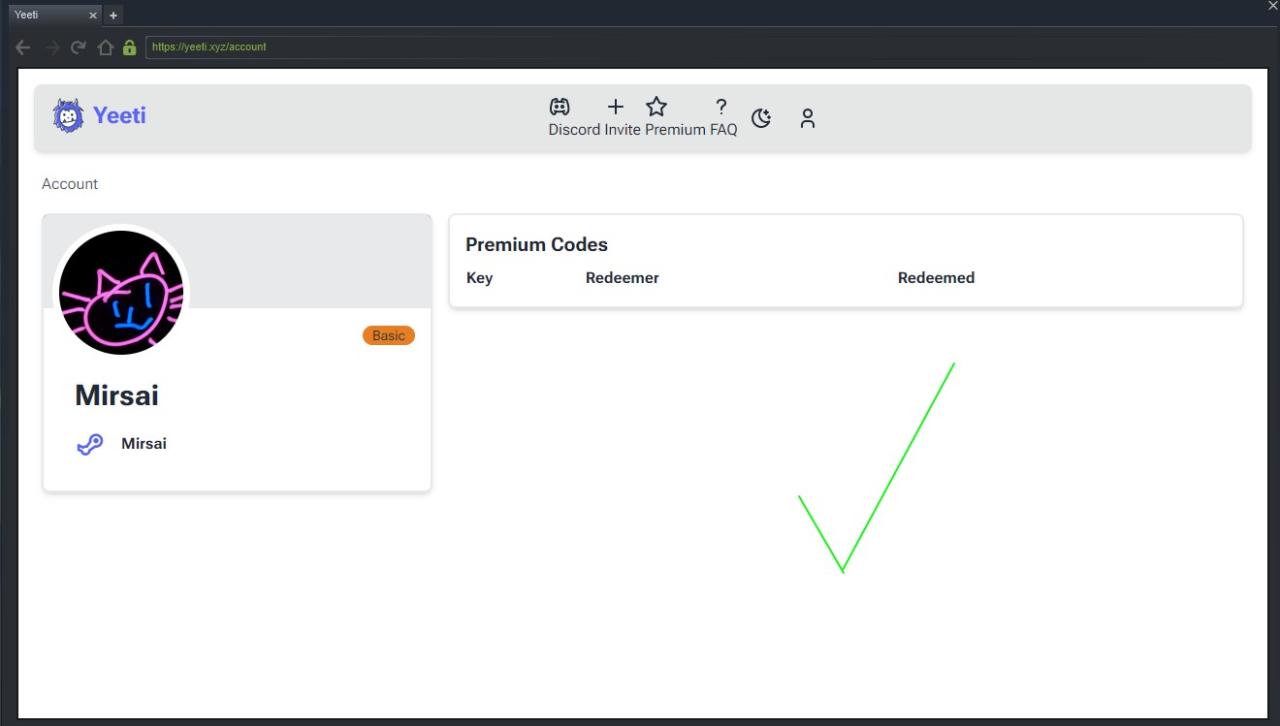
-> If you receive the following DM from Yeeti on Discord, then you have successfully completed all the required steps!
✔️You will now receive notifications like the ones below when any of your personal structures have been destroyed!
Related Posts:
- Unturned: How to Create Clothing Mods
- Unturned “Generic” Vehicles V3 ID List (GV3 Mod)
- Unturned All Exclusive & Secret Items & Cosmetics
- Unturned: Complete Animal ID
- Unturned: Colour Code Lists
