For Trove players, this is a guide about fix bug when you click B (or any menu button) and it takes a few seconds to open, minutes or even dont open at all.
also fixes a LOT of performance issues (like running 40FPS+ on celeron CPU integrated graphics!!)
PC specs and basic performance
this do not applies to FOV, because its not affect game rendering, only camera propierties
my pc specs are:
- Intel(R) Celeron(R) CPU N3060 @ 1.60GHz 1.60 GHz (64-bits)
- 4.00 GB RAM
- Intel HD Graphics 420
so, if you have something like this, problably this will fit better
also enabling single threathing can increase game overall performance and crashes, so make a test if it fits too
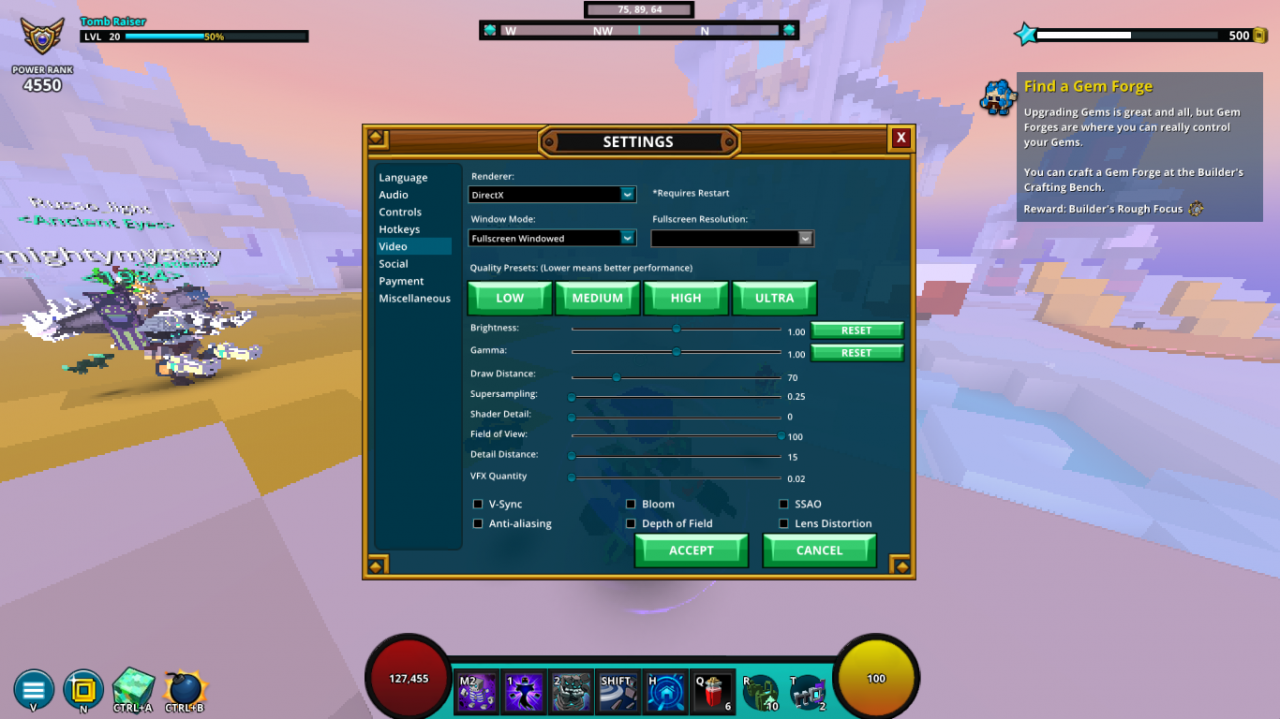 always remember that intel integrated graphics run better on DirectX renders.
always remember that intel integrated graphics run better on DirectX renders.
draw distance 32-100
all the other things to minimum
also uncheck all options near accept button.
===================
this is the basic, setting your game to this will improve your fps in a big way.
menus bug (and more performance)
also, bad fps or fps drops can be originated from this problem.
to solve this, you need to change two values at trove.cfg file
do not change trove.cfg file at game folder! this will change the game defaults so any problem you will need to reinstall the game!!
first, go to:
- appdata/roaming/trove/trove.cfg
if you dont know how to open appdata, press windows button then search for “%appdata%” without the quotes.
open the file with notepad and go to:
[RenderQueue]
TaskCountReservePct =
TaskCountDefault =
edit the value of the two to 1024.
this should fix the problem, if not, try bigger values like 2048
you will notice a smoother fps, and now the menus are opening very quickly.
