The Elder Scrolls V: Skyrim is an open world action role-playing video game developed by Bethesda Game Studios and published by Bethesda Softworks. here is a simple guide on how to turn on or off Vsync. hope these solutions will help you.
Method 1: How to Turn ON/OFF Vsync Skyrim
To disable VSync in Skyrim, add iPresentInterval=0 to the bottom of the [Display] section of the Skyrim.ini file in the \Users\[Username]\My Documents\My Games\Skyrim directory.
To enable VSync in Skyrim, add iPresentInterval=1 to the bottom of the [Display] section of the Skyrim.ini file in the \Users\[Username]\My Documents\My Games\Skyrim directory.
Method 2: How to Turn ON/OFF Vsync Skyrim
Enabling V-Sync with NVIDIA Control Panel
Click the Start button or Windows icon.
- Type “NVIDIA control panel” into the search bar.
- Press Enter on your keyboard.
- Click Manage 3D settings
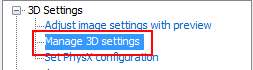
- Under I would like to use the following 3D settings scroll down until you see Vertical sync.
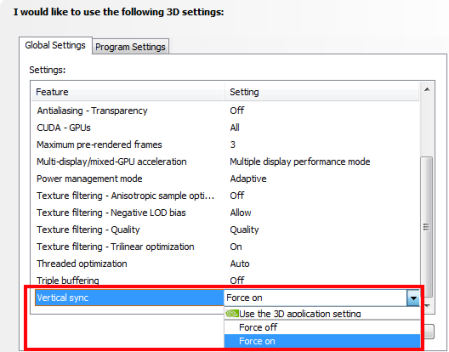
- Select Vertical sync choose Force on from the drop down.
Enabling V-Sync with AMD Catalyst Control Center.
- Click the Start button or Windows icon.
- Type “Catalyst control center” in the search bar.
- Press Enter on your keyboard.
- Click Gaming.
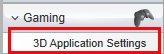
- Under 3D Application Settings scroll down to Wait for vertical refresh.
- Move the slider down to the side that says Quality so the text beneath it says Always On.
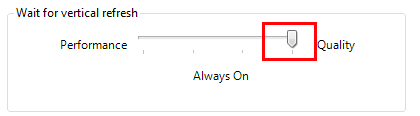
That’s all we share for you to enable or disable
