If you find that your keyboard is not working in Terraria 1.4 version, this guide will help you to fix your keyboard on this new major update of terraria, let’s check it out.
1. Reboot your PC
just in case your problem could fix this way,
reboot your PC first.
reboot your PC first.
2. Run Terraria as an administrator
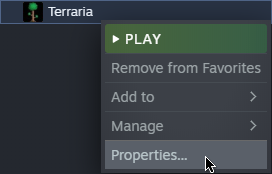
at your steam library, right-click to terraria and click Properties…
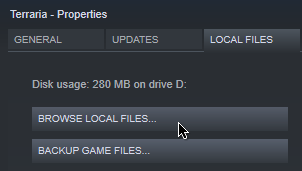
switch to “LOCAL FILES” and click BROWSE LOCAL FILES
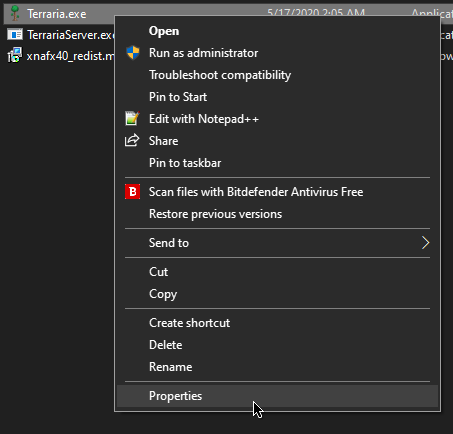
it will take you to the place that your terraria directory is.
right-click to Terraria.exe and click Properties
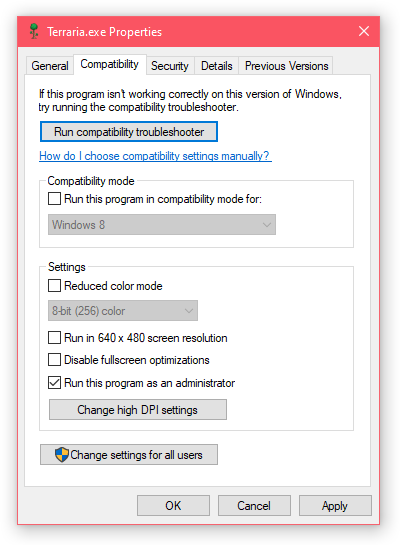
switch to Compatibillity and on Settings, check on Run this program as an administrator
hit OK and just test it out.
That’s all we are sharing today in Terraria 1.4 How to Fix Keyboard Not Working, if there are anything you want to add please feel free to leave a comment below and we’ll see you soon.
Credit to Rua
Related Posts:
- Terraria How to Fix Terraria 1.4 Not Launching (Using tModLoader)
- Terraria How to Create and Install a Texture Pack 1.4.0.1
- Terraria How to Create, Install and Use a Texture Pack 1.4.0.2 Guide
- Terraria How to Fix tModLoader Crashes When Saving & Exiting
- Terraria Journey’s End How to Get Zenith in Terraria 1.4

Can confirm the fix works, god bless
didnt work for me 🙁
dont run in compatibility mode
OH MY GOD THANK YOU SO MUCH
does work for Corsair K70 KBG MK.2
doesn’t*
actually works thx
oh thought it was just me tnx
Hi, i have the same issue, for me ctrl+alt+del, opening the task manager and then alt+tab back into terraria will fix the issue if it occurs. A bit easier than restarting ;)!
Just found out by accident 😉
Not a permanent fix but for the time being it helps for me!
This fix worked for me. Hopefully the developer patches whatever causes this bug eventually.
Thanks, this process worked, I was trying to fix it and this helped. Good thing you found out by accident but hopefully re-logic can fix this soon
That actually helped me, thank you
Thank you, worked for me
my Lenovo Ideapad 15 laptop keyboard not working anyone knows how to solve this problem I also check my keyboard on this website
but many keyboard buttons not working please someone helps me!