Changing Language Launch Options
Superior: Vengeance will default to your OS language. If a different language setting is preferred, this can be adjusted via Steam settings:
- Right click on Superior: Vengeance in your Steam Library and click on Properties
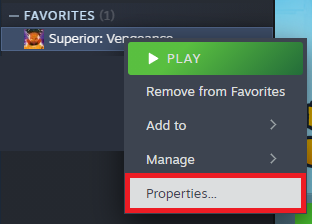
- When viewing the General tab click in the blank box under Launch Options

- Type -language=[letter abbreviation]

Current language option abbreviations:
de = German
en = English
fr = French
it = Italian
ko = Korean
pt = Portuguese
So, if you would like to set your language to Korean, for example, you’d type:
-language=ko
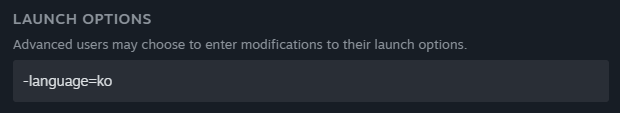
Once you’re finished typing, click the x in the upper right corner to close the Properties box. The text you typed in this area will be saved.
The next time you launch the game, it will be set to the language you typed in the box.

To set the language back to default settings, simply delete the text in the Launch Options box.
That’s all we are sharing today in Superior: Vengeance How to Manually Change Your In-Game Language, if you have anything to add, please feel free to leave a comment below, you can also read the original article here, all the credits goes to the original author Ciji_Drifter
