For Stray players who want to change the color of your cat, this guide will show you how to change it.
First things first, Hi.
At first you must register on site NexusMods.
After that you can visit this page —> https://www.nexusmods.com/stray/mods
And find mod that you want to install, at our situation you want to change color of your cat :3
For example we will take black one.

Take it easy.
As example, this mod —> https://www.nexusmods.com/stray/mods/36?tab=description
So at first we must download this mod.
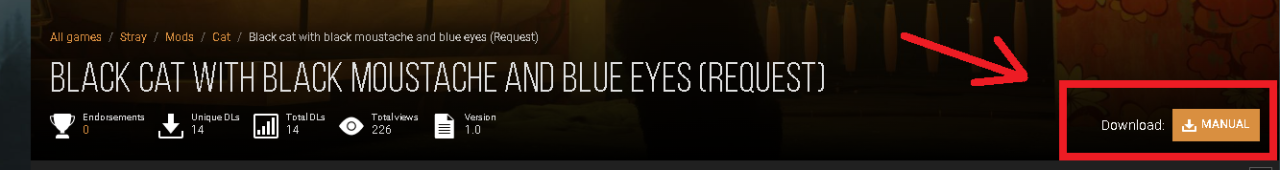
After downloading mod, we must copy .pak file from archive to
steam\steamapps\common\Stray\Hk_project\Content\Paks and drop your .pak file inside the paks folder
After that you can launch your game and enjoy the new color of your kitty.
Look at that cute.

Uninstall:
Delete .pak file that you copied from Stray/Hk_project/Content/Paks
There will be more mods for Stray on this site.

Related Posts:
- Stray How to Fix Windows 7 Issue
- Stray How to Enable HDR
- Stray How to “I am speed” Achievement Fast and Easily
- Stray Latin Alphabet Decoded
- Stray All Shaking Cameras in the Died City
