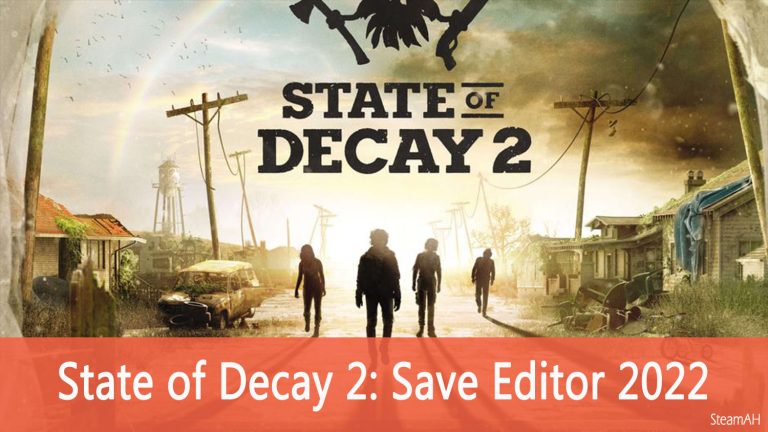State of Decay 2 is a survival video game developed by Undead Labs and published by Xbox Game Studios. here is a community editor to let you edit your save in the game. Note: This program was updated for the latest Version 29. Download Link Community_Editor-45-4-1-11a-1649016650 [6.75MB] Note: Click the link above to download…
Tag: State of Decay 2
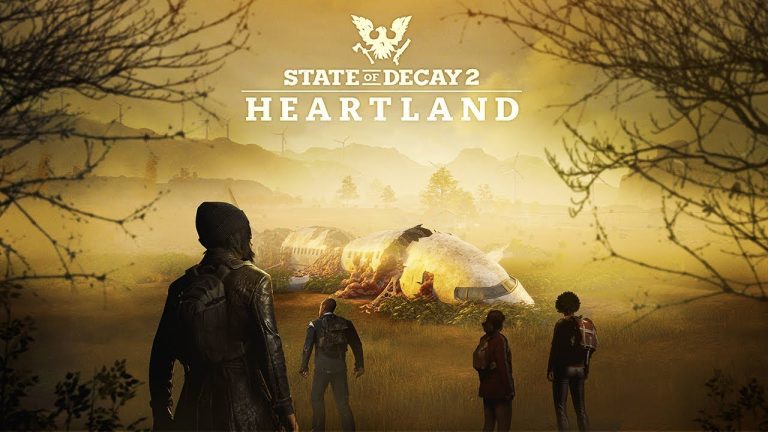
State of Decay 2: How to Import or Backup Your Steam & Microsoft Saves
How to Import and backup your saves from/to Steam or Microsoft Note As always, make sure to always make a copy of files you edit/move. What you’ll keep/lose You’ll get to keep your community You will lose your legacy survivor pool (if you finished the game already) You might lose Bounty Broker progress towards an unfinished Bounty Microsoft Saves Location…
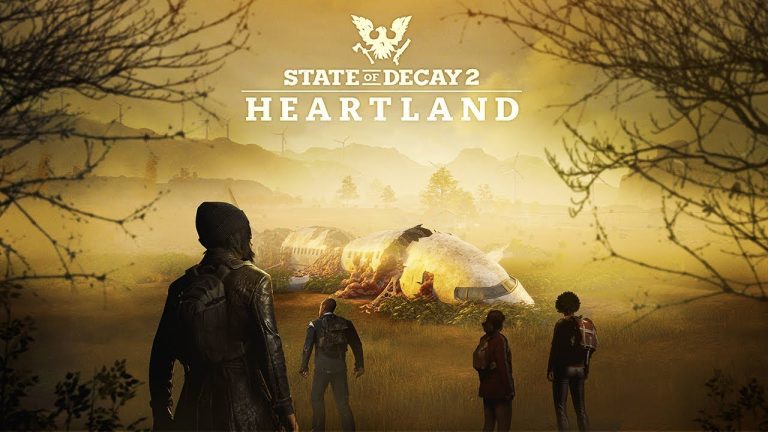
State of Decay 2: How to Turn off Film Grain, Motion Blur, Lens Flares, Depth of Field
This will show you what to edit and how to turn off the film grain effect, motion blur, lens flares, depth of field, and change to an alternate FOV for wider screen monitors. Where to find the config file and what sections you need to add The file you’re looking for should be at:…
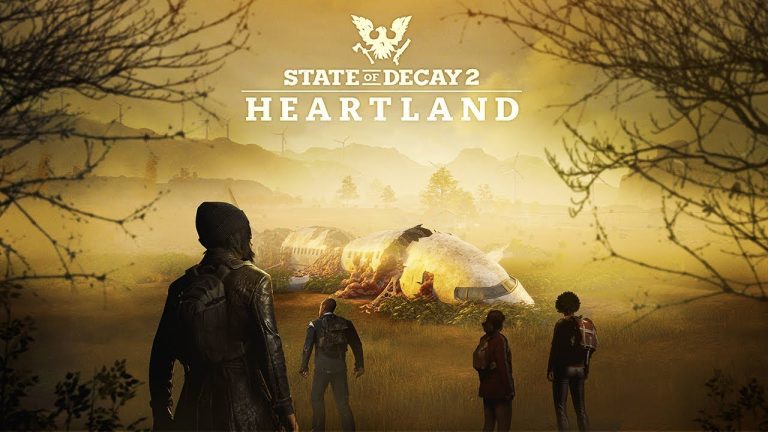
State of Decay 2: How to Customize FOV
Since the first PC release of State of Decay 2 in May 2018, there have been a few ways to deal with the need to adjust FOV to preference or to compensate for the decreased vertical FOV at 21:9 and wider resolutions. Some – like the trainers based on Cheat Engine – have been more…

State of Decay 2: Official Player Guide
The official Player Guide for State of Decay 2: Juggernaut Edition DIFFICULTY ZONES State of Decay 2: Juggernaut Edition provides 3 difficulty settings that describe the challenge level you’ll face: Standard Zones, Dread Zones, and Nightmare Zones. Choosing the setting that best fits your skill and appetite for challenge is essential to having a…