1. Turn off Steam Cloud for the game:
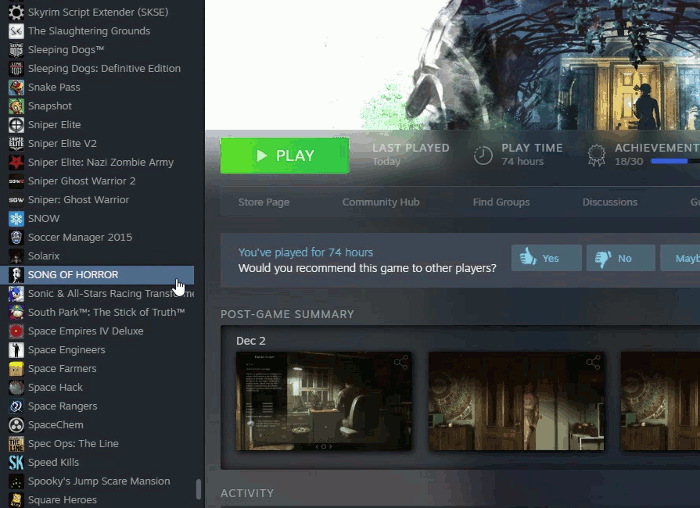
2. Navigate to: C:\Users\YourMachineName\AppData\Local\SongOfHorror\Saved\SaveGames
or search in windows for: %appdata%
-“YourMachineName” in the above path will be unique to you.
-The path might be hidden on some machines: How to unhide system files for different versions of Windows[support.microsoft.com]
3. Create a folder here or anywhere you like.
-Consider creating multiple named folders within your backup for organizing playthroughs:
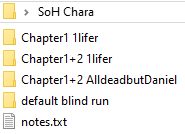
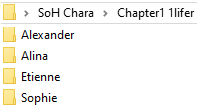
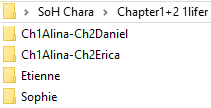
4. Move all or the desired save files except “SlotGlobal,sav” & “UltimoSlot.sav” to your backup folder.
-Do not rename the saves (slot1 to slot2, ect) in a attempt later to put them in a different save slot ingame. Doing so will result in a game crash. Consider them bound to the slot they were first created in.
-After swapping or deleting saves & reloading the game, make sure to always go to the “Choose Game” menu & click to choose another slot (so the game recognizes what you changed).
Written by Mikfail
Related Posts:
- SONG OF HORROR: Map Guide
- How Many Chapters in SONG OF HORROR?
- SONG OF HORROR: 100% Achievement Guide
