For Skullgirls 2nd Encore players who want to play the version of the game as it was offline before the update that removed content. This guide will show you how to rollback update.
Open Steam Console
steam://open/console
Run This Command in Steam Console
For Windows Users:
download_depot 245170 245171 2462631669275661615
For Mac Users:
download_depot 245170 245178 2239169668647001828
For Linux Users:
download_depot 245170 245179 5124944892422264992
Wait until Steam Console says that the depot download is complete and take note of the stated file path.
Get Your Artbook DLC Fixed
For those that have the associated DLC:
Art Book:
download_depot 245170 1549100 4887540463681641543
No this won’t give you the DLC if you don’t have it moron.
Replace The Files
Go to the noted folder steam console said it downloaded the files to and select all of them and copy (or cut) them.
Go to your Skullgirls files (Right click the game in steam, click properties, Local Files, Browse) and paste all the files you copied from the downloaded depot. If it asks to replace files, just let it replace the files.
Turn Off Updateing
To make sure the game stops trying to auto update lock the update file in the steam client folder to read only.
To do this:
-If you have the game installed on your C: drive go to your Steam folder in Program Files (x86) and open the folder labeled steamapps
-If it’s on a different drive just go to the SteamLibrary folder and open the steamapps folder
-Find the file appmanifest_245170.acf, right click it, go to Properties and clock Read-Only under Attributes
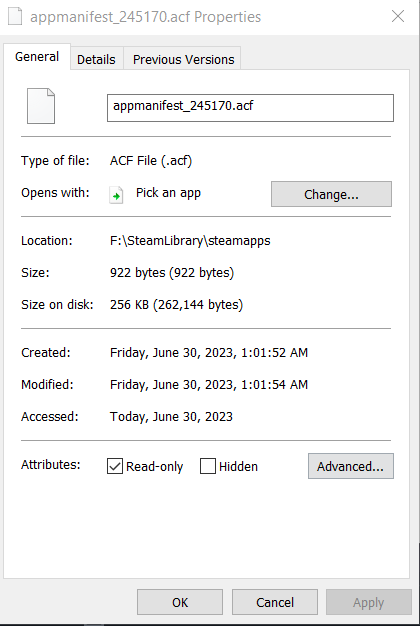
Steam should say that the Skullgirls update it’s trying to download is stopped due to a DISK WRITE ERROR
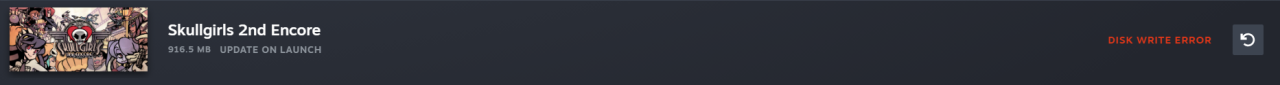
In order to make the game launchable again put Steam into offline mode in order to turn the update button back into a play button. Going back online will have it try to download the update again only to fail again. Unfortunately that means the game will only launch and be playable in offline mode so there’s no multiplayer.
obligatory shill section
That’s all we are sharing today in Skullgirls 2nd Encore How to Rollback Update, if you have anything to add, please feel free to leave a comment below, you can also read the original article here, all the credits goes to the original author SmileyFaceGuy
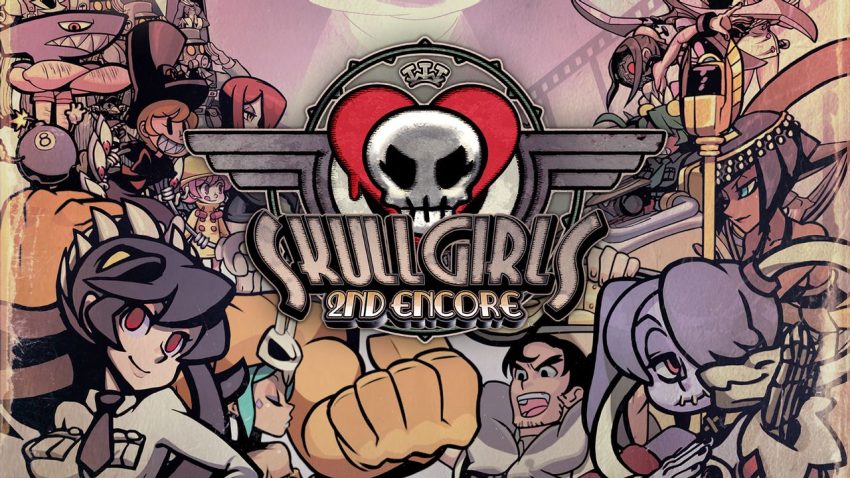
thank you.
i appreciate this.