For Scarlet Hollow players, this guide will show you how to modify game files to allow picking any amount of traits and displaying them in journal screen.
Introduction and requirements.
This guide requires you to modify game files in a specific manner. You will need some kind of text editing software, like notepad, but I recommend using VSCode with Renpy extension if you have it. Don’t download it just for this.
You don’t have to finish full guide to get the gameplay benefits, but if you don’t your journal screen will only display 2 of your traits. Most people don’t care for this.
If you do everything correctly, you SHOULDN’T break your game – this information is factual as of release of episode 4. You will have to repeat the steps after each update if you want to keep the journal changes and continue creating new characters with more or less than 2 traits, but your old saves will, most likely, still work as intended.
I CANNOT guarantee this changes will not break the game in further updates, but as of now, nothing in main story checks or requires you to have 2 traits exactly. This page will get updated if this becomes the case, but check the comments anyway.
Gameplay changes.
To find it, right-click on your game in steam => manage => browse local files. Navigate into game folder, and find the file named “screens.rpy”, NOT screens.rpyc.
Open it with text editor of choice.Search (usually the shortcut is ctrl+f) for line which says
## Trait Selection ScreenIt is usually around line number ~1100, if you have any utility for counting lines.
Find a block of code which looks like this:
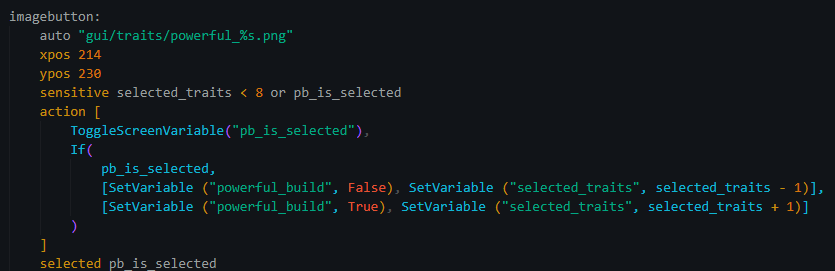
There’s gonna be one of these for each trait in the game. You want to find a line which says
sensitive selected_traits < 2 or pb_is_selected
And change the 2 in it for 8, so it says:
sensitive selected_traits < 8 or pb_is_selected
!!! YOU HAVE TO DO IT FOR EVERY TRAIT, SO YOU WILL DO THIS 7 TIMES TOTAL.
After changing the traits, right after you will find following the following codeblock:
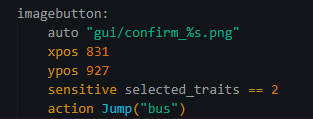
What it does is it blocks “confirm” button on character selection screen if the trait amount isn’t exactly 2. To remove this restriction, change the line which says:
sensitive selected_traits == 2
To
sensitive selected_traits < 8
IT IS IMPORTANT IS SAYS “< 8”, not “== 8”, or you will not be able to finish character creation!
And with this, you’re done. If you don’t want to change how your journal works, you can save and play the game now. If you’re continuing with the game, don’t close the file yet.
Adding traits to journal screen
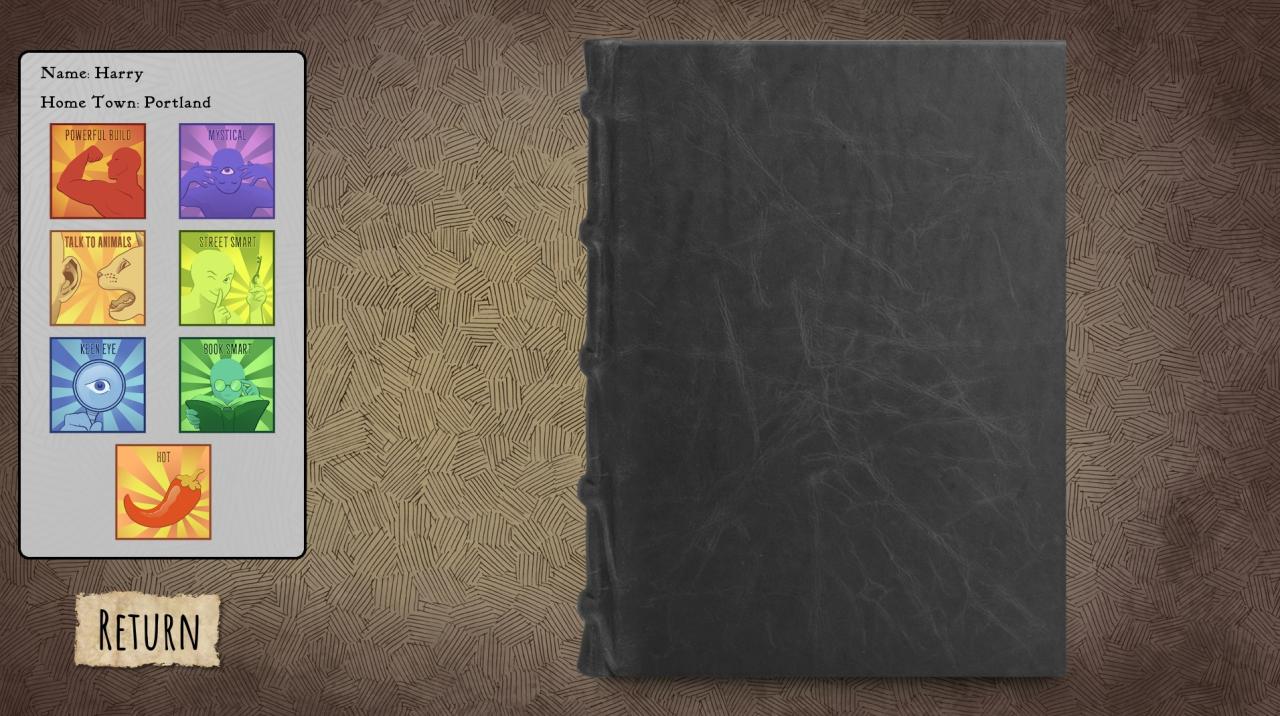
It looks good only if you use all 7 traits. If you use less, there’s gonna be empty space on the screen. I prefer that to them not displaying at all, but it’s your choice. If something is added to the journal later by developers, following changes will probably break it, but ass of episode 4 it works fine.
There are 2 steps to make it exactly like this screenshot. First, you need to change the “screens.rpy” file again.
Search for the line which starts with “###### Journal Screen”
For me it’s line number 552. Find a codeblock which starts with:
if powerful_build:
There are similar block codes, dictating how traits are placed on the journal screen. You will need to replace all of this:
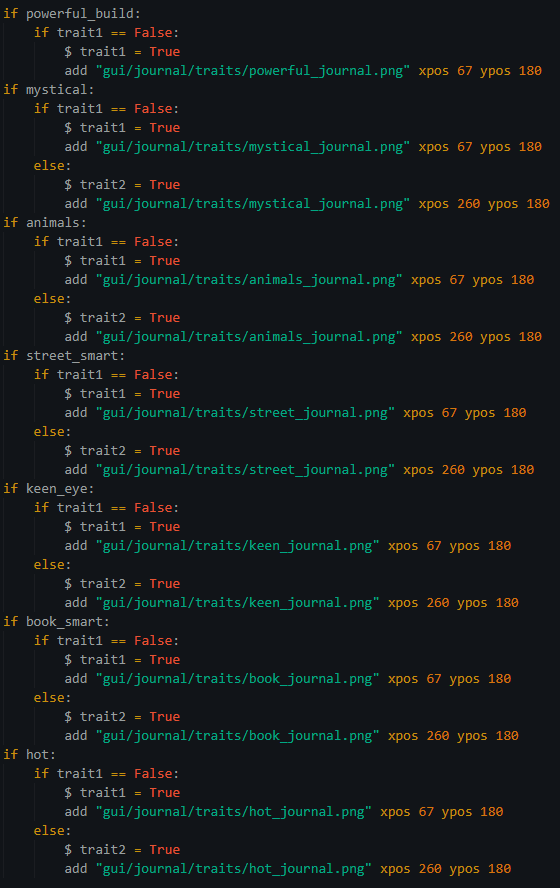
With this:
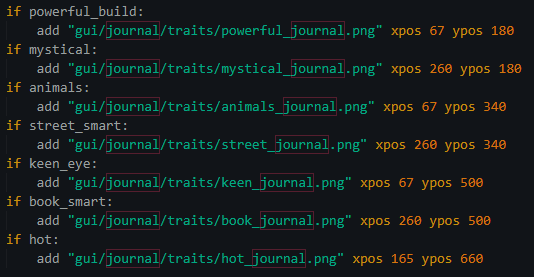
You can manually change values, or you can just replace it with the text I provided below:
Save, and check if your game launches afterwards. If it doesn’t you probably missed some spaces. SPACES BEFORE LINES AREN’T OPTIONAL. There should be 4 spaces before each IF line of code, and 8 spaces before each ADD line of code.
Default journal images don’t fit all 7 traits very well, so I recommend changing the image of the journal. I made my own custom images, you can use them or you can make your own.
The files you want are located in game directory/game/gui/journal
and are named
journal background old.png
and
journal closed background old.png
I expect, based on names, they will change some time in the future, but for now it’s those files. Anyway, just add some vertical space for traits to display or download my pics here and replace yours with mine.
Download them here – drive link[drive.google.com]
Misc
