For RUNGORE: Beginner Experience players who’s game keeps lagging while playing, this guide will show you a possible solution, let’s check it out.
How to Fix
So, the lag happens primarily on laptops, because they try to use their integrated graphics card instead of the good one they have.
In this tutorial i will show you how to bound your device to your will and make it switch to correct graphics card.
Step 1: Go to your windows preferences -> display settings and click this button
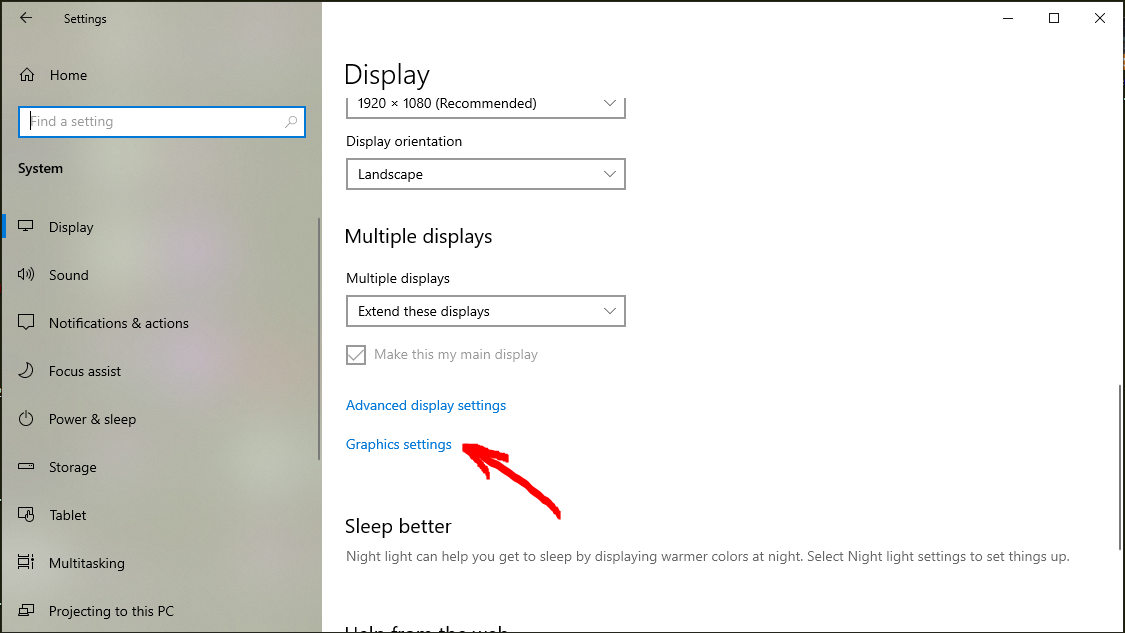
Step 2: In your graphical settings click this button
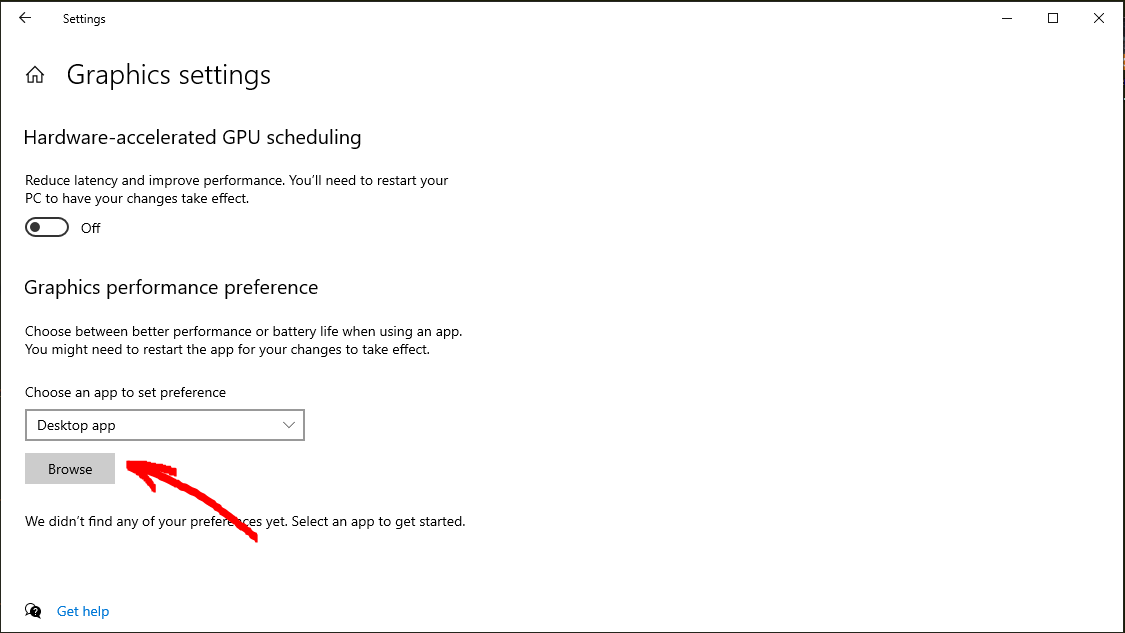
Step 3: Now you need to deduce your RUNGORE folder location. To do that, go to your steam library, right-click RUNGORE, go to properties -> local files -> browse. Now a window will open with so much needed path to the executable.
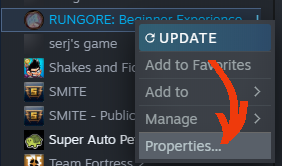
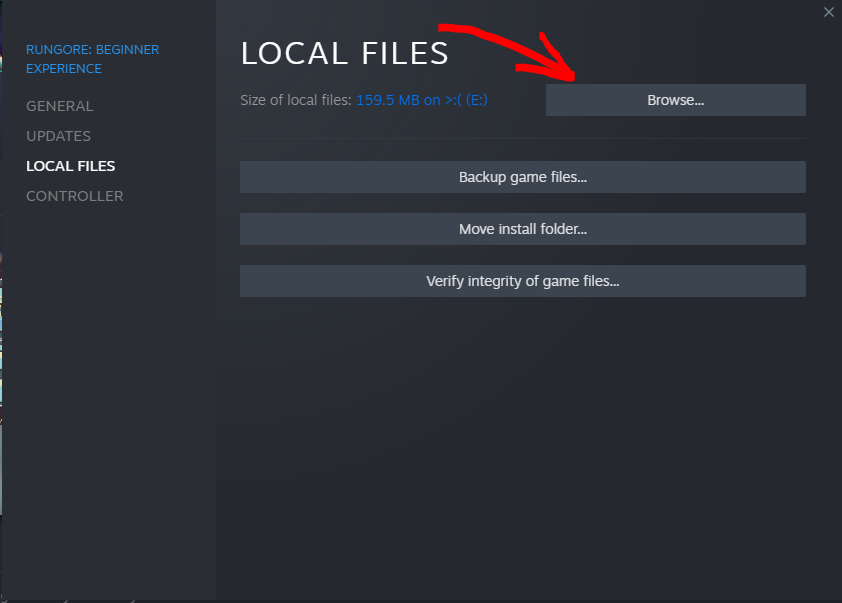
Step 4: Copypaste the path to the window you opened before and select executable file. Then click “options”
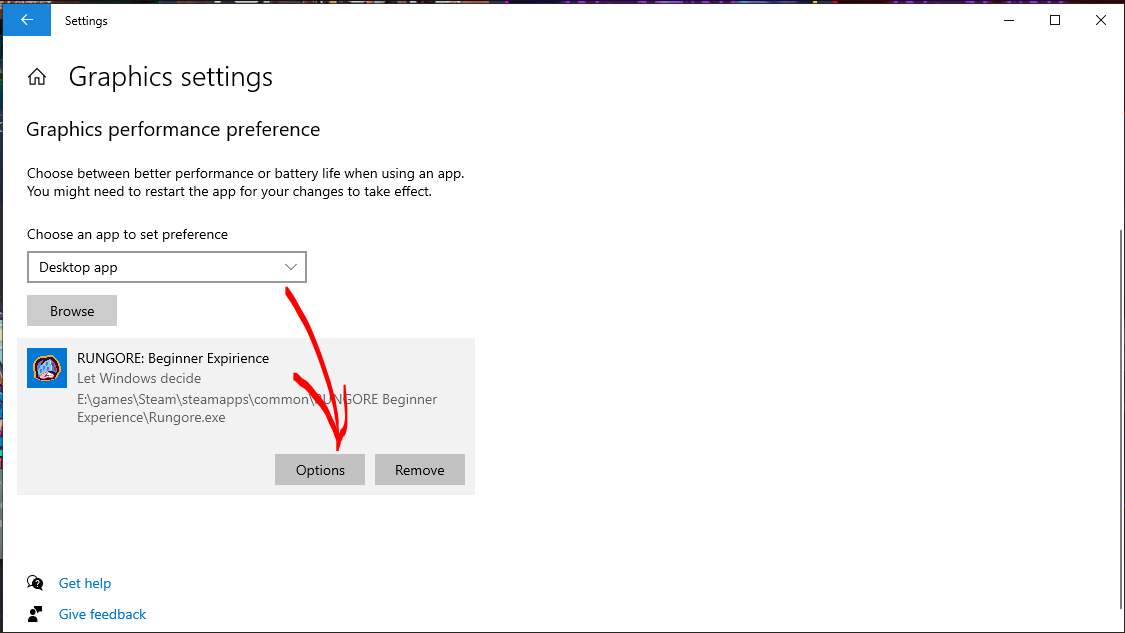
Step 5: Select the least cringe option you see
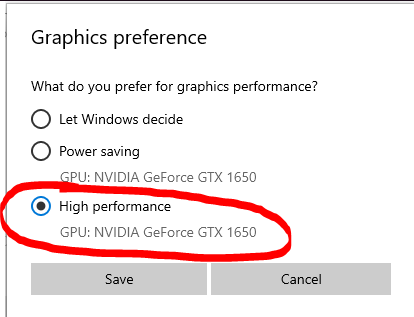
Step 6: Be amazed at how cool and smart you are and enjoy the absence of lag
That’s all we are sharing today in RUNGORE: Beginner Experience How to Fix Game Lagging, if you have anything to add, please feel free to leave a comment below, you can also read the original article here, all the credits goes to the original author YOUR_MOM’S_HP
