If Ruined King: A League of Legends Story keeps automatically minimize when you launch the game, this guide provides you an easy and 100% working solution to fix it.
MINIMIZING FIX
If you have an issue with game keeping automatically minimize every time you try to open a game window, here is an easy and 100% working fix.
1. Right click on the game in you Steam Library and select Properties
2. Under “Launch Options” section enter -fullscreen
That’s it. Enjoy the game!
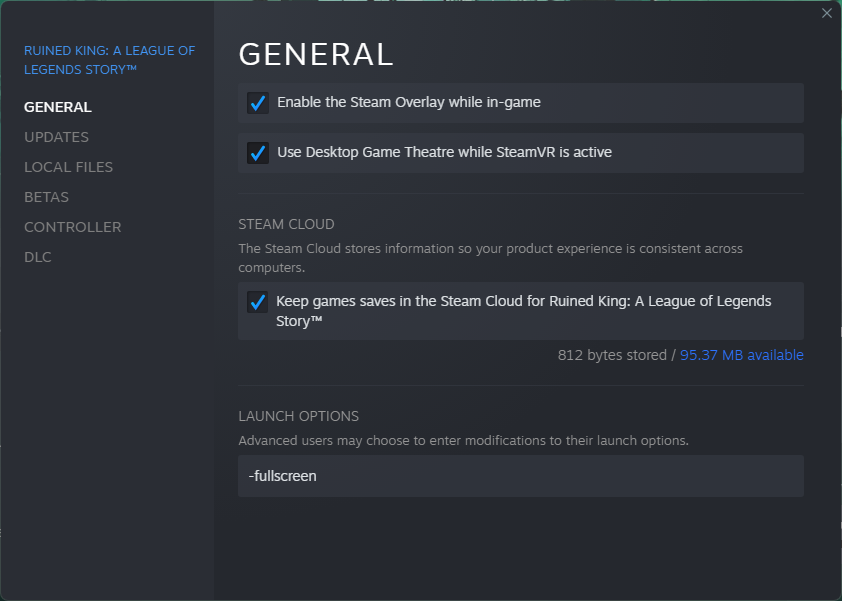
Related Posts:
- Ruined King: A League of Legends Story How to Crack the Safe
- Ruined King: A League of Legends Story How to Skip Intro Logo
- Ruined King: A League of Legends Combination Story Bookshelf Archives on Shadow Isles
