Here is a temporary way to increase FOV until the devs add a slider.
Guide
Navigate to this area in your PC:
C:\Users\[YOUR PC NAME HERE]\AppData\Local\RogueHeist\Saved\Config\WindowsNoEditor
C:\Users\[YOUR PC NAME HERE]\AppData\Local\RogueHeist\Saved\Config\WindowsNoEditor
Open the Engine.ini folder with any text document.
Below all the line already present in the document, add these with a space:
[/script/engine.localplayer]
AspectRatioAxisConstraint=AspectRatio_MaintainYFOV
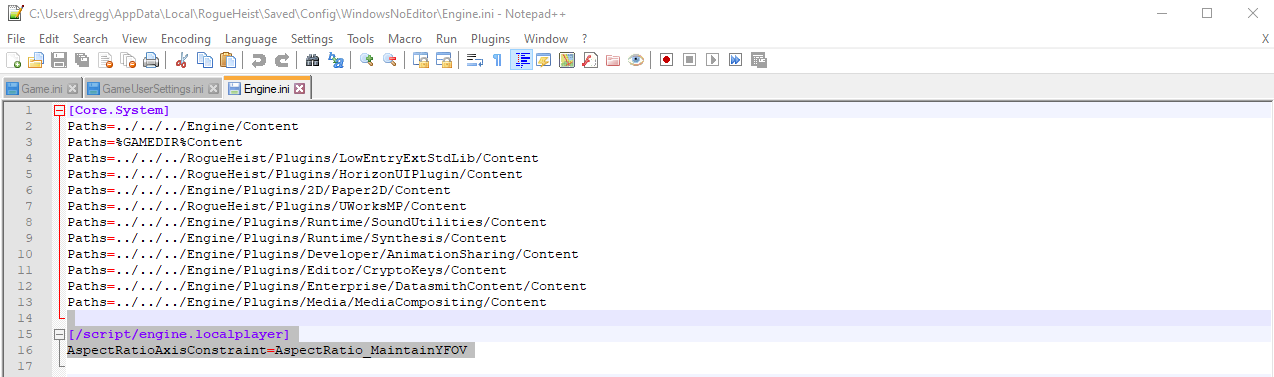
It should look like the above image. Once you are done with this save it and your FOV will be increased. Now, idk if this affects sniper scopes since I have not tested this but it probably will since this universally increases FOV across the board. But for those projectile vomiting on your monitor, keyboard, mouse, PC and everywhere inbetween because the FOV is so short you can see the organisms on your specialists skin, then this is the fix for you.
Written by JCglitchmaster
