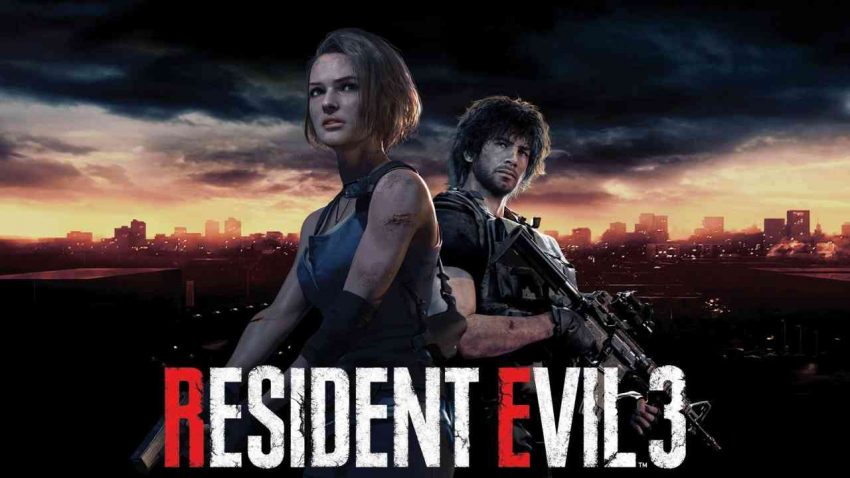Here is a guide on how to find Matches in RESIDENT EVIL RESISTANCE game.
How To Find Matches
- Copy and Paste this URL into your internet browser; https://www.residentevil.net/en/resistancestats.html
Check to see what area in the world has the most users, they are displayed as a Yellow triangle on the map. Then return to steam. - Go-to “Steam” in the top left corner.
- Go-to “Settings” in the drop down menu.
- Select “Downloads” from the side menu.
- Under “Download Region”, change the location in the drop down menu to a location that was being most used in the Resistance Stats website.
- Restart Steam (You may have to download Redistributables). Then run Resident Evil: Resistance.
You should be able to have an easier – faster time finding a match. This is not a 100% full proof resolve to the matchmaking issues, it just helps a lot. If you are unable to find matches within 5-6 minutes after changing your region. Try changing your region again.
A Few Hot Tips For Finding Matches
- Restart matchmaking if you have waited 5-6 minutes for a match alone. If you have another player in the same lobby, or more then you should be okay – unless any of them leaves before the lobby is full.
- Change region after 3-4 tries at finding a match in that region.
- If you are having an extremely difficult time finding matches, try verifying the integrity of your game files in Resident Evil: Resistance game properties. Details described below.
- Delete your Download Cache. It is found below “Download Region” in the Steam – Settings – Downloads section.
- Hot Locations; France – Paris, US – Atlanta, US – New York, UK-London, Japan – Tokyo. (Change between depending on the locations with most activity in Resistance Stats)
How to “verify integrity of game files” ; Go to “Library” – “Home”. Right click “Resident Evil Resistance” in the left menu. Click “Properties”. Go to “Game Files”. Click “verify integrity of game files”.
By Pythonheir