For Resident Evil 4 players, this is a guide to help access the free Mercenaries DLC when on family sharing.
Tutorial
If you want to access the Mercenaries DLC when sharing the game you can follow the steps bellow :
1 – Download this file : Link [cdn.discordapp.com]
2 – Browse to the game root folder and place the file as follows :

3 – Launch the game and enjoy !
Related Posts:
- Resident Evil 4 How to enable DLSS instead of FSR
- Resident Evil 4 How to Fix Crashing After Logo
- Resident Evil 4 How to the Sound Stutters during Cutscenes and Gameplay
- Resident Evil 4 All Puzzles Solution Guide
- Resident Evil 4 How to Fix Sorry Something Went Wrong Error
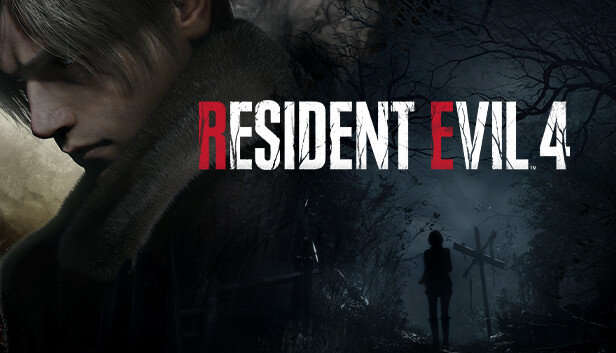
I was doubting at first but this really works! I was frustrated for not being able to play Mercenaries but now I’m so happy! A really big thank you for whoever discovered this!
keep in mind this solution does not work anymore. capcom are a bunch of dicks that blocked this solution
in order to do this, you must first: (solution from cs rin ru)
1.Uninstall all mods (if you have any installed)
2.Move this file “re_chunk_000.pak.patch_002.pak” to elsewhere, rename it or just simply delete it
3.Run steam://open/console from browser, which will open up developer console in your Steam window
4.Copy & paste and enter this command “download_depot 2050650 2050653 5409941856349315644”
5.After download is complete, you can find files at “(your Steam install path)\steamapps\content\app_2050650\depot_2050653”
6.Replace all files in your game folder with these files
7.Launch the game and DLCs that worked before, should work now aswell ;;)
8.Also Turn off sending data to Capcom, If you don’t turn it off, game will keeps reminding you to update
DOESNT WORK, EXIST ANY SOLUTION?
Updated today, is there a new solution?plz,i need paly as ada