For Red Dead Online players, if you have sudden FPS drops while playing with a high end PC, this guide will provide a possible solution for this issue, let’s check it out.
Solution
Even though this is really simple and might not work for everyone it worked for me so it might work for you too.
(This may or may not be very common knowledge but I haven’t seen any videos showing to do this, so just a warning?)
This “fix” made one of my friends FPS drop by like 20 but made me and my other friends FPS average rise by about 20 FPS, so it really depends on your specs.
-Go to your desktop, right click and open NVIDIA control panel.
-Go to manage 3D settings.
-Select the game and find Texture Filtering Quality and switch it to High Performance.
*Also make sure your power management mode is set to maximum performance.*
(My specs: EVGA 2060 SUPER, Ryzen 5 3600XT, 16gb 3000mhz RAM)
game is running at all high settings for me.
A few tips too: V-Sync can stop stuttering if it happens. It didn’t work sometimes for me weirdly but other times it did work so it’s kinda confusing so just play around with that.
Turning off MSAA and FXAA and only leaving TAA on will increase your FPS (atleast for me).
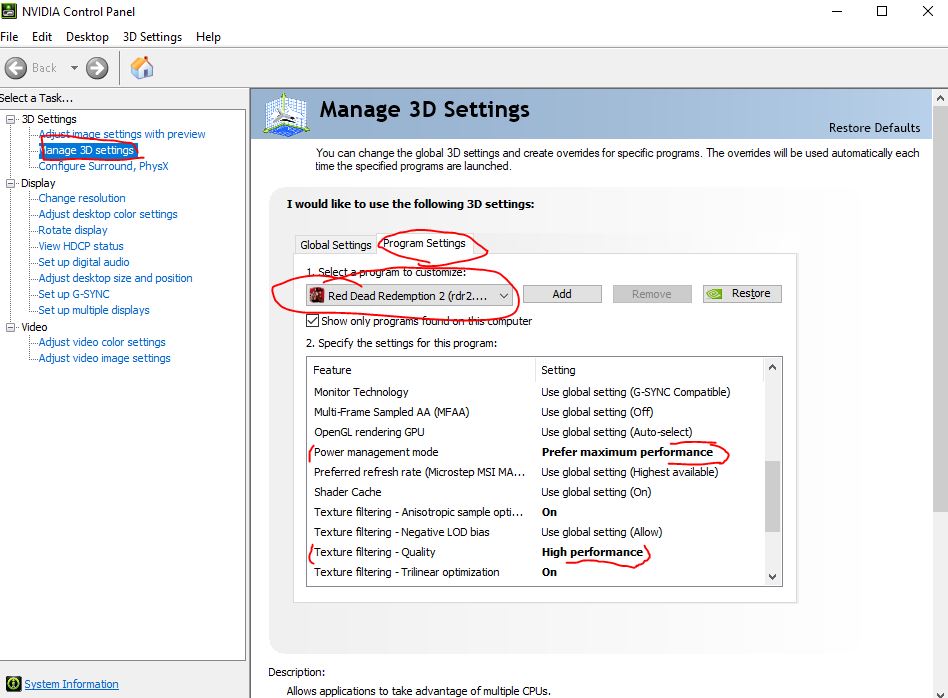
Hope this helps.
That’s all we are sharing today in Red Dead Online Sudden FPS Drop Fix (High End PC), if you have anything to addm please feel free to leave a comment below, and we’ll see you soon.
Credit to エディラジャ
Related Posts:
- Red Dead Online How to Skip Missions (DLC: Campaign Mode)
- Red Dead Online – Gold & Money Guide For Beginners
- Red Dead Online How to Level Bounty Hunter Role with Minimal Effort
