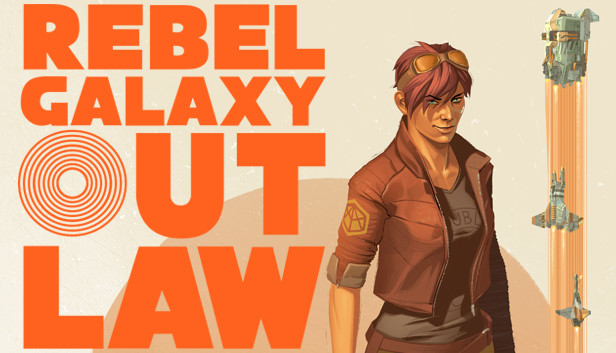For Rebel Galaxy Outlaw players, this guide will explian how to get Rebel Galaxy Outlaw to work in Linux with Proton. Let’s check it out.
Configuring Proton/Wine
Launch winetricks with a prefi, it should look like this
WINE=~/Games/Steam/steamapps/common/Proton\ 5.0/dist/bin/wine WINEARCH=win64 WINEPREFIX=~/Games/Steam/steamapps/compatdata/910830/pfx winetricks
In winetricks, select your prefix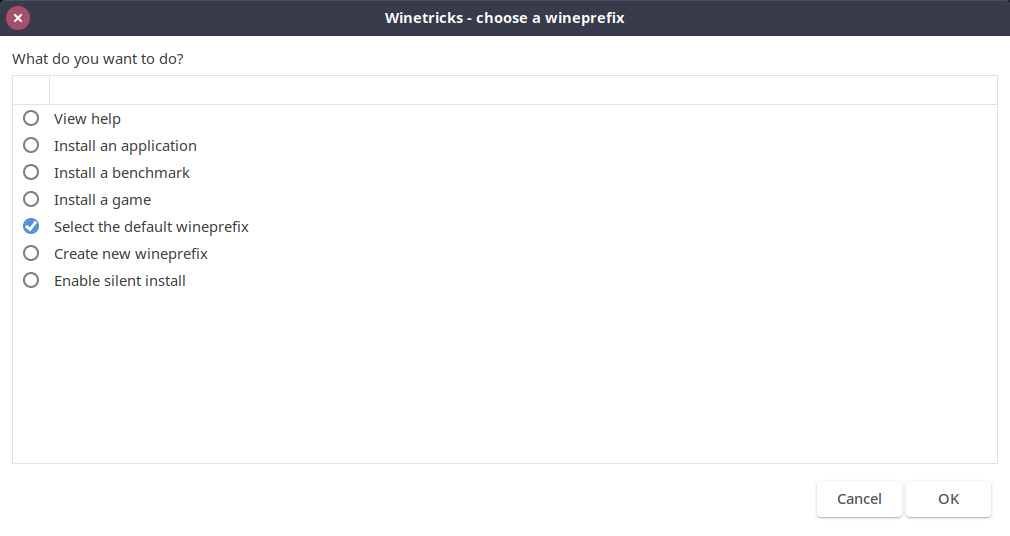 , click next, Install a Windows DLL or component
, click next, Install a Windows DLL or component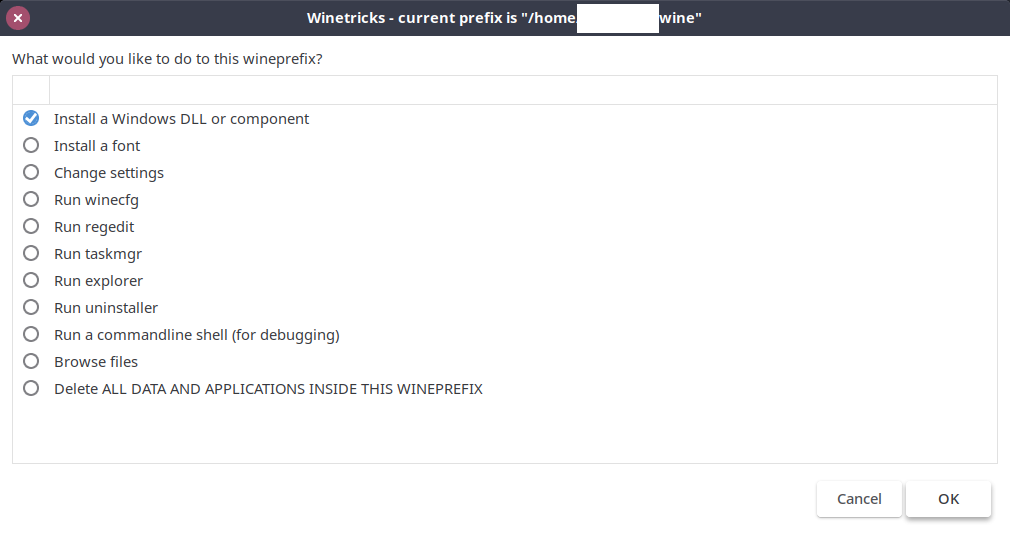
- d3d11
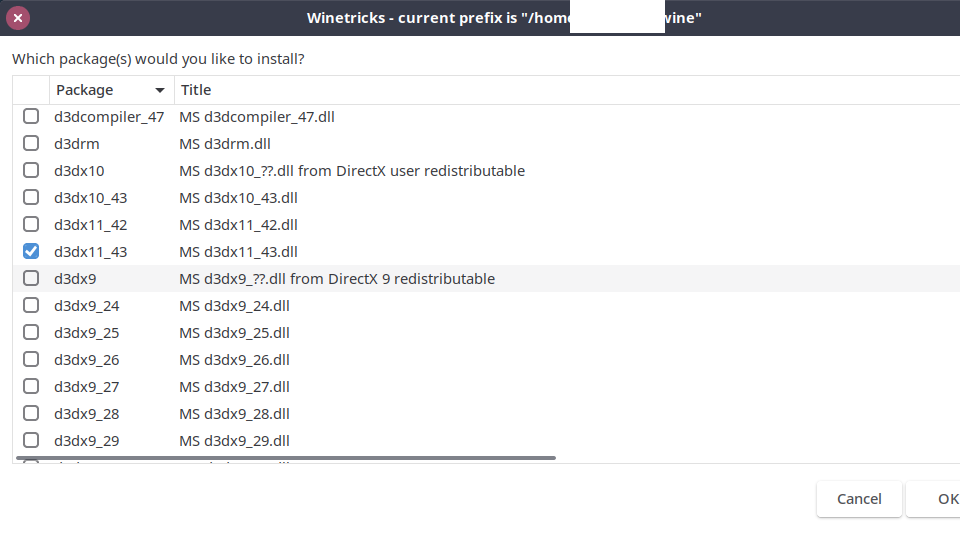
- dotnet48
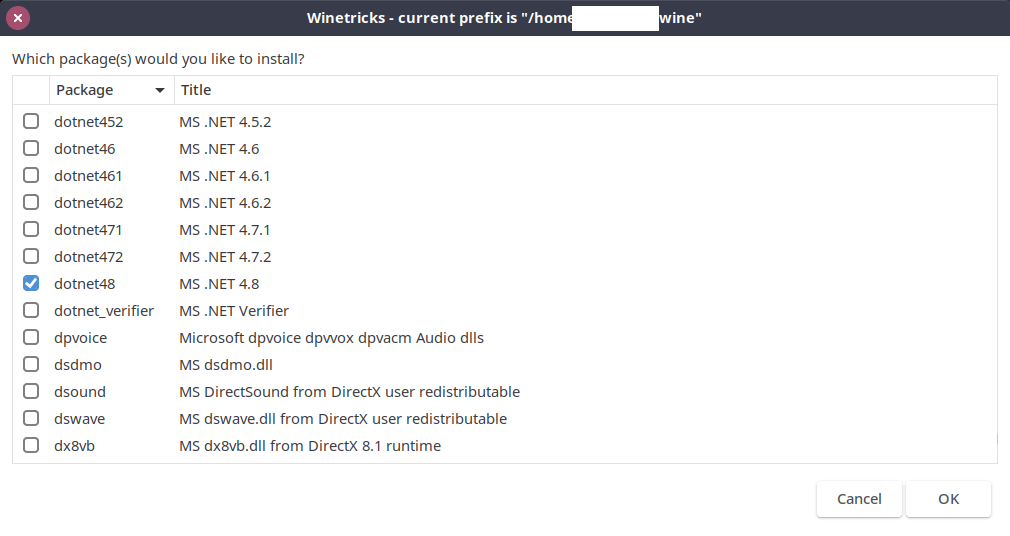
- mfc42
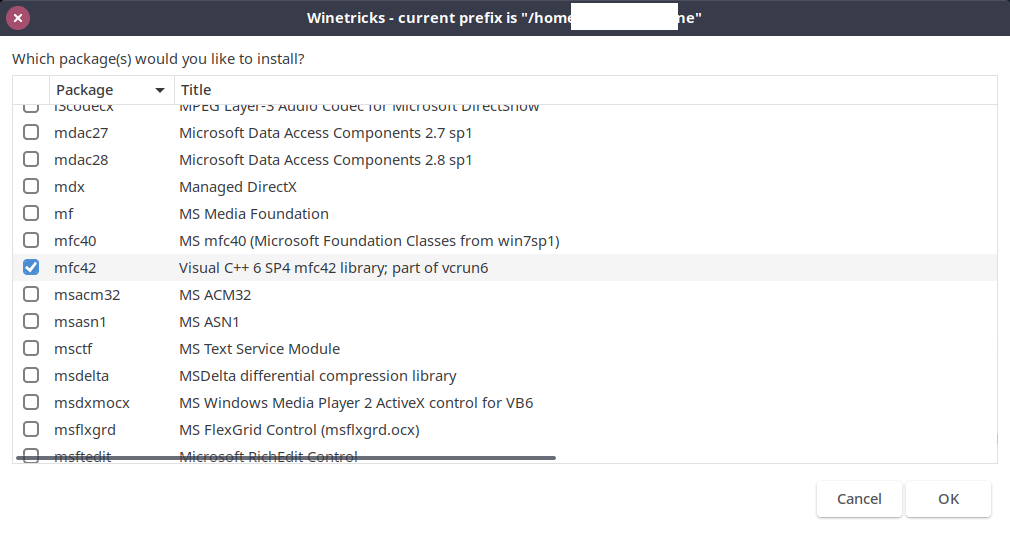
Tested in Proton 4.11 and 5.0x for over a year now. 😉
That’s all we are sharing today in Rebel Galaxy Outlaw Proton Guide, if there are anything you want to add please feel free to leave a comment below and we’ll see you soon.
Credit to Puddle Bum