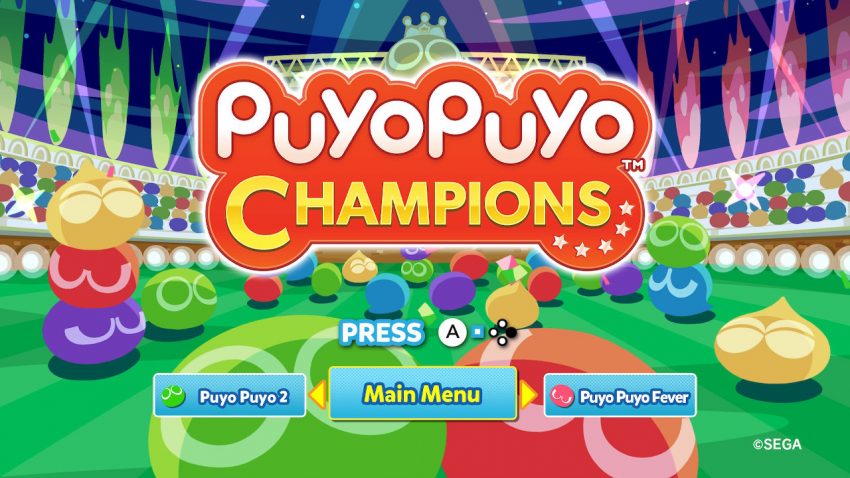Bump up this game’s age rating by unleashing Schezo’s true power.

Ally murdered Dapper Bones and Skeleton T. Ok, maybe she didn’t actually do this. But you can make the game say she did! To get started, you will need a couple of things:
- Puyo Text Editor[github.com]
- A text editor (Notepad++, Visual Studio Code, etc…)
Text files in this game are stored as MTX files, which are located in gameAsset/steam/gameAsset/tenp/text/ in the game’s folder.
The easiest way to use this tool is to drag MTX files (which creates JSON files you can edit) or JSON files (which creates MTX files you can use in-game) onto MtxToJson, as such:
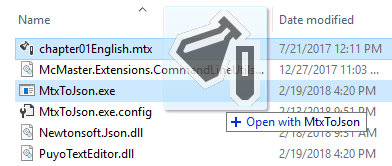
As you can see below, dragging the MTX file onto the app created a JSON file we can edit:
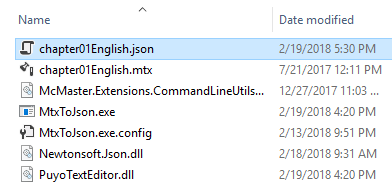
To convert the JSON file back to an MTX file, simply repeat this process using the JSON file.
Note: Always make a backup of the MTX file you are editing.
Note 2: You may need to quit & relaunch the game for your changes to show.
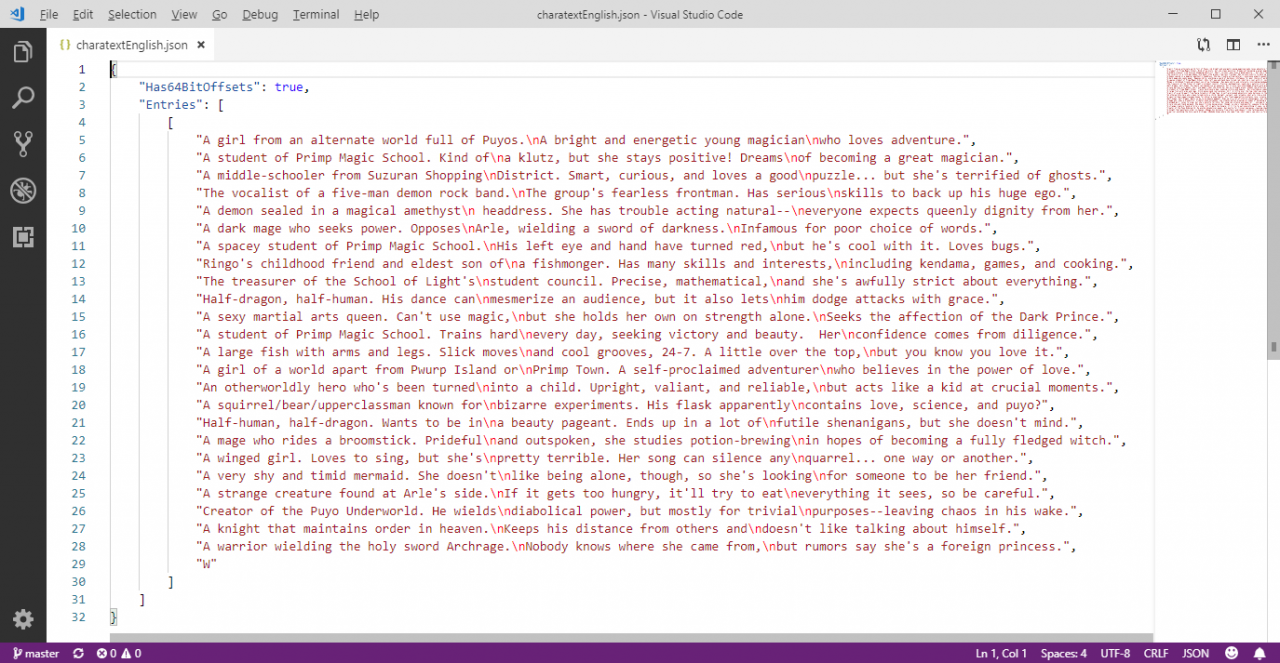
You may see \n in some lines. This is the new line escape sequence, and you use it when you want text to go to the next line.
Once you’re done making changes, convert this file back to an MTX and then test it out!
Note: Quotation marks must be preceded by a backslash, like that of the new line escape sequence.
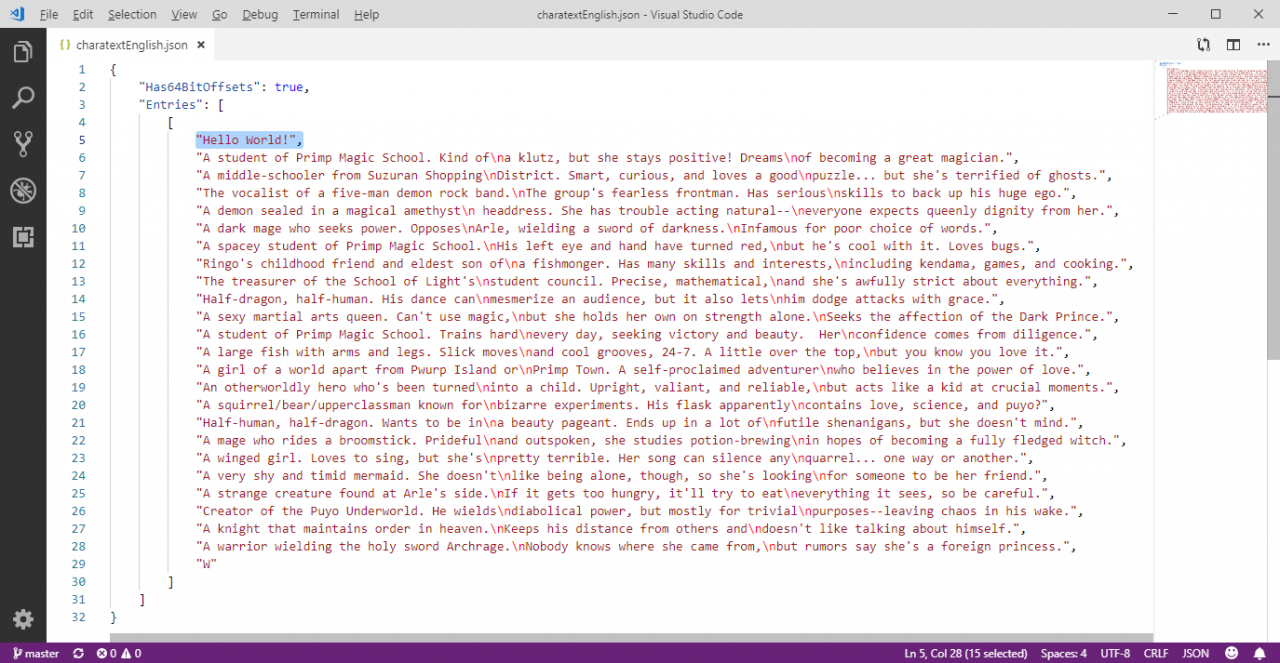
After we convert this file back to an MTX, this is what it’ll look like in-game, which in this case is Arle’s character description:
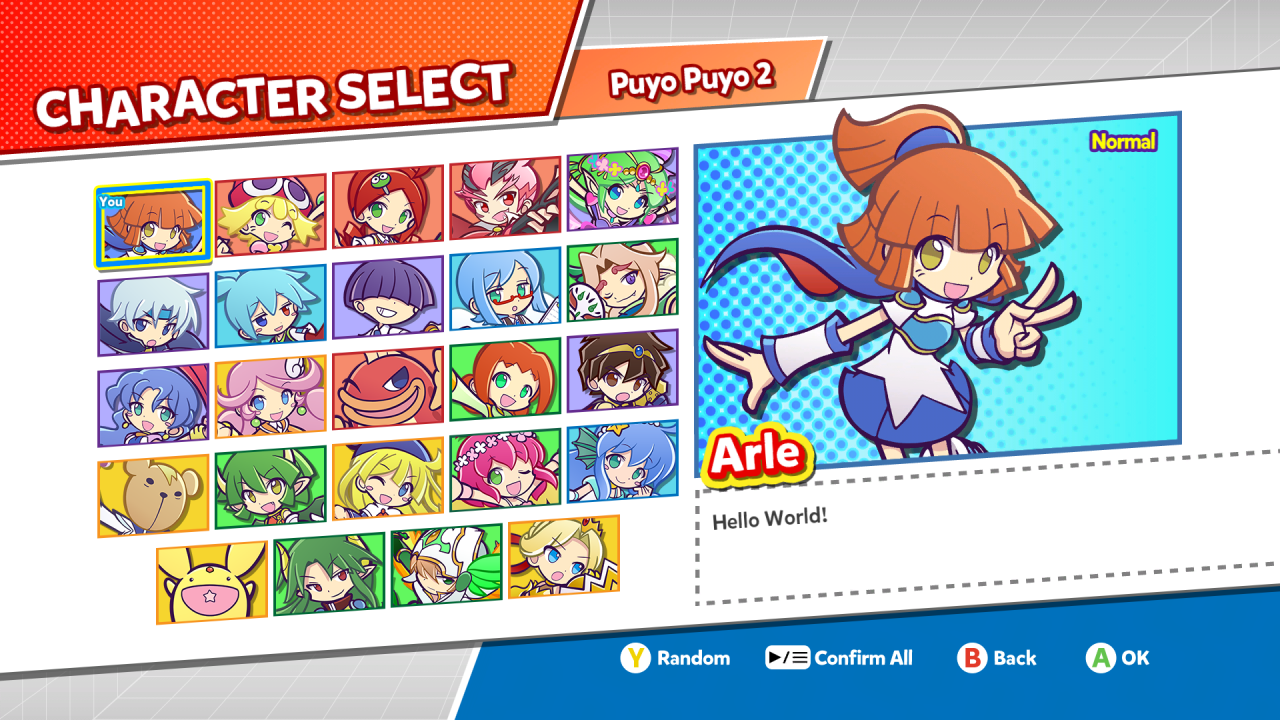
That’s all there is to it.


Why are you still reading this, start editing already!