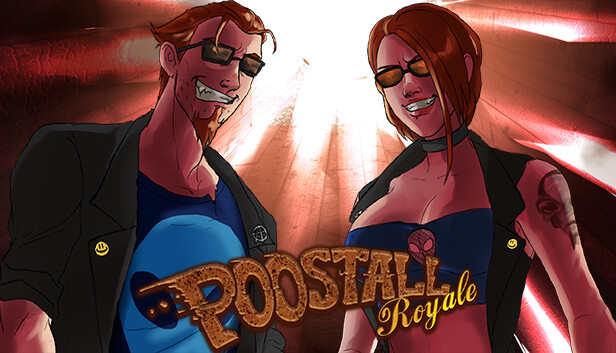For POOSTALL Royale players, this guide will show you a steam controller configuration with more comfortable aiming and optional turbo shooting.
Instruction
1. Open your Steam library
2. Choose “POOSTALL Royale” and next “Controller layout”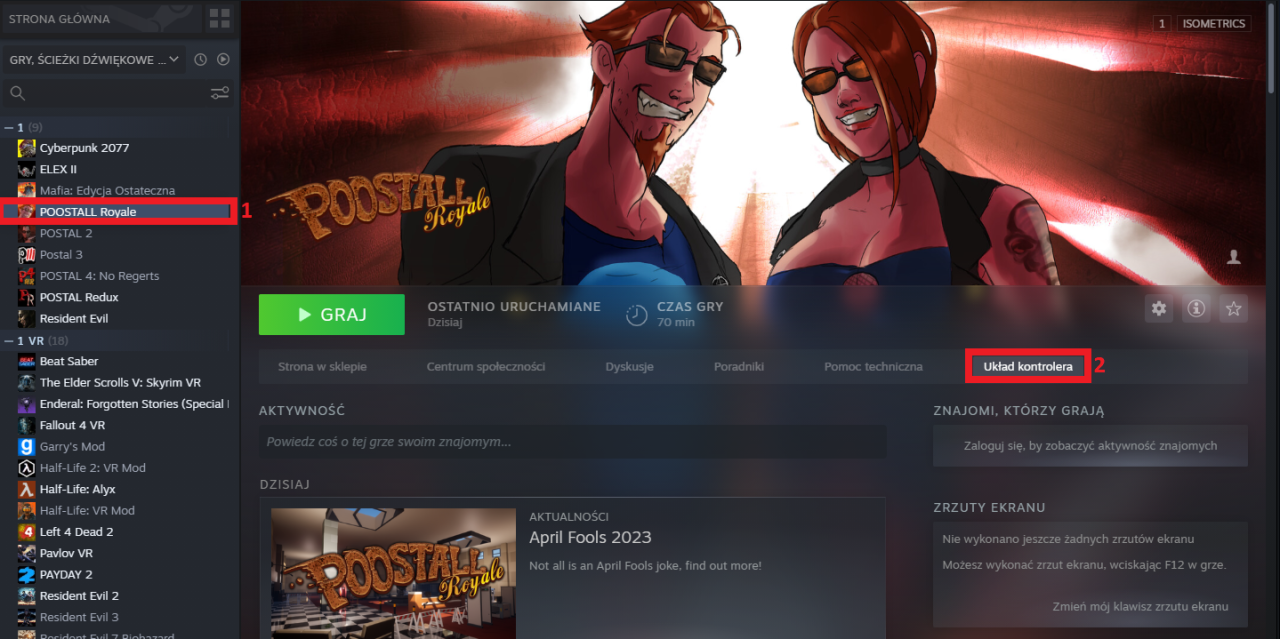
2. Choose “POOSTALL Royale” and next “Controller layout”
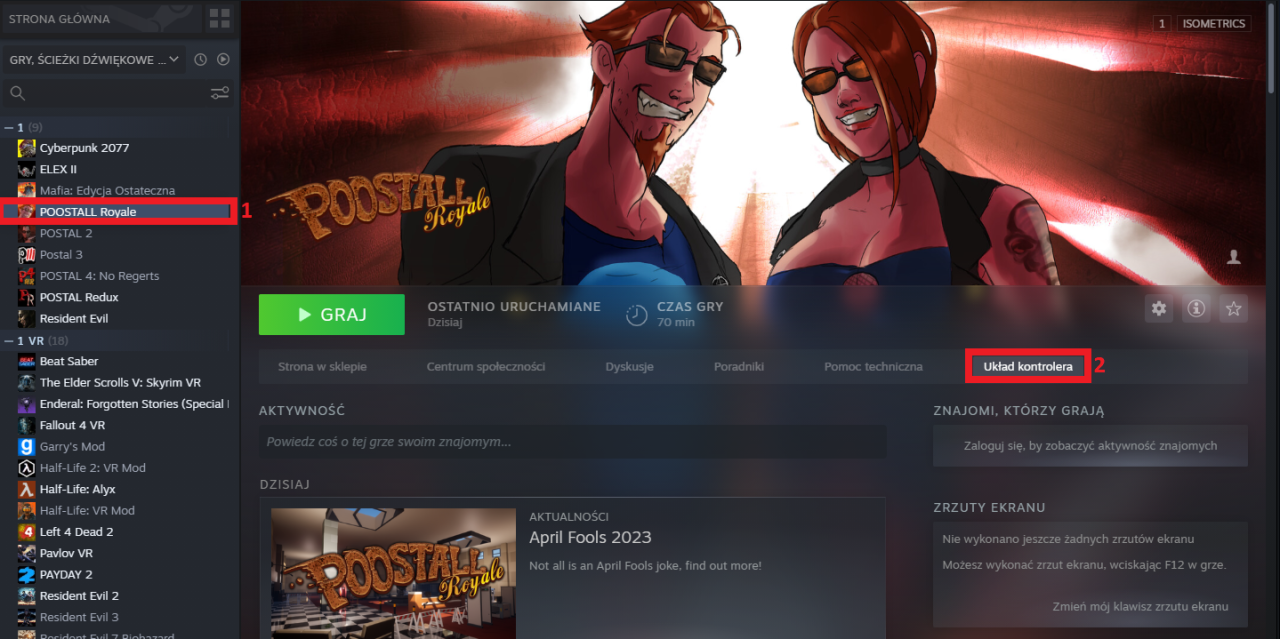
3. Click on the “Current layout”
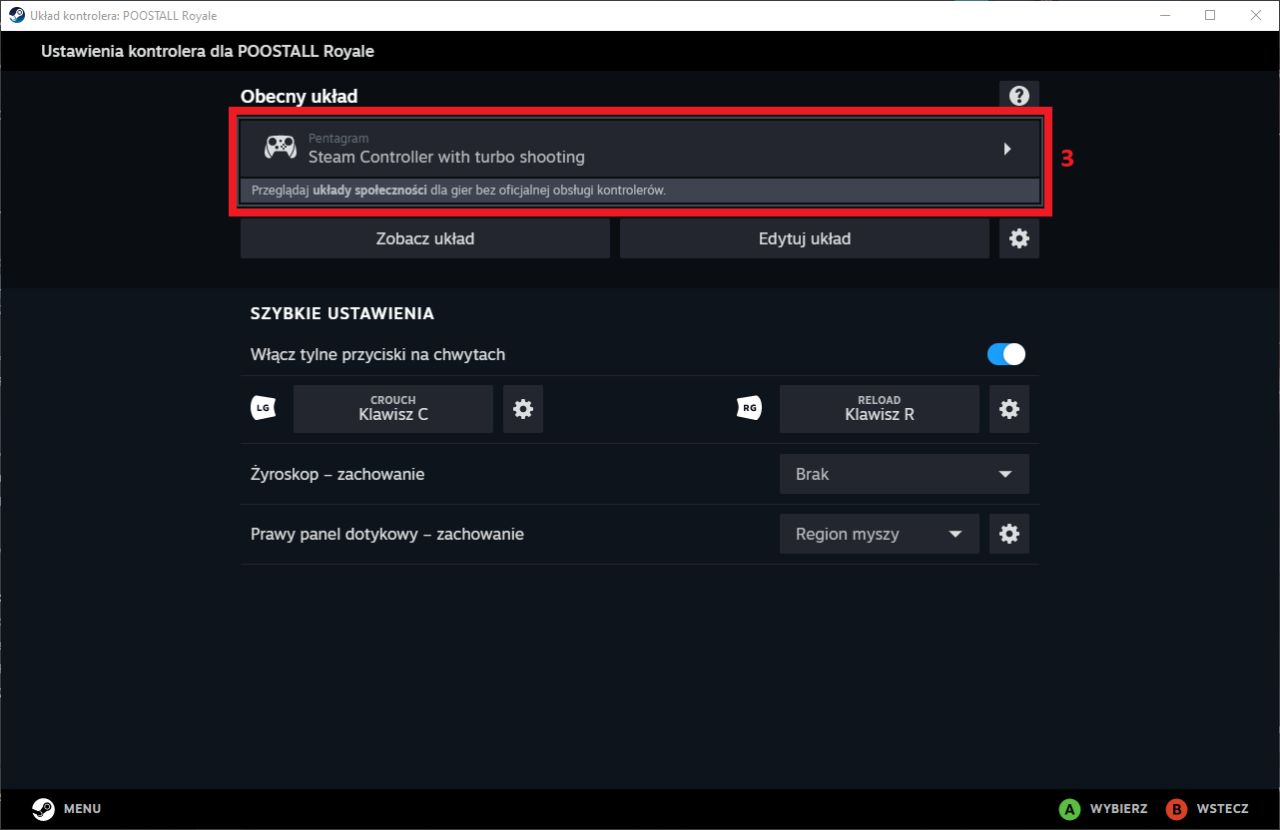
4. Choose “Steam Controller” or “Steam Controller with turbo shooting”
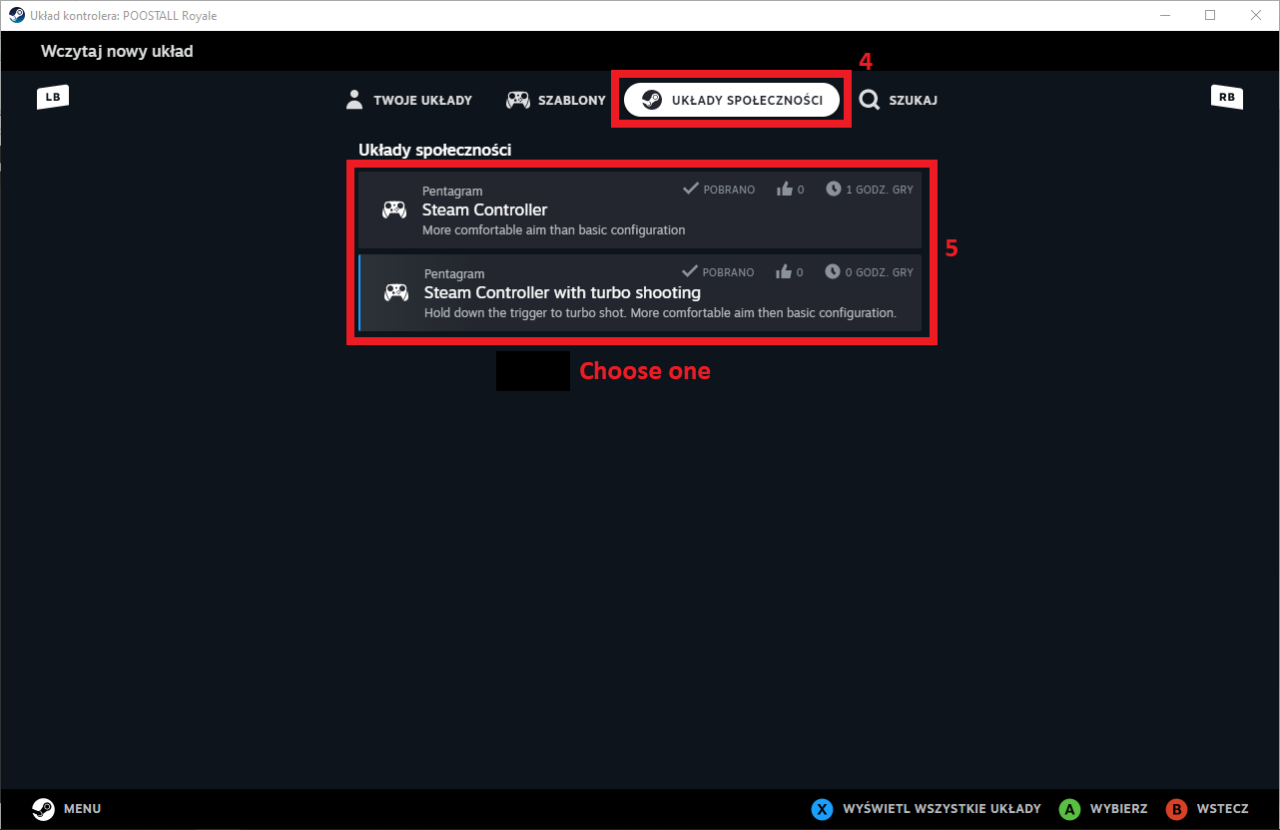
Turbo shooting
Hold down the trigger to turbo shot
It’s funny because even a shotgun shoots like a machine gun
I regret nothing