For Placid Plastic Duck Simulator players who want to play on window mode or want to change the resolution of the game, this guide will show you how.
解像度変更 low resolution
ライブラリからゲームを右クリックで選択して「プロパティ」→「起動オプション」を指定
Right-click on a game from the library to select it and specify “Properties” > “Launch Options
Right-click on a game from the library to select it and specify “Properties” > “Launch Options
「プロパティ」
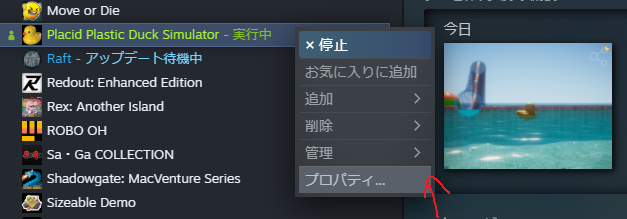
「起動オプション」
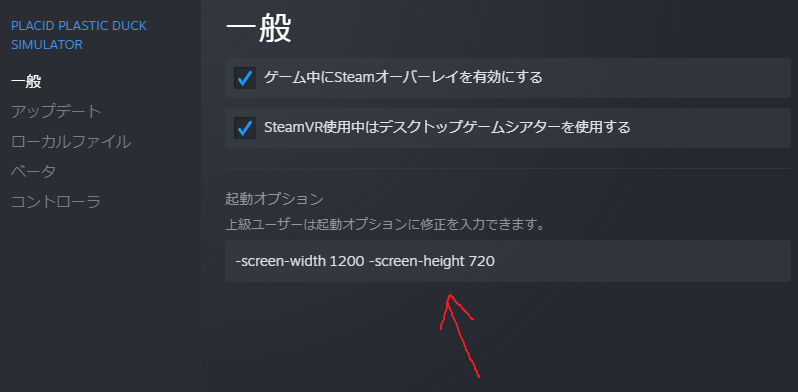
例:ウィンドウサイズを 1200 x 720 にしたい場合
Example: You want to set the window size to 1200 x 720
「-screen-width 1200 -screen-height 720」
ウィンドウモード windows mode
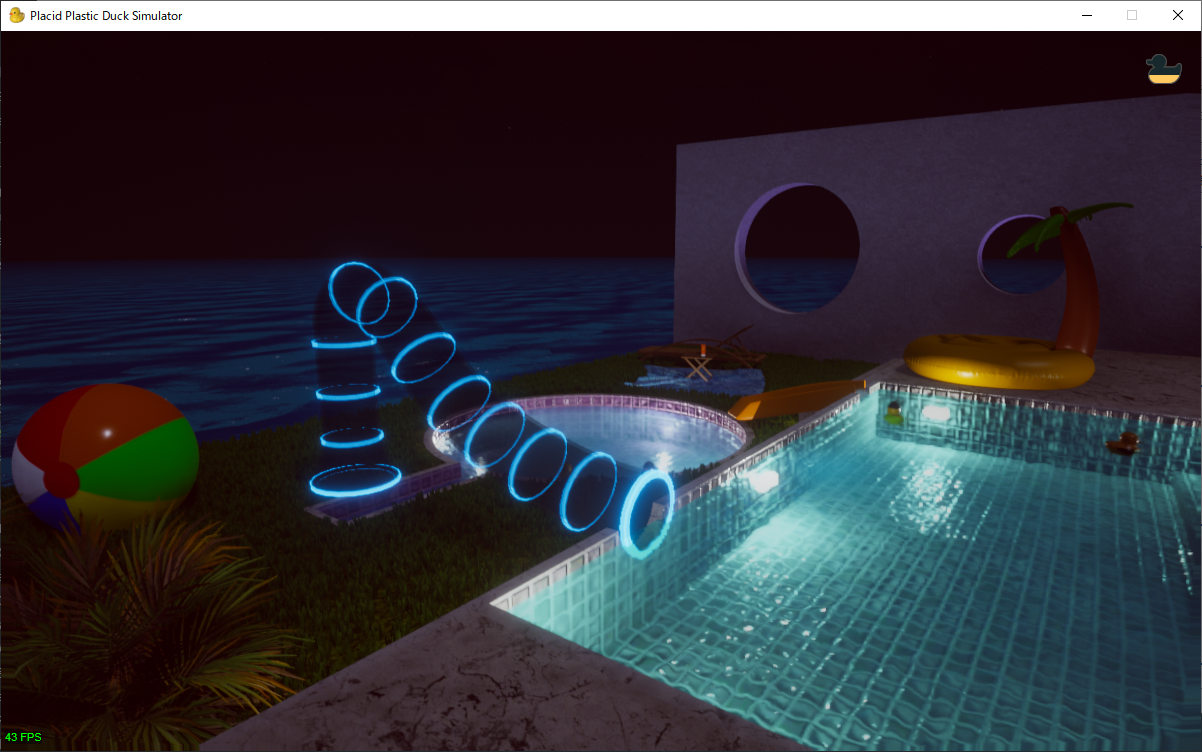
ウィンドウモードにしたい時はAlt + Enter を押す
Press Alt + Enter for window mode.
他のアプリケーションを操作したい時はAlt + Tabを押す
Press Alt + Tab to operate other applications.
Related Posts:
- Placid Plastic Duck Simulator Hippospace Download Achievement Guide
- Placid Plastic Duck Simulator Terminal Secret Guide
