When you play as the noise normally (with the debug menu), he looks weird, very weird. Im going to tell you how to fix him!
You can become the noise by enabling debug and typing “player_room characterselect A” into the debug box and pressing enter
Also this doesnt default the palette to the normal, the reason that might happen is because the texture is bigger than the sprite or the game acts like the palettes not there.
1. Getting the program
Install a program that allows you to edit game maker studio data.win files, like UndertaleModTool
2. Exporting the palette
Export the Noises colour palette image (spr_noisepalette) with the program from step 1
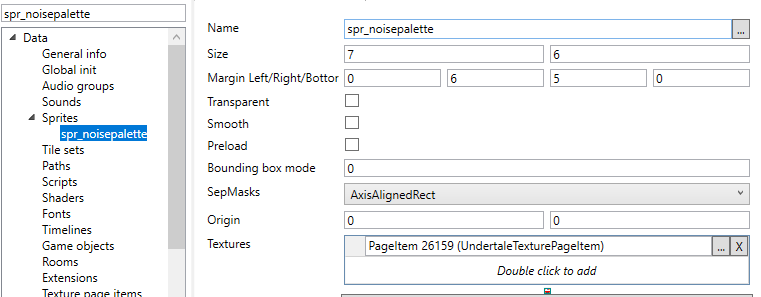
3. Editing the palette
The horizontal lines in the palette mean the different parts of the noise
The top colour is the outline; second is the clothes and the hat; third is the eyes, teeth and gloves; fourth is the gums and tounge, and last is the cape. The vertical lines are the outfits in this order: No outfit, normal, dont know, unfunny, money, sage, blood, tv, black, dark, shi tty, gold, garish, patterns, dont know again, dont know for the third time, mooneyimage is a bigger version of what it should look like

4. Importing and editing stuff
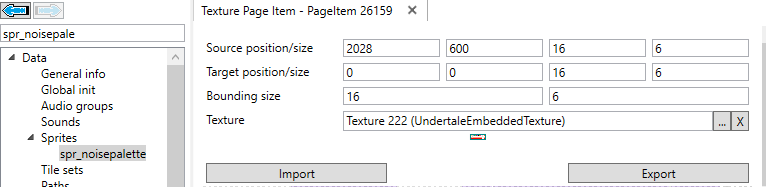 After you did all that, save the data.win file (optional, but keep the real data.win file and rename it to something else if anything happens)
After you did all that, save the data.win file (optional, but keep the real data.win file and rename it to something else if anything happens)
That’s all we are sharing today in Pizza Tower How to Fix the Noise’s Palette, if you have anything to add, please feel free to leave a comment below, you can also read the original article here, all the credits goes to the original author SprSn64
Related Posts:
- Pizza Tower How to Play As the Noise without Mods
- Pizza Tower Hidden Hardmode Guide
- Pizza Tower Everything About Taunts
- Pizza Tower How to Get All Outfits
- Pizza Tower S Rank Requirements Guide

why when I enter the game peppino’s clothes turn yellow and the costumes don’t change lol