For Phasmophobia playersm this is just a simple guide that may make loading in to a lobby easier for you. Let’s check it out.
Here we go
Easy fix, for some users who have multiple/one microphones.
- Remember, that you should have your microphone that you want to use set as Default in the Sound Control Panel.
First, go to Sound Control Panel:
Secondly, go to your recording device(s):
Lastly,
When you double click (or right click and go into properties) on your mic input, you have to go to Advanced Tab and disable “Allow applications to take exclusive control of this device”.
That’s all we are sharing today in Phasmophobia Solutions for Microphone Issues, if there are anything you want to add please feel free to leave a comment below and we’ll see you soon.
Credit to Zee
Related Posts:
- Phasmophobia All Spirit Box Commands
- Phasmophobia Update v0.3.0 New Ghost Types, New Equipment and More
- Phasmophobia How to Fix VR Crashing
- Phasmophobia Asylum Map (Cam Locations, Room Names and Numbers)
- Phasmophobia VR Lag/Stuttering fix (Oculus Rift)
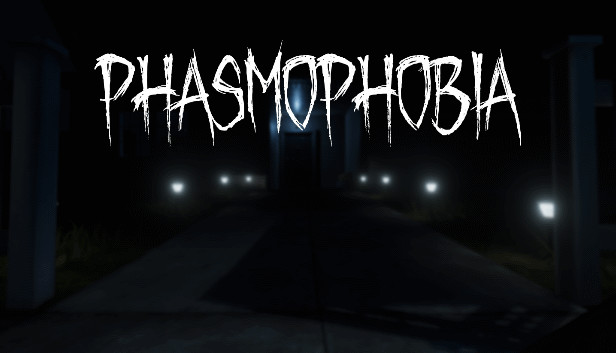
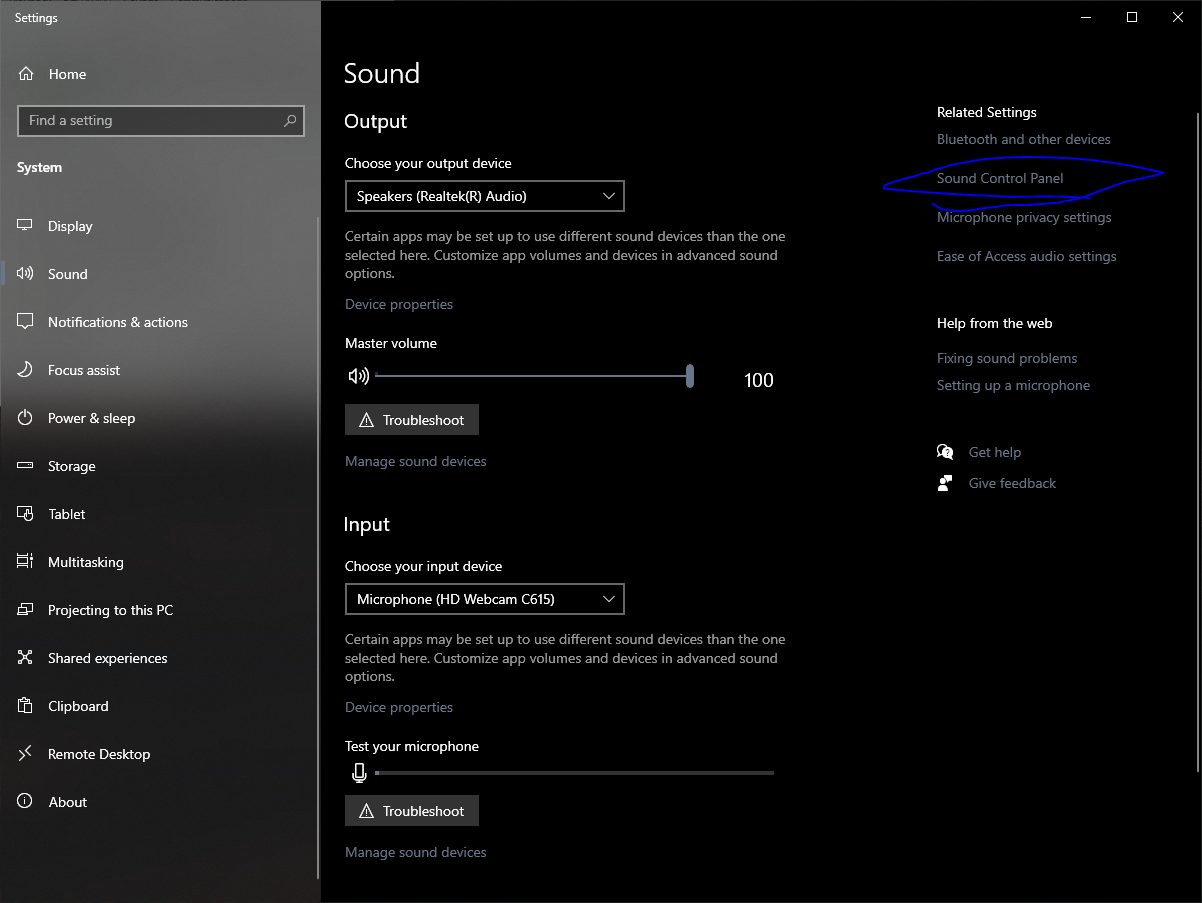

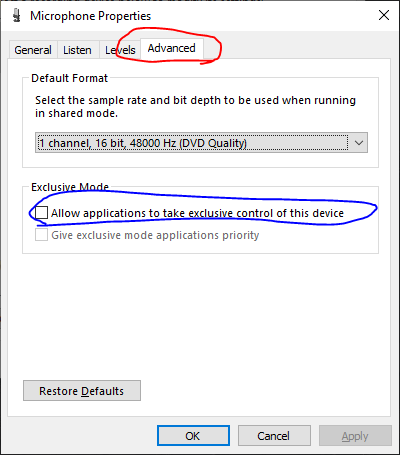
Hi. I already have this settings but my mic does not work inside the game. Is there any other option I could try?
Do not start Steam as Admin,