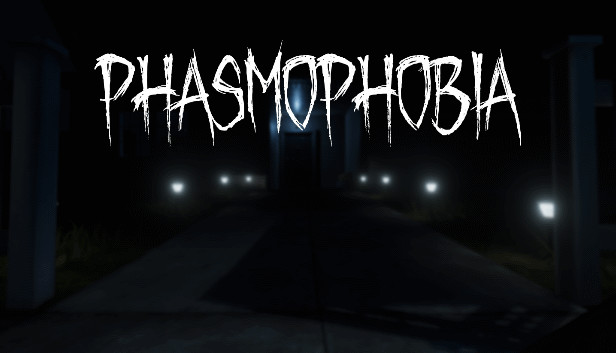For Phasmophobia players, If you try to play Phasmophobia with your VR, but your VR crashes when loading into the game, try this fix.
How to do it.
1) Right click on Phasmophobia
2) Select properties
3) Under the general tab, press on set launch options
4) Copy paste the following and press OK,
2) Select properties
3) Under the general tab, press on set launch options
4) Copy paste the following and press OK,
- For HTC Vive, OSVR and other OpenVR compatible headsets, type -openvr
- For Oculus, type -oculus
Alternative fix.
In case the first method didn’t work, I found this fix posted by a user on Reddit.
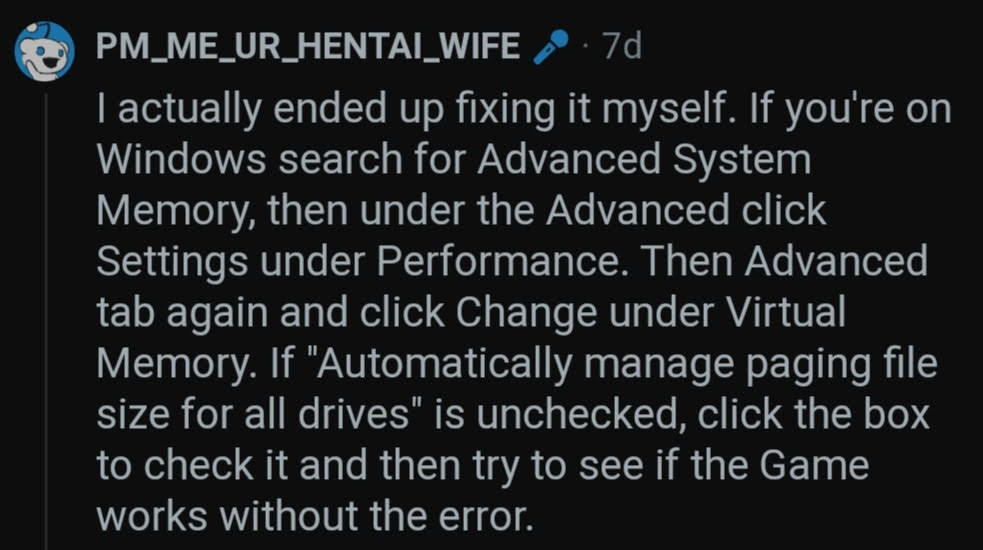
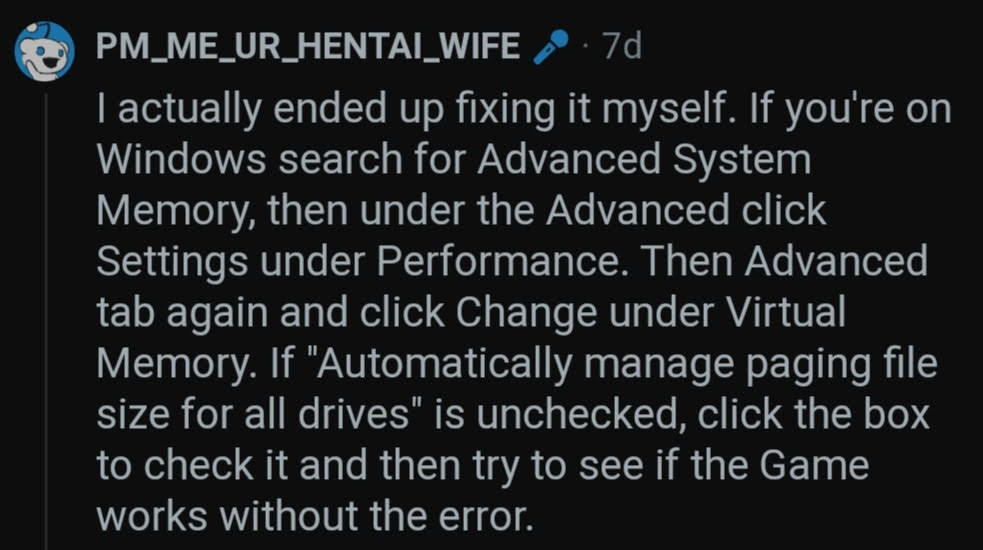
That’s all we are sharing today in Phasmophobia How to Fix VR Crashing, if there are anything you want to add please feel free to leave a comment below and we’ll see you soon.
Credit to magic12th
Related Posts:
- Phasmophobia VR Lag/Stuttering fix (Oculus Rift)
- Phasmophobia VR Controls for Phasmophobia
- Phasmophobia Evidence Tracker
- Phasmophobia Color Coded Evidence Guide
- Phasmophobia Flashlight Cheat Guide (Non-VR Bug)