This guide will help who may want to get all the achievements of the game. I will be updating it if they give us more achievements.
Jobs/Office Related
 1. From humble beginnings…
1. From humble beginnings…
Get to level 6.
Just keep doing jobs until you reach level 6.
 2. Things are under control
2. Things are under control
Get to level 12.
Just keep doing jobs until you reach level 12.
 3. Building momentum
3. Building momentum
Get to level 18.
Just keep doing jobs until you reach level 18.
 4. Mr big business
4. Mr big business
Get to level 24.
Just keep doing jobs until you reach level 24.
 5. Mister Big
5. Mister Big
Get to level 30.
Just keep doing jobs until you reach level 30.
 6. Double trouble
6. Double trouble
Buy the second workbench.
You just need to buy the second workbench on the left side of the office.
 7. Triple threat
7. Triple threat
Buy the third workbench.
Buy the other workbench that you unlock at level 8.
 8. Keeping things neat
8. Keeping things neat
Buy the storage cupboard.
Just buy the storage cupboard that is one the right of the last workbench that you’ve bought.
 9. That’s what I’m talking about
9. That’s what I’m talking about
Complete 10 jobs in a single playthrough.
Just need to finish 10 jobs in the save file.

Complete 30 jobs in a single playthrough.
Just need to finish 30 jobs in the save file.
 11. Taking care of business
11. Taking care of business
Complete 100 jobs in a single playthrough.
Just need to finish 100 jobs in the save file.
 12. Work ethic 101
12. Work ethic 101
Complete 200 jobs in a single playthrough.
Just need to finish 200 jobs in the save file.
 13. Wow, you really like PCs
13. Wow, you really like PCs
Complete 500 jobs in a single playthrough.
Just need to finish 500 jobs in the save file.
 14. Calling in Sick
14. Calling in Sick
Skip work 7 days in a row.
Just need to keep skiping days for like 7-8 days and you’ll get the achievement.
 15. Customer satisfaction
15. Customer satisfaction
Get a 4 star rating.
At the end of every job you’ll receive a rating, you’ll need to always do your best and put every piece into the computer as the costumer wants.This one is pretty easy.
 16. Bending over backwards
16. Bending over backwards
Get a 4.5 star rating.
Keep doing what I’ve said above until you get 4.5 star rating.
 17. Customer’s ALWAYS right.
17. Customer’s ALWAYS right.
Get a 5 star rating.
Ok, this one is not that easy. Here you need to be very careful in order to do exactly what the costumer wants. For example, if he says that he want “sleeves” cable is different from the other type of cables. I believe that I needed to do like 20-25 jobs in a row with 5 star rating to get this achievement. Just need to be patient and be aware of the costumer request.
Finances
 18. Back in the black
18. Back in the black
$1,000 in the bank.
Just receive your payment and store $1,000 in your bank account.
 19. Seems you’re pretty good at this
19. Seems you’re pretty good at this
$10,000 in the bank.
Same, but now you need to store $10,000 in your bank account.
 20. You rock at this!
20. You rock at this!
$100,000 in the bank.
Same, but now you need to store $100,000 in your bank account.
 21. Maybe you should try something else?
21. Maybe you should try something else?
$1,000,000 in the bank.
Same, but now you need to store $1,000,000 in your bank account.
 Building isn’t cheap!
Building isn’t cheap!
Get out of a $2500 debt.
So, for this one you need to be -$2,500 in your bank account. With this amount negative, you still can buy something on the store, but be aware that above 3,000 you cant!
 23. I’m broke, Uncle!
23. I’m broke, Uncle!
Get into $3000 of debt.
So, for this one you need to be -$3,000 in your bank account, but be aware that once you are there, your account will be blocked. So, I recommend that you buy everything that you’ll need to finish a job that will take you out of the -$3,000. Then, finish the job and you’ll receive the money, because if you don’t do this I don’t now exactly how you’ll recover.
 24. Majority Shareholder
24. Majority Shareholder
Buy 51% of the company stock from Uncle Tim.
From time to time as you’ll progress on the game you’ll receive emails from your Uncle that owns the company. You’ll need to keep buying the stocks until you get 51% of the company.
 25. Owner
25. Owner
Buy all of the company stock from Uncle Tim.
Do what I’ve said above until you buy all the company stocks from your Uncle.
Office PC
 26. Treat yourself – GPU
26. Treat yourself – GPUInstall a GTX 1080Ti in your office machine.
The description says it all.
 27. Treat yourself – CPU
27. Treat yourself – CPU
Install a Threadripper CPU in your office machine.
The description says it all.
 28. Treat yourself – RAM
28. Treat yourself – RAM
Install 128GB of RAM in your office machine.
The description says it all.
 29. Show off
29. Show off
Get a score of 5000 on your office PC.
For this one you’ll need to run the software shown on the screenshot below and reach a score of 5000, keep buying better hardware for your PC to raise the score
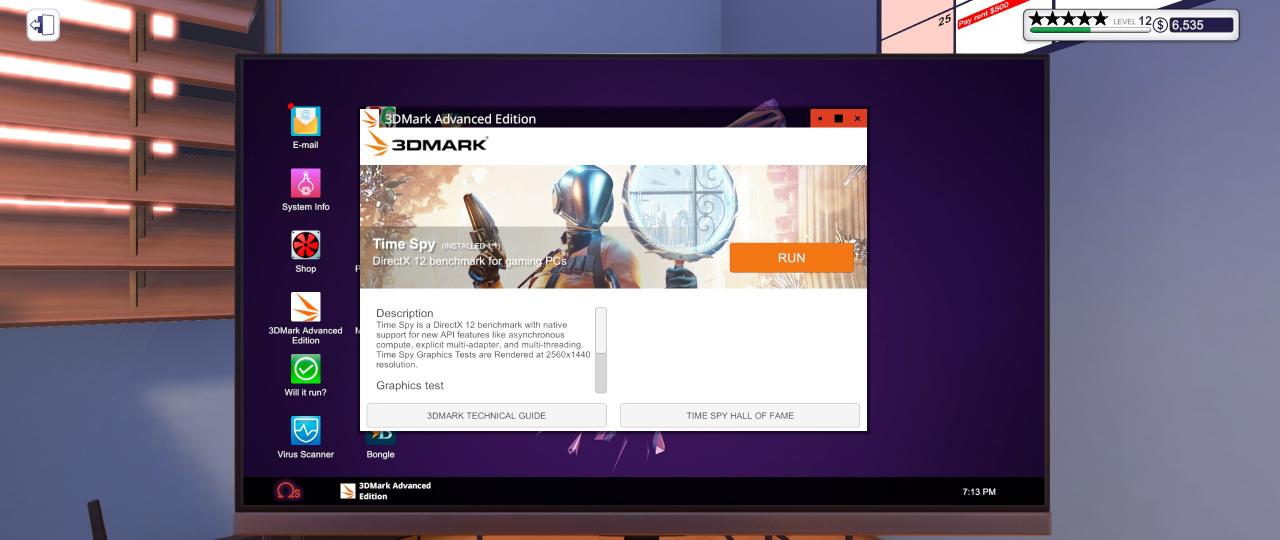
 30. Lead by example
30. Lead by example
Get a score of 10000 on your office PC.
Use the same software shown above, you’ll need to get like two 1070 GPUs to get this score.
 31. Blow ’em away
31. Blow ’em away
Get a score of 20000 on your office PC.
Using the same software again, I believe you’ll need like, 1080ti SLI to do this? I really don’t know because I haven’t got there yet hehe.
 32. Getting your feet wet
32. Getting your feet wet
Custom water cool your office PC.
Just put a custom water cooler on your PC.
 33. Stars in your eyes (maybe try squinting)
33. Stars in your eyes (maybe try squinting)
Add loads of lighting to your office PC.
For this one, try to buy everything that is RGB and have color, water coolers, RAM, MOBO, GPU, fans, everything…
 34. The Stuart Morton Award for Purpleness
34. The Stuart Morton Award for Purpleness
Make your office PC as purple as possible.
Try to buy GPU purple, there is a water cooler that the logo is purple, purple cabes, purple case, etc.
 35. Overvolted
35. Overvolted
Break your CPU.
Ok, for this achievement I thought that I only needed to raise the voltage of the CPU, and I did this, restart the PC, it didn’t recognized the CPU because it was broken, but the achievement never popped up…If someone knows if it is bugged or something, please write below on the comments.
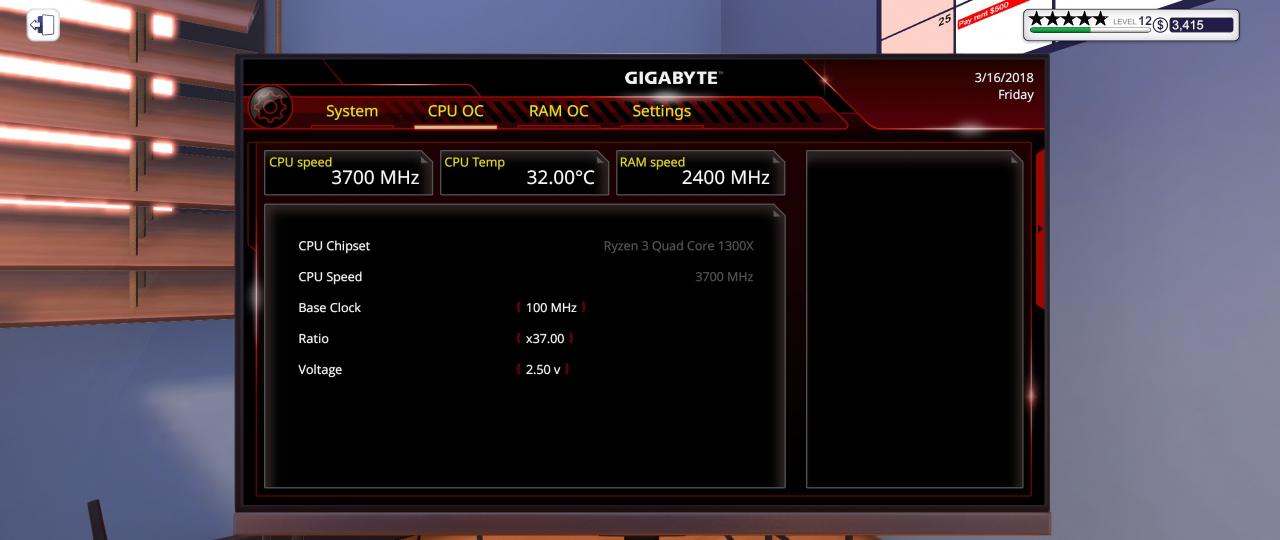
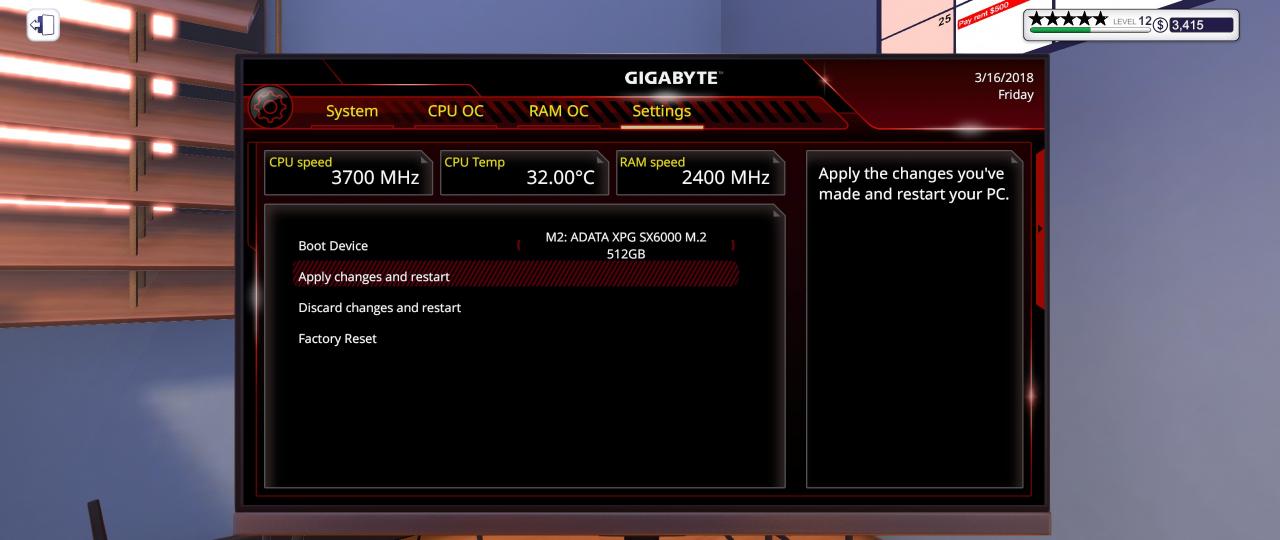
Building PCs
 36. But can it run Crysis?
36. But can it run Crysis?Build a PC with the most expensive parts and have it boot to desktop.
You’ll need to build a PC the cost over $10k.
 37. Stop it
37. Stop it
Make a PC with full tower case, AIO cooler, at least 1 RGB fan, Maximum RAM supported for the motherboard, any 1080 Ti (or even SLI), but use a Celeron.
So, the description says it all…
 38. If you fail the first time…
38. If you fail the first time…
BSOD a computer 10 times from overclocking.
Keep trying the 3DMark test with blue screen as a result for 10 times.
 39. 1920×1080
39. 1920×1080
Install a Threadripper 1920x and a GTX 1080 or GTX 1080ti.
So, the description says it all…again.
 40. The Best of Both Worlds
40. The Best of Both Worlds
Pair an AMD CPU with a NVIDIA GPU.
Just use a AM4 MOBO with a AMD CPU and a NVIDIA GPU, pretty simple.
 41. Going loopy
41. Going loopy
Create a water cooling loop with 5 or more radiators.
You’ll need to be at a high level for this one, I believe around 24-30. But the description pretty mutch says everything you need to know.
 42. Easy to forget
42. Easy to forget
Forget to apply thermal paste to the CPU.
Turn on the PC with the fan but without the thermal paste on the CPU xD
Miscellaneous
 43. Perfection
43. PerfectionGet exactly the requested 3DMark score.
Ok, on this one it can be tricky or you can get lucky. I recommend to build around your score with different hardware and you get close to the requested score, try switch RAMs, putting more GBs or even putting 3200MHz RAMs versus slower ones…
 44. Hoarder
44. Hoarder
Have every possible part in your inventory.
You need to buy every possible part of hardware available on the store, but be aware that you can only have ONE of this item in your inventory, otherwise the achievement won’t pop up!
 45. Get your wings
45. Get your wings
Complete How To Build A PC mode
You just need to do the “How to Buld a PC” mode on the main menu, as shown on the image below.

 46. Your music sucks
46. Your music sucks
Play some of your own music in the music player.
Go to the music player app on your PC and change the music to one that you have on your real life PC.
 47. My favourite feature…
47. My favourite feature…
Play some internet radio in the music player.
Using the same music player app again, now select the radio option on the right menu.
 48. So you’re the reason why the prices are so high?
48. So you’re the reason why the prices are so high?
Have 100 GPUs in your inventory.
Just need to have 100 GPUs in your inventory, I don’t right now if can be 100 of the same GPU, if someone nows, please comment below.
Secret Achievements
 49. You need to plug it in…
49. You need to plug it in…Try using the monitor without connecting it to the PC.
Pretty simple, don’t connect the video cable on the PC, turn on the PC and click on the monitor to use the PC and you’ll get the achievement.
 50. Wow to build a PC!
50. Wow to build a PC!
Complete the How to Build a PC mode in less than 150 seconds.
This one is very simple, but you’ll need to be a little fast. At the moment that you click on the option on the menu, start a timer on your phone or something like that, and try to be fast. I did it around 140s.
 51. Hasta La Vista, Baby.
51. Hasta La Vista, Baby.
So, I’ve read about this one a little bit and apparently you need to go to 2029 – January on the game and look to this paint shown on the screenshot below.

 52. Amazonian
52. Amazonian
Just have 50 or more parts arrive at the same time.
 53. Sitting on a fortune
53. Sitting on a fortune
You need to have a inventory worth about $200,000.
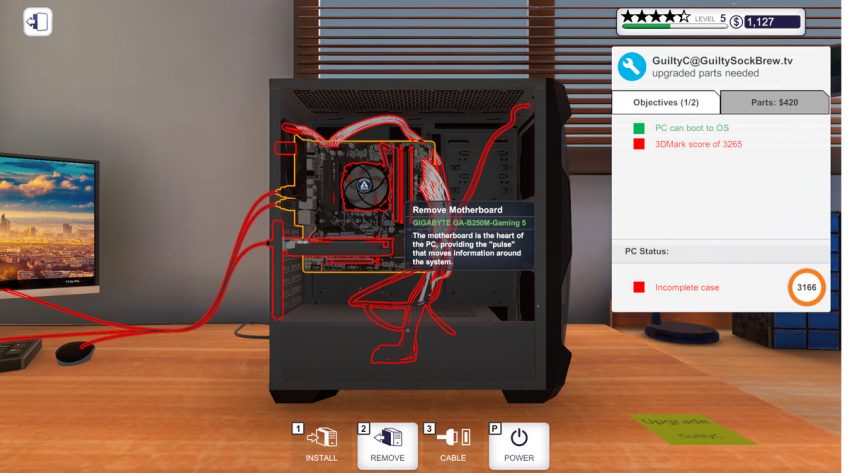
Dude some of these are fucking bullshit…