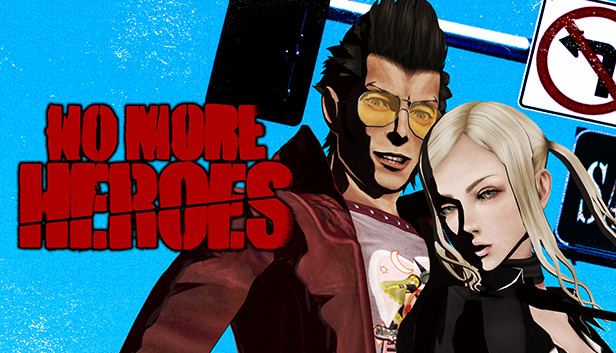For No More Heroes players, if you are trying to play the game but you game just won’t open, this guide provides solutions to fix the issue of game not launching.
SOLUTION: 1
So I was able to open the game smoothly by downloading this two DLL files
mfreadwrite.dll
mfplat.dll
Once downloaded from this page: https://es.dll-files.com/
You have to put it inside the folder of the game nothing more, where the .exe is and if you had the same problem as me the game can start quietly
SOLUTION: 2
Go to the no more heroes folder, once in that folder starts the game .exe, once you start the game if it throws error telling you that dll files are missing Use this page to find that same file you’re missing: https://es.dll-files.com/
Once you downloaded your DLL files only there you paste them into the game folder where the game launcher is and there should go everything normally.