For Necromunda: Hired players, if you want to remove all those intros, credits and movies, this guide will show you how, let’s check it out.
How to Skip Intro
Skipping the intro and credits of the game, you should find the movies folder in your Necromunda Hired Gun.
Make sure Necromunda Hired Gun is installed and not running.
In your Steam games library, find Necromunda Hired Gun.Right click on it and click on Properties.
Click on the Local Files tab.
Click the “Browse local files…” button to open up the game folder.
Delete all files (intro movies, cybermovies, and more) in the following route:
- C:\Steam\Common\Games\Necromunda Hired Gun\Necromunda\Content\Movies
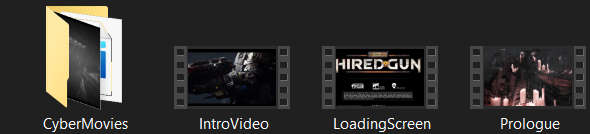
That’s all we are sharing today in Necromunda: Hired Gun How to Skip Intro, if you have anything to add, please feel free to leave a comment below, and we’ll see you soon.
Related Posts:
- Necromunda: Hired Gun Full A Save File (All Missions Ranked A)
- Necromunda: Hired Gun Quick Cash Earning Guide
- Necromunda: Hired Gun Complete Secret Achievements Guide
- Necromunda: Hired Gun Underhive Guide For Bounty Hunters
- Necromunda: Hired Gun Complete Weapons Tier List Guide
