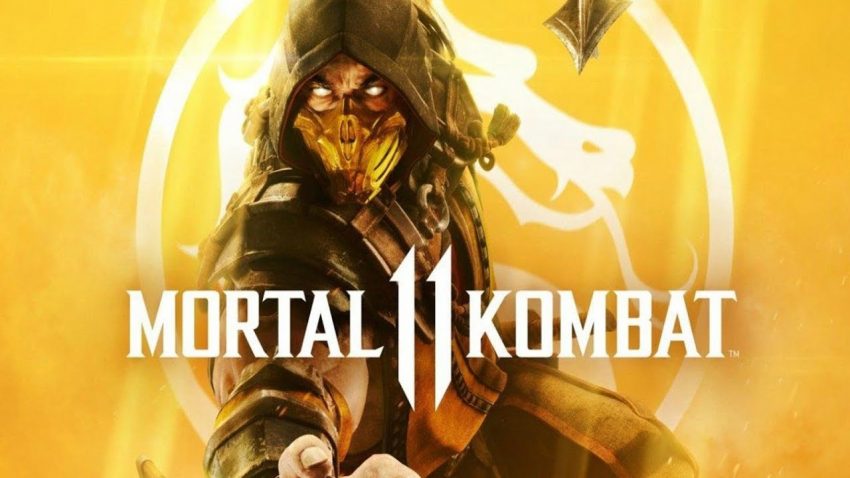If you play Mortal Kombat 11 and keep having those server issues that bothers you playing the game, this guide will show you how to fix it, let’s check it out.
Solution
You need to have “Nvidia Geforce Game Experience” and optimize the game, incredibly easier than it should have been.
I thought it was a update that broke the game, glad to know it isn’t the developers fault.
HOW TO FIX THE ISSUE:
1. Download Nvidia Geforce Game Experience
https://www.nvidia.com/en-us/geforce/geforce-experience/download/
2. Once it is Downloaded, Optimize it.
3. Relaunch to see if it’s back up and working.
That’s all we are sharing today in Mortal Kombat 11 How to Fix the Server Issues, if there are anything you want to add please feel free to leave a comment below and we’ll see you soon.
Credit to Pecz
Related Posts:
- Mortal Kombat 11: Fatality Codes on Keyboard
- Mortal Kombat 11: Tips for Newbies
- Mortal Kombat 11: Erron Black Kombo Guide
- Mortal Kombat 11: How to Show Mercy
- Mortal Kombat 11: Fatalities 1 & 2 Inputs