For Mortal Kombat 1 players who want to mute the other player, this guide will show you how to do it, let’s check it out.
Step 1
Main menu > “Settings”


Step 2
“Settings” > “VIDEO & AUDIO”
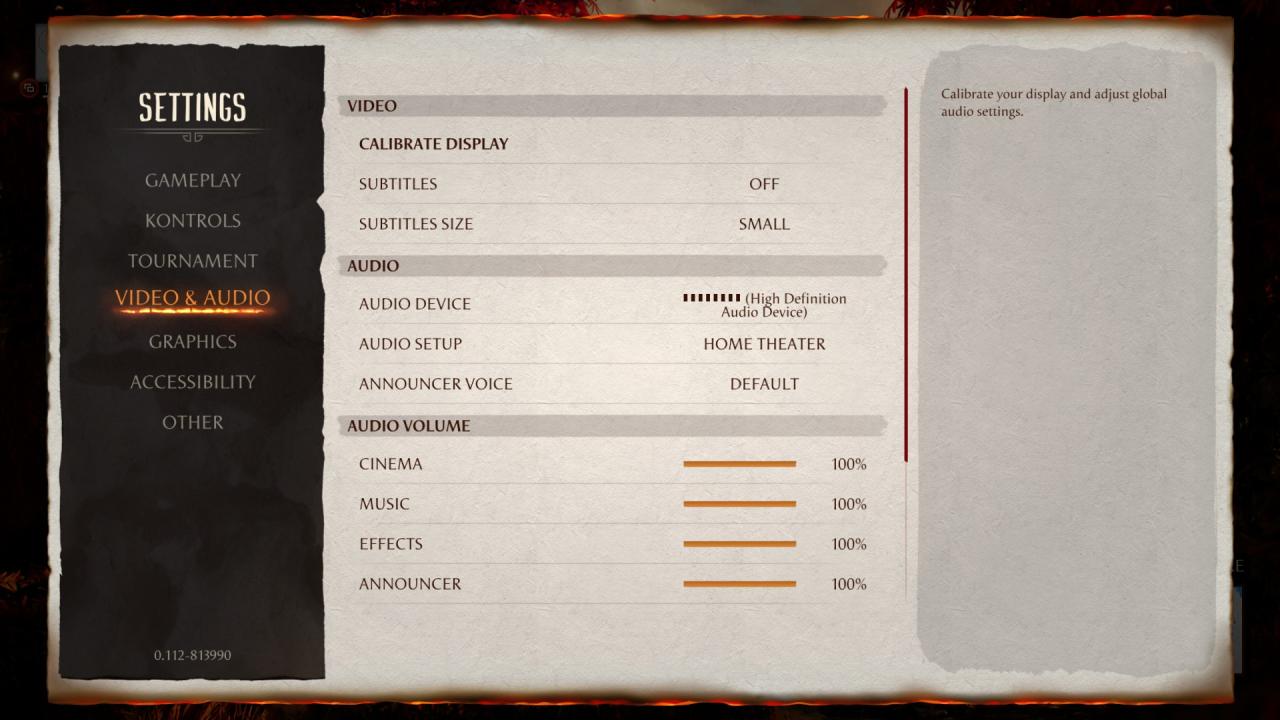
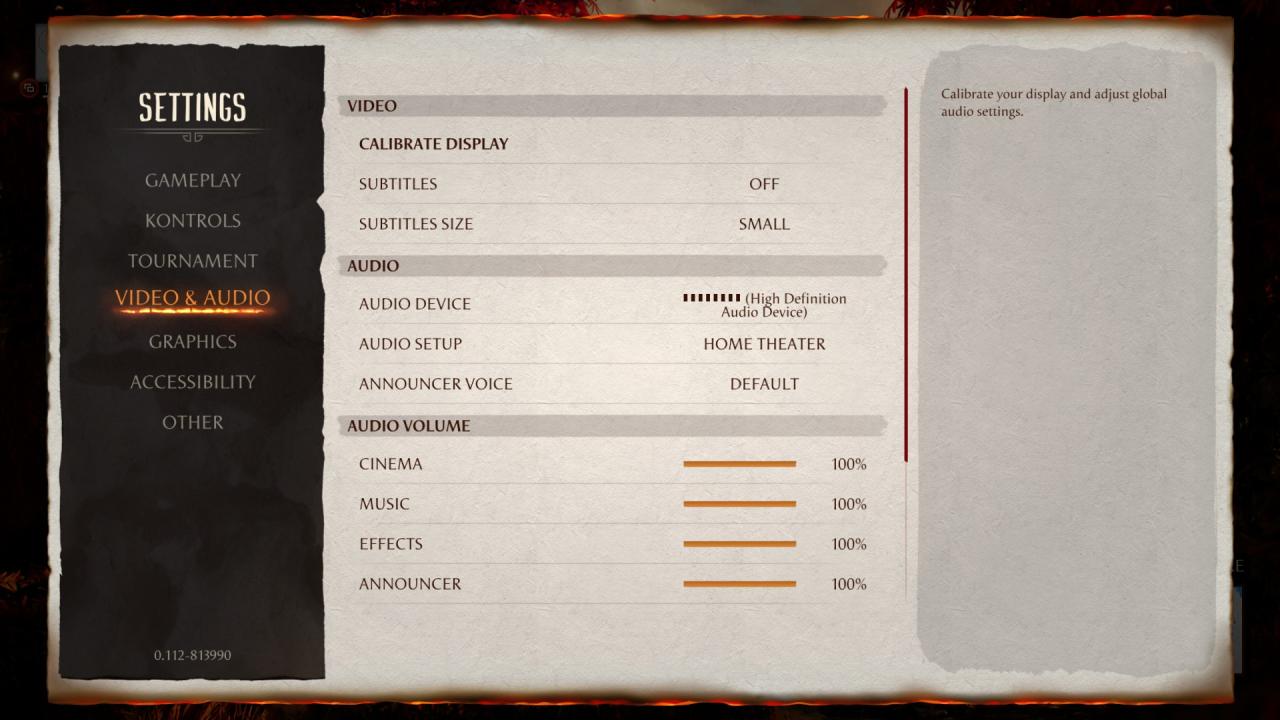
Step 3
In “VIDEO & AUDIO” go all the way down and switch “Mute other players” to “ON” (“OFF” by default).
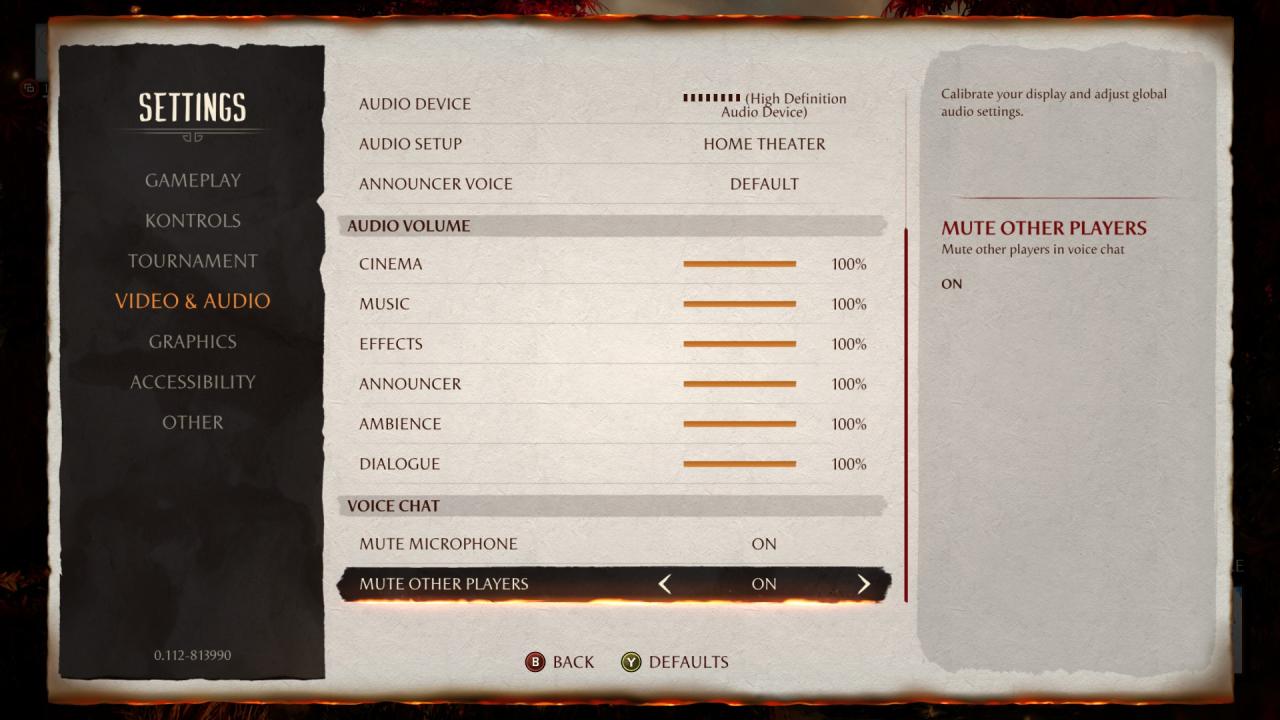
Muting other players during the match
Pause > “VOICE CHAT” > Mute other players > ON
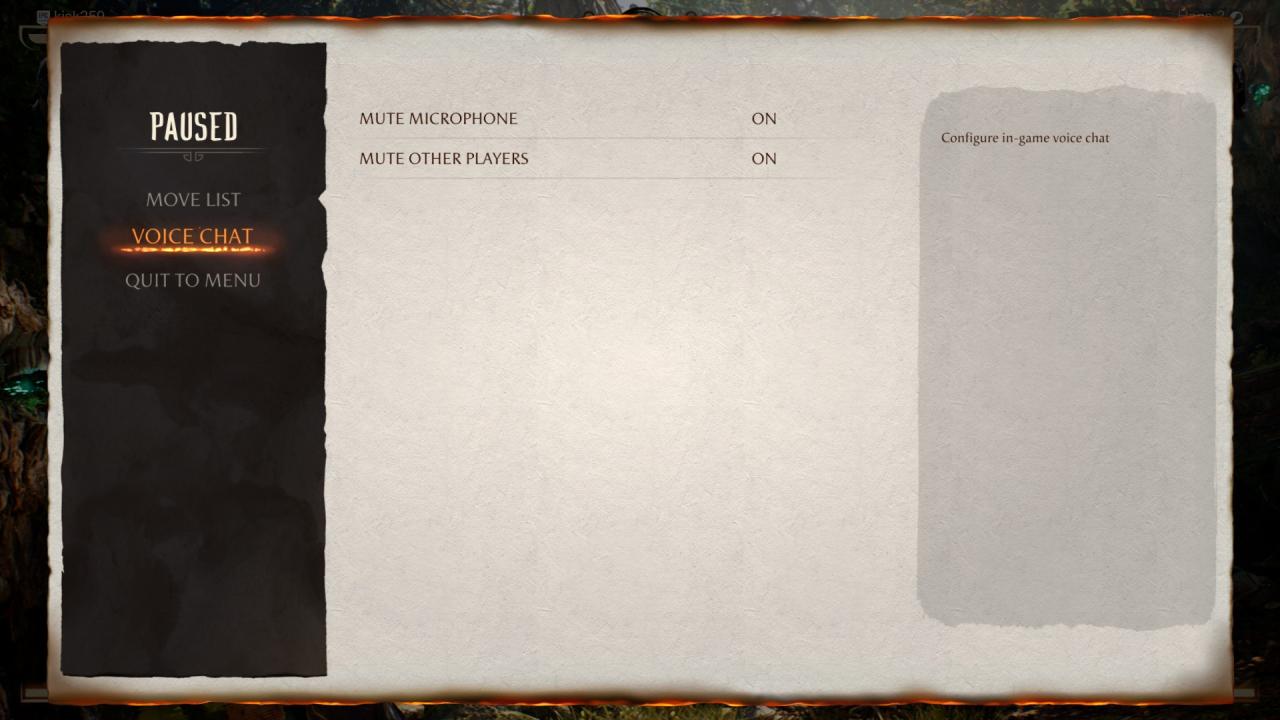
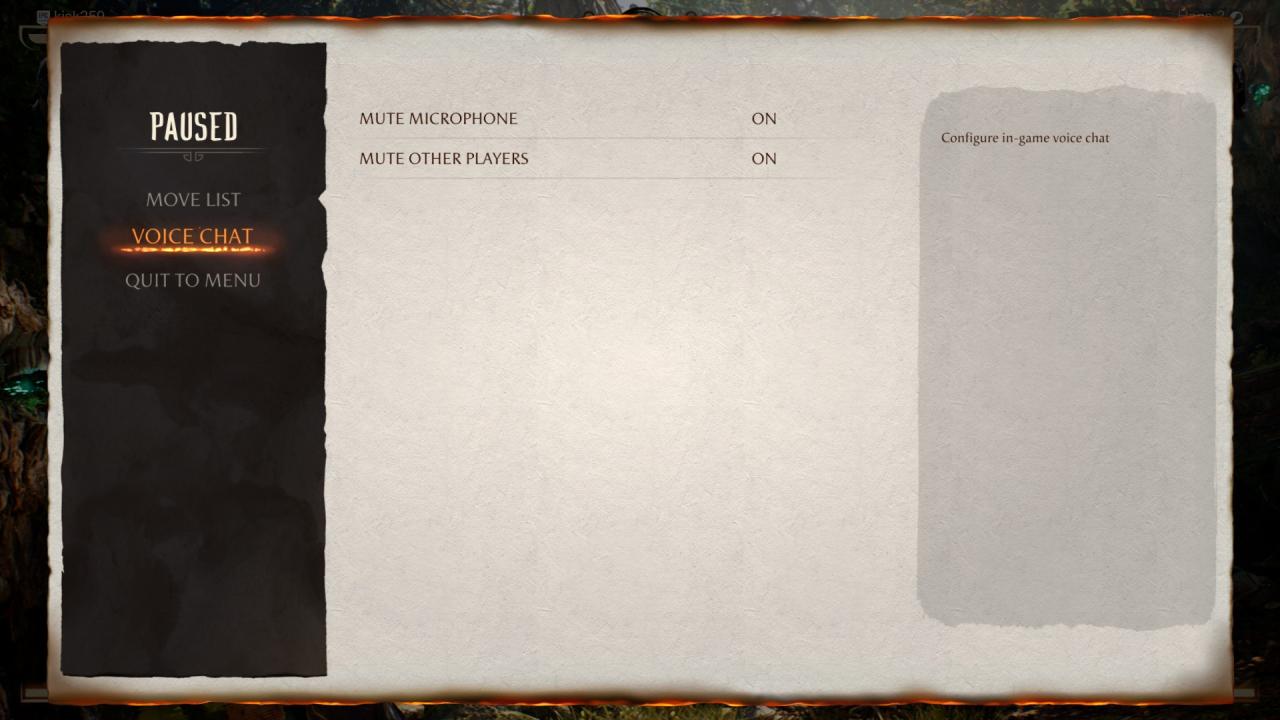
Related Posts:
- Mortal Kombat 1 How to Fix Loading Times on HDD
- Mortal Kombat 1 How to Fix PC Performance
- Mortal Kombat 1 How to Quickly Repeat Purchase of Items in Invasions Shop
- Mortal Kombat 1 How to Enable Playstation Controller
- Mortal Kombat 1 How to Enable Motion Blur & Disable Film Grain

thanks bro, this didn’t work. the setting is completely useless