For Melody’s Escape 2 players, this is a guide about how to install the Melody’s Escape 2 patch loader and Discord RPC patch
Prerequisites
You need the following 3 files:
- BepInEx (the x64 version) [github.com]
- Patch Loader [github.com]
- DiscordRPC Patch [github.com]
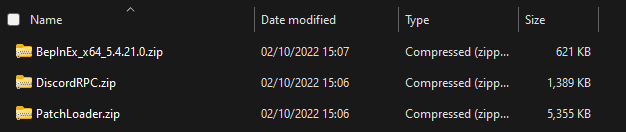
IMPORTANT!
Game updates will replace the Patch Loader Managed file again with the default stripped ones (missing loads of methods needed for the Patch Loader to work)
Just drag the contents of the PatchLoader.zip into the game directory again and it should work again
Just drag the contents of the PatchLoader.zip into the game directory again and it should work again
Installing the Patch Files
- Open your Steam library
- Right-click Melody’s Escape 2
- Manage
- Browse Local Files
(folder might open in the background)
- Manage
- Open the BepInEx zip file and drag its contents into the Melody’s Escape 2 directory (where Melody’s Escape 2.exe is located)
- Open the PatchLoader.zip and also drag its contents into the game directory, let it replace the existing files (otherwise the patch loader wont work)
- Open the DiscordRPC.zip and (you guessed it) drag its contents also into the game directory, folders should merge automatically
- To verify just open the game and check Discord
Video Guide
More Patches
All my patch loader developments are here[github.com]
Other patches that use this loader are also linked on the releases page[github.com]If you got any questions just ask here, add me here or on Discord (Sekoree#3939) and DM
Other patches that use this loader are also linked on the releases page[github.com]If you got any questions just ask here, add me here or on Discord (Sekoree#3939) and DM
That’s all we are sharing today in Melody’s Escape 2 Patch Loader and Discord RPC Patch, if you have anything to add, please feel free to leave a comment below, you can also read the original article here, all the credits goes to the original author Sekoree
