For Love, Money, Rock’n’Roll players, this guide will show you how to fix the black screen in the game at the beginning of each day and after reaching the ending + Tip to quickly recover the progress in the game
Compatibility Check
If you this problem spoiled the impression of the release of the game with its black screen, then I suggest you consider options for solving the problem.
To begin with, I suggest checking whether the problem will be solved with Windows 8 compatibility enabled:
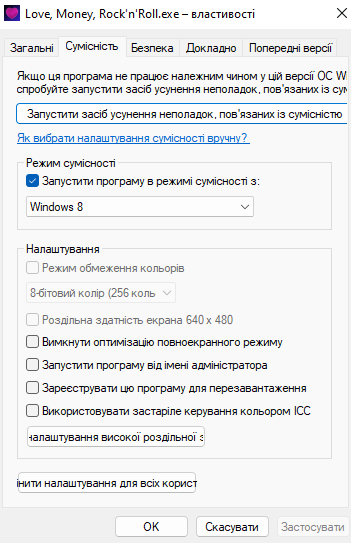
Disabling Steam Cloud
If the previous method didn’t help you, then I suggest the following plan of action:
- Right click on LMR in Steam Library – Property – General – Uncheck “Keep games saves from in the Steam Cloud LMR”.
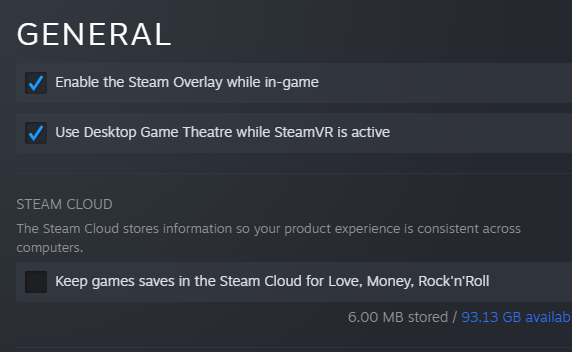
- Then we need go to the game folder at the path “…\steamapps\common\Love, Money, Rock-n-Roll\Love, Money, Rock’n’Roll_Data\profile” and delete (or you can to backup the file, if in the future there will be a way to fix this cause of our black screen, namely the file “readed.rdd”. This file as you can tell from the name is responsible for saving the read text, so that it can be skipped in the future. Unfortunately, deleting the file will erase this data, but I’ll tell you some kinda advice what to do about it at the end of the guide.
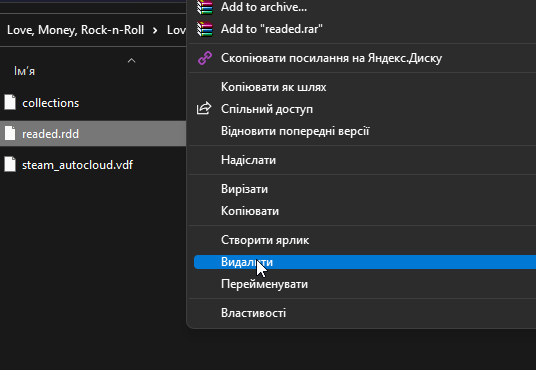
- After that we launch the game and try to start a new game.
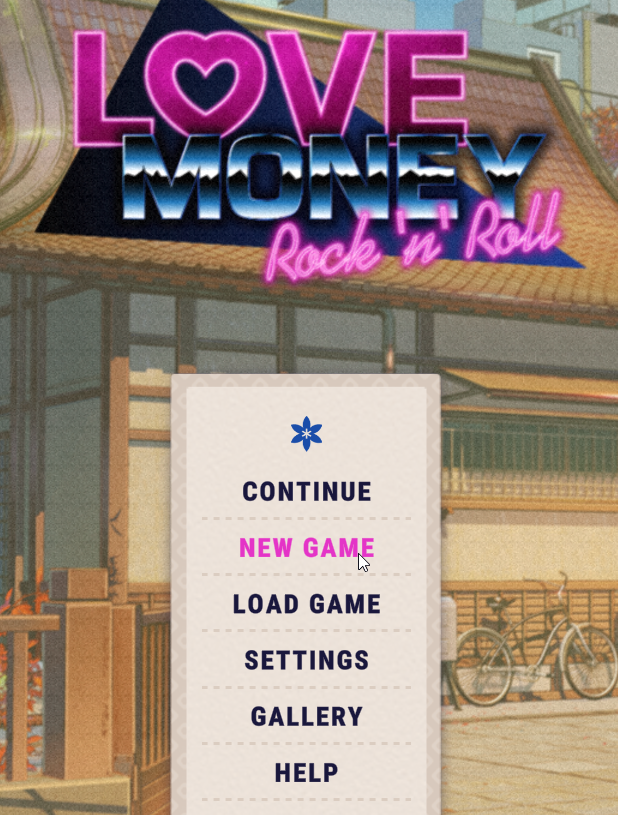
[*T] Then we exit the game and turn on Steam Cloud synchronization again.
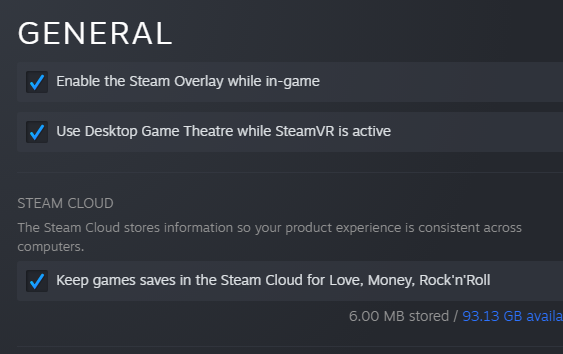
- After that, you will have a Steam Cloud conflict with the game files – select “Use local files”.
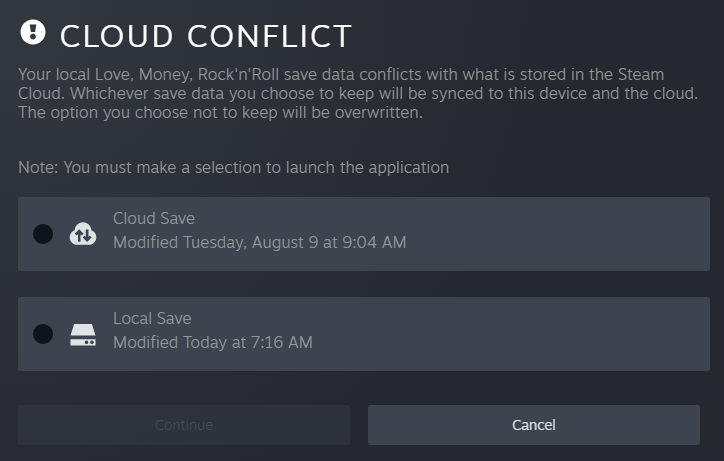
So we keep the gallery and music collection, but lose the read text. It’s very frustrating and I’m disappointed that the authors collected a lot of money and didn’t release a hotfix after identifying the problem that most people are suffering from. However, we can try to figure out how to get around this problem.
Saving the data
To do this we need to remember our decisions for all days and enable the “Skip – all” mode in the settings.
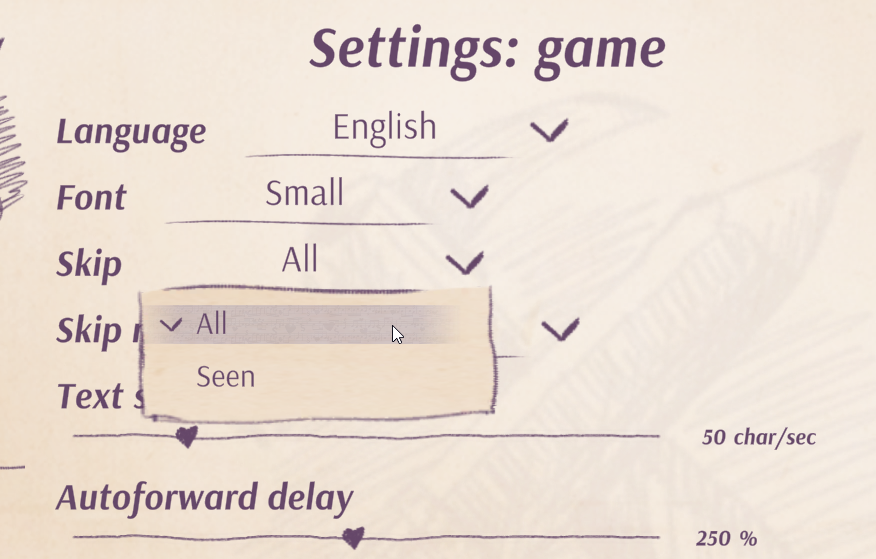
After that, we enter a new game and quickly reach the last ending. From my own experience, it took me 20-30 minutes. If at any point you are not sure what decision you have made, then choose the one you have the least doubt about, and then actively look at the text and plot. If you don’t see anything new, then everything is fine. If you see new content, you can always roll back your decisions by clicking on the left arrow and selecting the desired cue to roll back. After a full run through, using this tool, I have not yet had this problem. And I hope it doesn’t turn out to be.
Related Posts:
- Love, Money, Rock’n’Roll How to Fix Black Screen when Starting Up
- Love, Money, Rock’n’Roll All Routes and Endings Guide
