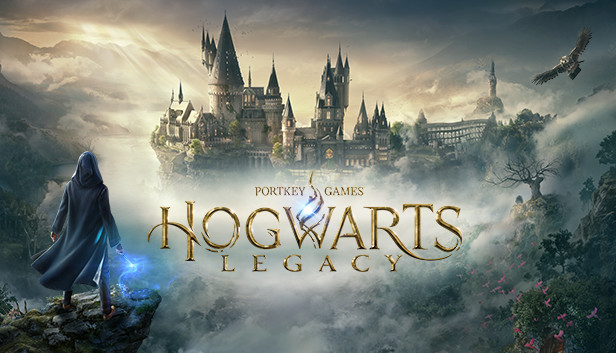For Hogwarts Legacy players, this guide will show you how to allow forcing DLAA and choosing between different DLSS3.1 presets
Manual
Download: https://github.com/emoose/DLSSTweaks/releases
Wrapper DLL that can force DLAA onto most DLSS-supported games, along with tweaking the DLSS 3.1 presets used by them.
To install just extract dxgi.dll & dlsstweaks.ini next to the games .exe file ( steamapps\common\Hogwarts Legacy\Phoenix\Binaries\Win64), and then edit dlsstweaks.ini with your desired changes (ForceDLAA etc)
(the default INI won’t make any tweaks, you’ll have to edit it first)
Like this (choose preset in FAQ section, or type F in [DLSSPresets]):
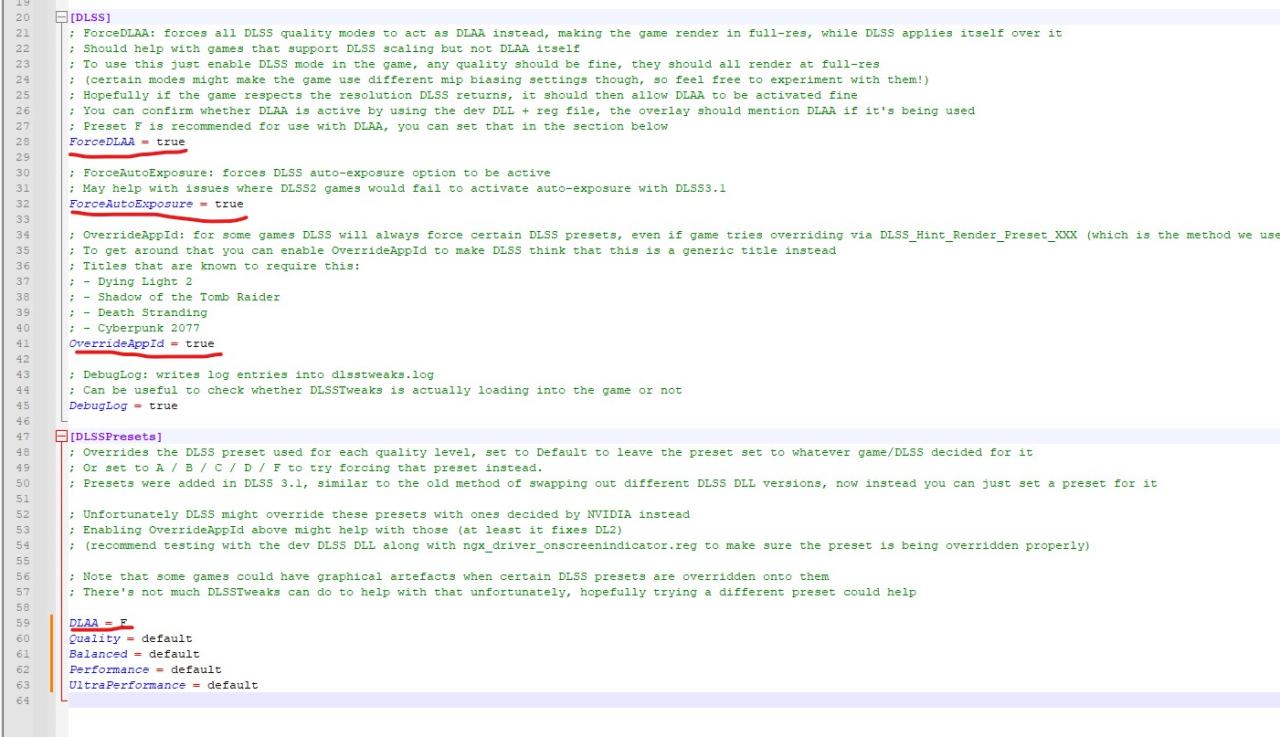
With ForceDLAA active all DLSS levels will act as DLAA instead, rendering at full-resolution with DLSS applied to it.
The game might be changing mip bias depending on DLSS level, so feel free to experiment with them.
If you want to verify whether DLAA is active you can use the DLSS dev DLL, the INI file mentions how to set that up.
It’s recommended to use this with DLSS 3.1.1, so that the DLSSPresets section can be used (2.x should still work fine, but DLSSPresets won’t have any effect)
You can find 3.1.1 at techpowerup: https://techpowerup.com/download/nvidia-dlss-dll
Download the latest and replace the old one located here
“steamapps\common\Hogwarts Legacy\Engine\Plugins\Runtime\Nvidia\DLSS\Binaries\ThirdParty\Win64”
Be sure to have the game turned off or restart it afterwards
Source code is available on github page: https://github.com/emoose/DLSSTweaks
Other official uploads:
– Reddit release thread: https://www.reddit.com/r/nvidia/comments/111e0xi/
– original mod: https://www.nexusmods.com/cyberpunk2077/mods/7415
FAQ
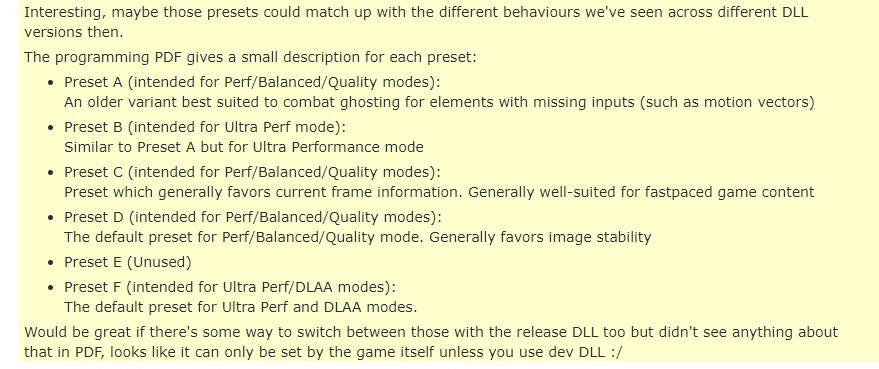 source:https://www.reddit.com/r/nvidia/comments/10z2ra9/nvidia_publishes_dlss_super_resolution_sdk_31/j81f9te/shows the descriptions NVIDIA gave for them all, the thread there also has some comparisons between them too (click “view the full context” or “show parent comments” to see that, some reason NM won’t let me link it directly)
source:https://www.reddit.com/r/nvidia/comments/10z2ra9/nvidia_publishes_dlss_super_resolution_sdk_31/j81f9te/shows the descriptions NVIDIA gave for them all, the thread there also has some comparisons between them too (click “view the full context” or “show parent comments” to see that, some reason NM won’t let me link it directly)
Related Posts:
- Hogwarts Legacy Best Vdeo Settings Guide
- Hogwarts Legacy How to Restore Exclusive Content
- Hogwarts Legacy Fastest Way To Complete Collector’s Edition
- Hogwarts Legacy 100% Save: All Items, Trials, Pages, and etc
- Hogwarts Legacy How to Pick Locks