If you want to skip the intro video where it shows “Xbox Game Studios” and “343 Industries”.
- Navigate to your game’s directory (example): C:\Program Files (x86)\Steam\steamapps\common\Halo The Master Chief Collection\MCC\Content\Movies
- Rename or delete FMS_logo_microsoft_7_1_.bk2 . Game updates may restore the original version of this file, requiring this fix to be done again. You can also optionally back up FMS_logo_microsoft_7_1_.bk2 . It’s not really necessary and you should maybe only if you choose to delete it.
- Enjoy! ♥
Intro Video Skip
- Navigate to your game’s directory (example): C:\Program Files (x86)\Steam\steamapps\common\Halo The Master Chief Collection\MCC\Content\Movies
- Rename or delete FMS_logo_microsoft_7_1_.bk2 . Game updates may restore the original version of this file, requiring this fix to be done again. You can also optionally back up FMS_logo_microsoft_7_1_.bk2 . It’s not really necessary and you should maybe only if you choose to delete it.
- Enjoy! ♥
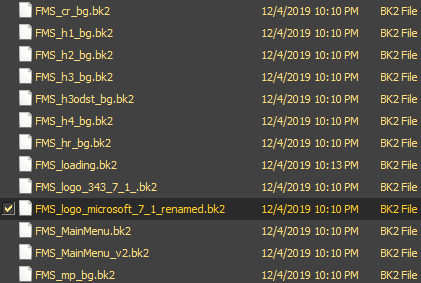
The renamed file in my Steam\steamapps\common\Halo The Master Chief Collection\MCC\Content\Movies folder.
Written by Terence Mckenna
Related Posts:
- Halo: The Master Chief Collection CE Weapon Bug, Sniper Zoom Bug How to Fix
- Halo: The Master Chief Collection – All Levels
- Halo: The Master Chief Collection – All ranks and Tiers
- Halo: The Master Chief Collection – “Sign in error” Solutions
- Halo: The Master Chief Collection – How to Find Custom Forge Maps
