If you are playing GWENT: The Witcher Card Game on Linux and you are having the problem of Black Screenm this guide will show you how to solve it, let’s check it out.
Solution
You’ll want to go to:
/steam/steamapps/common/GWENT The Witcher Card Game/Gwent_Data/StreamingAssets/videos/gwent
and delete all 4 files with the word “tutorial” in them.
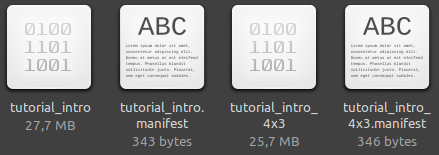
It worked like a charm for me. I was still able to play through the tutorial and afterwards against real players online.
From what I’ve looked up of other people’s gameplay, these files are only there to play a short trailer right before the actual tutorial starts which seems quite unnecessary to me but, hey, I’m no dev.
That’s all we are sharing today in GWENT: The Witcher Card Game How to Fix Black Screen Linux/Proton, if there are anything you want to add please feel free to leave a comment below and we’ll see you soon.
Credit to Fauved

Thanks man, now it works perfectly.
Maaannnn, that is great