For Party Animals players, if you have questions that need to be answered, like how to change server, create custom maps, and more, this guide provides frequently asked questions about the game, let’s check it out. Q: What is Party Animals? A: Party Animals is a physics-based party/action game. Q: Who are the developers creating this…
Category: Guide
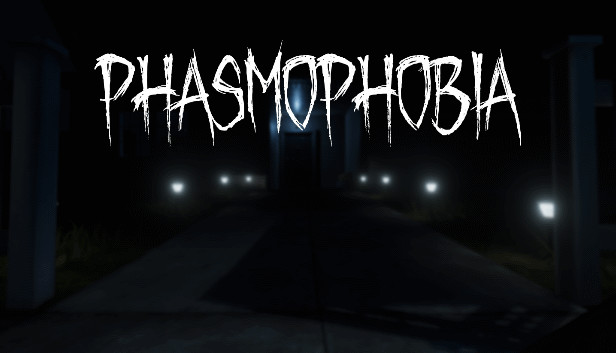
Phasmophobia More Than 4 Player Coop (Game Modification)
For Phasmophobia players, if you have more than 3 friends but you want to play in the same lobby, this guide will show you how to play coop with more than 4 players, let’s check it out. Intro Yes you might have googled on how to play phasmophobia with more than 4 players. Well…
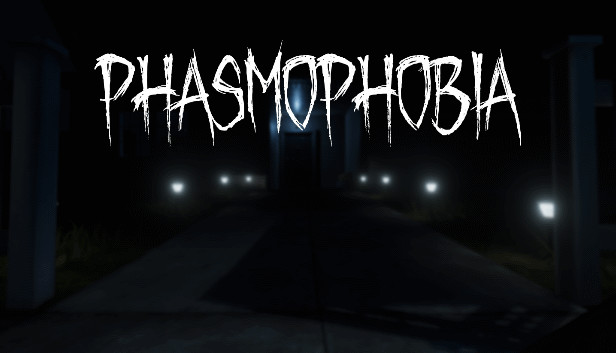
Phasmophobia Brownstone High School Map
For Phasmophobia players, this guide provides a map of Brownstone High School, camera, keys, Oujia board and sink locations are all marked on map, let’s check it out. Brownstone High School First version of the Bronwstone High School map without any camera or item locations. I rotated the map by 180°.Bugs in game which I…
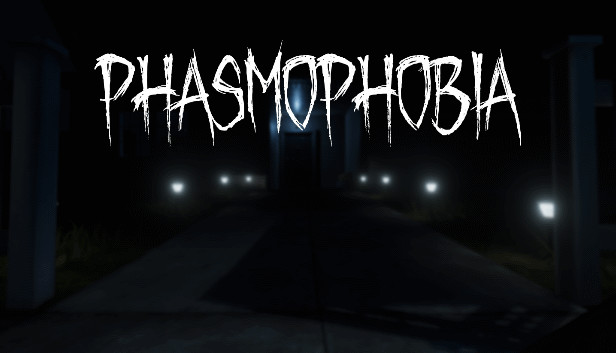
Phasmophobia Ultimate Guide (Everything You Need To Know To Be a Pro)
For Phasmophobia players, if you want to know some advanced trick, this guide you will learn how to be an expert in no time! Let’s check it out. Basic Gameplay and Controls As you play the game you start in the menu, you can press “ESC” to exit out of the menu and you will…

Baldur’s Gate 3 Puzzle Guide – Defiled Temple Moon Circle
For Baldur’s Gate 3 players, this is a puzzle guide of Defiled Temple Moon Circle, the solution is provided and there will be more puzzle solutions on the way. Defiled Temple Moon Circle Starting Position, North South East West in Orientation with the topmost being North. Key: N~ North | S~South | E~East |…
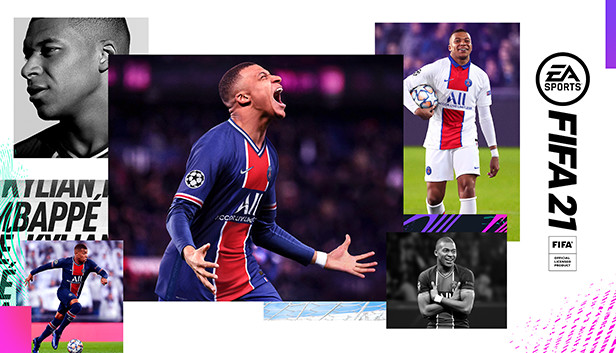
EA SPORTS FIFA 21 100% Achievement Guide
For EA SPORTS FIFA 21 players, there is a total of 36 achievements in fifa 21 and this guide will show you the fastest way to get them all, let’s check it out. Offline Achievements Star-studded Collect 4 Star Players in VOLTA FOOTBALL Just play in “The Debut” and pick players after you win Into…

Raft Code Tangaroa Tower Guide
For Raft players, the second chapter is now out and this guide will show you how to Unlock Tangaroa Tower with the Code, let’s check it out. How to Unlock Tangaroa Tower Code Okay, I’ll assume you’ve reached the 3rd floor tower and found the Keypad, so Open your journal (Press T) Go to…
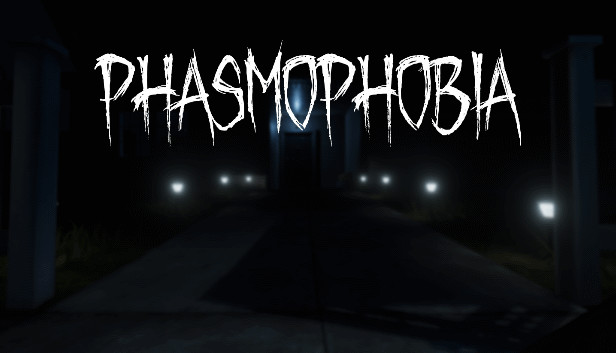
Phasmophobia Hunting Strategy Guide
This guide covers an introduction to what Phasmophobia is and how it works. It also covers the various items/gear you can bring on ghost hunting missions, as well as my strategy I use during missions that can apply to both the solo and multiplayer experience to identify the ghost and complete other side objectives. …

Total Tank Simulator Classified Weapons Tier List
For Total Tank Simulator players, this is a Tier List for all the Super Weapons in the game (All Transport Planes are grouped together because they are pretty much the same)(T-42 and AT dogs are also together as well) S Tier Wawel- This is an obvious S Tier because it has cluster artillery that…

Almost My Floor: Prologue 100% Walkthrough and Achievement Guide
For Almost My Floor: Prologue players, this is a full walkthrough of the game and it contains an complete achievement guide as well, let’s check it out. Walkthrough Start a new game. It’s a long story… Start your jorney Click on mailbox no. 7 and take what’s inside. Try to pick up the cup on top of the mailboxes…
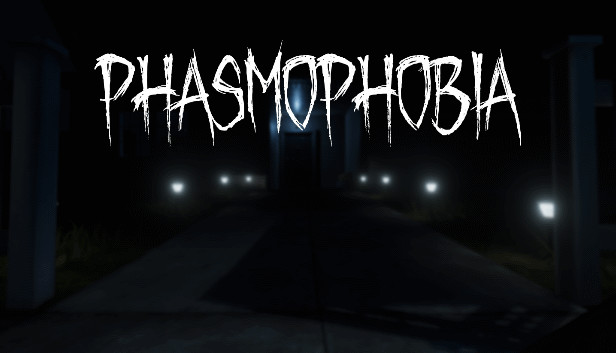
Phasmophobia Tanglewood Street House Map
For Phasmophobia players, this guide provides a map of Tanglewood Street House, camera, keys, Oujia board and sink locations are all marked on map, let’s check it out. Tanglewood I made a map for the Tanglewood Street House and I wanted to share it with you. If you got any ideas of what to add…

STAR WARS™: Squadrons How To Disable Motion Blur
For STAR WARS™: Squadrons palyers, if you want to disable motion blur, but there is no such option in game, this guide will show you how to disable it, let’s check it out. Disable Motion Blur Locate Configuration C:\Users\youruseraccount\Documents\STAR WARS Squadrons Steam\settings\Change the following in ProfileOptions_profile GstRender.MotionBlur 0.000000 GstRender.MotionBlurEnabled 0 GstRender.MotionBlurEnabled_VR 0 Enable DirectX12 Maybe…
