For MannaRites players, this is a guide that provides the gameplay basics and tips for new players of the game, let’s check it out. Basics Magus Porgom is a pretty hard to learn / play character at first, his personal difficulty is marked as “veteran”, which means that he’s best suited for seasoned warriors. His “special move” is a…
Category: Guide

Monster Prom 2: Monster Camp Dahlia Secret Ending
For Monster Prom 2: Monster Camp players, this is a guide about Dahlia secret ending and will explain how you get it, let’s check out. How to Unlock The route is randomly triggered anywhere on the map, when Dahlia drags you to shore, she shows you her rock skipping technique, and then is given a…

Monster Prom 2: Monster Camp Backpack Items Guide
For Monster Prom 2: Monster Camp players, if you want to woo Damien but don’t know if you should take the Bladeblade or the Crosswords book? This guide’s for you! How do starting stats work? All four player characters are the same gameplay-wise. All their starting stats are at 3, and the items you choose…

Monster Prom 2: Monster Camp Farming Outcomes
For Monster Prom 2: Monster Camp players, this is a guide to help you get all the outcomes in the game. Still gonna be a lot of work, though! Farming outcomes? The game has a load of events, and all those events have either 2 (for the campfire events) or 4 outcomes. Getting…

Monster Prom 2: Monster Camp Calculester Secret Ending
For Monster Prom 2: Monster Camp players, I’m not super positive on how to get it, but I will explain how I got a secret ending for Calculester. Here’s how I got it: On Calculester’s route, you may randomly encounter CPUllyses. Your objective is to convince them not to kill all organics. I cannot recall…
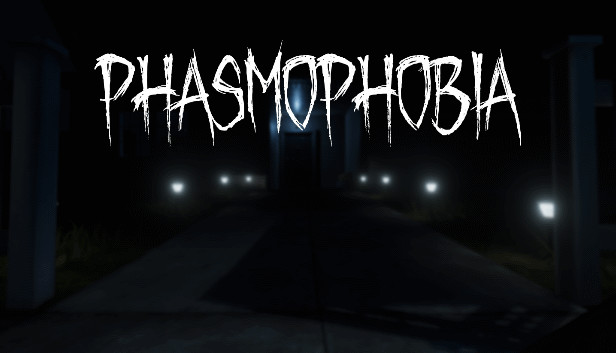
Phasmophobia Complete Solo Guide
For Phasmophobia players, this is a Solo Guide of the game, if you want to know how to Phasmophobia with no one else, this guide will explain how. Intro Solo Phasmophobia? You must be insane! Not really – it’s actually really fun, and becomes an even more intense puzzle game if you’re alone. Without…
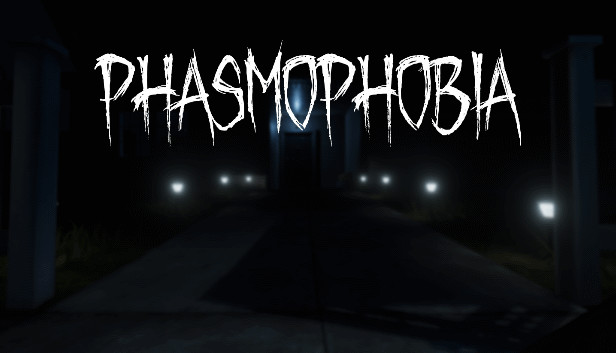
Phasmophobia Ghosts Behaviour Guide
For Phasmophobia players, this guide provides all the little details you need to know about Ghosts behaviour in game. Table of contents Car Doors Favourite Rooms Footsteps Fusebox Generic VOIP recognition Ghost activity Ghost Powers Banshee Jinn Phantom Poltergeist Wraith Ghost interactions Ghost Events Ghost phases In truck Setup phase Idle Wander Ghost appearing Hunting…
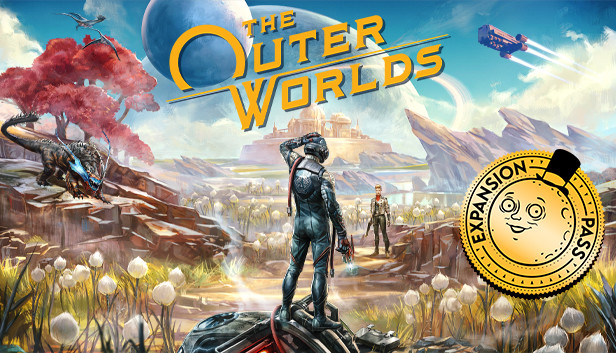
The Outer Worlds How to Importing Saves & Achievements to Steam
The Outer Worlds players, if you are like me, you started playing The Outer Worlds upon its release on Xbox Game Pass for PC (or EGS?) on the day of release (or after), then you probably have made progress and earned achievements since that point and probably want that to carry over to Steam now…

Alchemist Simulator Ultimate Guide (All-In-One)
For Alchemist Simulator players, this guide contains general onformation and tips, all potion recipes, achievement list and mild humor, let’s check it out. General Information and Tips In this section, I listed stuff I learned during my playthrough. Some of them are about game mechanics while some are basic starter information. You can…
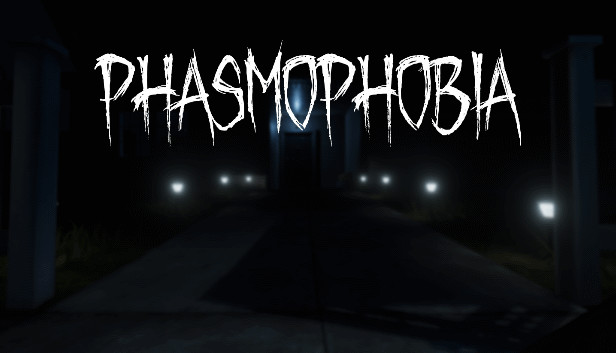
Phasmophobia Edgefield Street House Map
For Phasmophobia players, this guide provides a map of Edgefield Street House, camera, keys, Oujia board and sink locations are all marked on map, let’s check it out. Edgefield Street House I made a map for the Edgefield Street House and I wanted to share it with you. If you got any ideas of what…
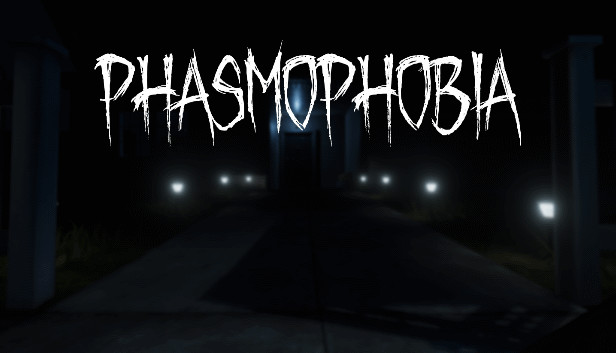
Phasmophobia Equipment and Items Guide
For Phasmophobia players, this guide contains sll the little details and information about Equipment and Items in Phasmophobia. Table of contents Equipment in Phasmophobia can help you determine ghosts or let you achieve optional objectives. Players can purchase equipment using money they receive from successful investigations, but players are only able to bring a limited…

Amnesia: Rebirth Increasing Inventory Space Vie Config File
For Amnesia: Rebirth players, I found that the Vanilla Inventory amounts were a bit unfair and that the lantern used oil way to quickly. If you agree with this and want to change it follow these steps: Recommend having Notepad++ but regular Notepad will work as well. Go to: This PC > Drive(Game Stored on)…
