For Redfall players, this guide will show you Commons and Redfall Burial Point maps with safehouses, fast travel locations and main landmarks. Redfall Commons Redfall Burial Point That’s all we are sharing today in Redfall Commons & Burial Point Map Guide, if you have anything to add, please feel free to leave a comment below,…
Category: Guide
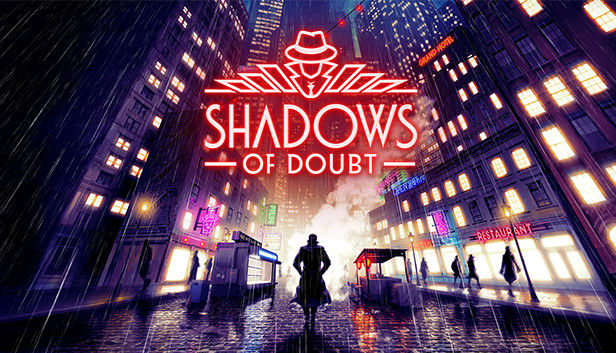
Shadows of Doubt How to Sell Loot and Solve Crimes
For Shadows of Doubt players, this guide is going to explain how to sell loot and how to solve crimes in game, let’s check it out. What is loot? Ever grab 3 diamonds from some loser’s house? Go into a place of work and get no leads but you did find some neat little useless…

Atlantica Europe Atlantice Online: Mercenary Guide
For Atlantica Europe players, this guide si about Mercenaries (as available H1/2013) described with their pros and cons and how to pick the ones that suit your playstyle. Quick Intro This is a guide that I wrote in May 2013 (!), back in the good old days when AO’s graphics were historical instead of mythical….
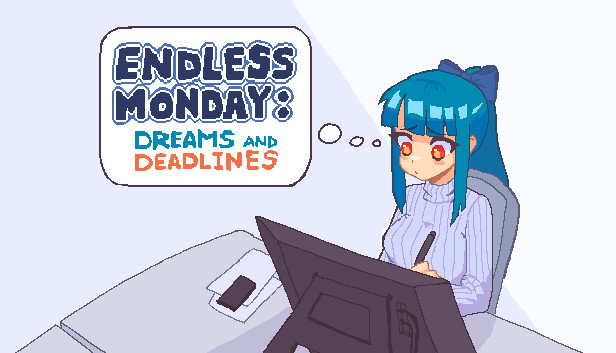
Endless Monday: Dreams and Deadlines 100% Achievement Guide
For achievement hunters of Endless Monday: Dreams and Deadlines, this is an 100% achievement guide for you to unlock them all. Work Project Coffee Break On Saturday, go to the break room and drink from the days old coffee. You’ll need to do this twice without snapping out of it. Then think about Miss Whiskey…

STAR WARS Jedi: Survivor Droid-Artists Easter Egg Guide
For STAR WARS Jedi: Survivor players, this guide will show you how to find an Easter Egg on the planet Koboh. Location of the Entrance The Easter Egg is located in a hidden room on the planet Koboh. To find the entrance to this room, navigate to the position shown in the following screenshots: This…

Approaching Infinity Ship Weapons Guide 2023
For Approaching Infinity players, this is a ship weapons guide with details about sweeping changes to space combat in version 1.8 and beyond. Weapons, armor, shields, point defense, critical hits, and more. Overview After years of developing the “away team” side of the game, changes are finally coming to space combat in 2023! There are…
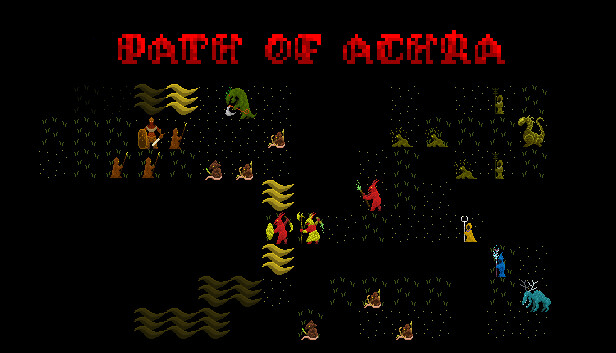
Path of Achra Executioner Build Guide (No Luck Needed)
For Path of Achra players, this guide will show you an executioner build with no luck needed, let’s check it out now. Items The only item you want to use is the ‘Golden Axe’. It’s not mandatory but it benefits the build massively through the +400 armor. Skill & Attribute Progression Level 1-17 1. Gore…

Roots of Pacha Room Map Guide
For Roots of Pacha players who are looking for map, this guide will show you amap I made to help myself not have to backtrack to get to the other side. Hope it helps. Map About This Game Discover, gather, and farm vegetables and herbs. Explore the surrounding wilderness to find animals to befriend and…

Haven Park Tips for Beginners (Map & Hidden Treasure)
For Haven Park new players, this guide will show you some tips about map and hidden treasure in game that I think were hard to find. Let’s check them out. FULL MAP There is campfire tool and shelter icons at the end of the camp names’ You can check if you did the maintenance…
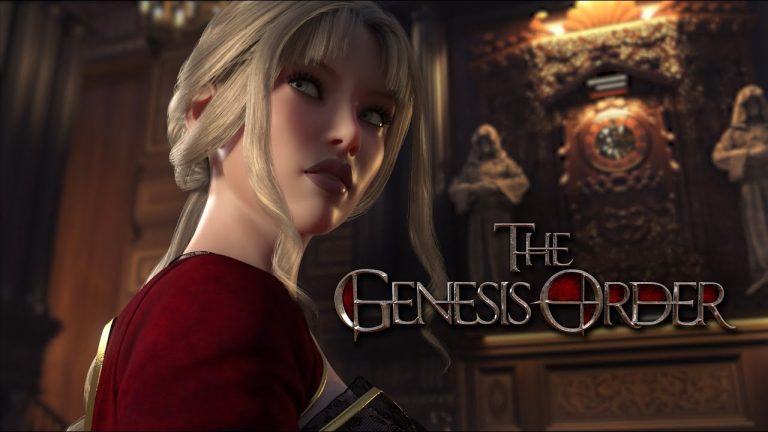
The Genesis Order: All Secrets Guide V0.73
Here is a full guide on how to find all secrets in the new version 73051. Note: please check out the secrets guide for the latest version V0.77 here. All Secrets Walkthrough V0.73 Bunker Key Warehouse. Go down the stairs, 1up, 1left, 1up, 1left. Follow the bug down into the wall and grab the…

Redfall Weapons Explained (Type, Mods, Level, Rarities & Skins)
Weapons can be found in a wide variety in Redfall. There are high-end military ranged weapons but also grandpa’s shotgun that’s kitbashed together. Weapons aren’t tied to a specific character, so you can use any weapon that you like. But the heroes in Redfall have an affinity to certain weapons, which will be represented in…

Redfall How to Fix the Aiming Sensitivity
For Redfall players, this guide will show you a way for Logitech mouse owners to work around the awful 50% sensitivity when aiming down sight. The fix If you don’t have a Logitech mouse, then I either hope your mouse software has an equivalent or you’re stuck with the disgusting 50% aim down sight sensitivity…